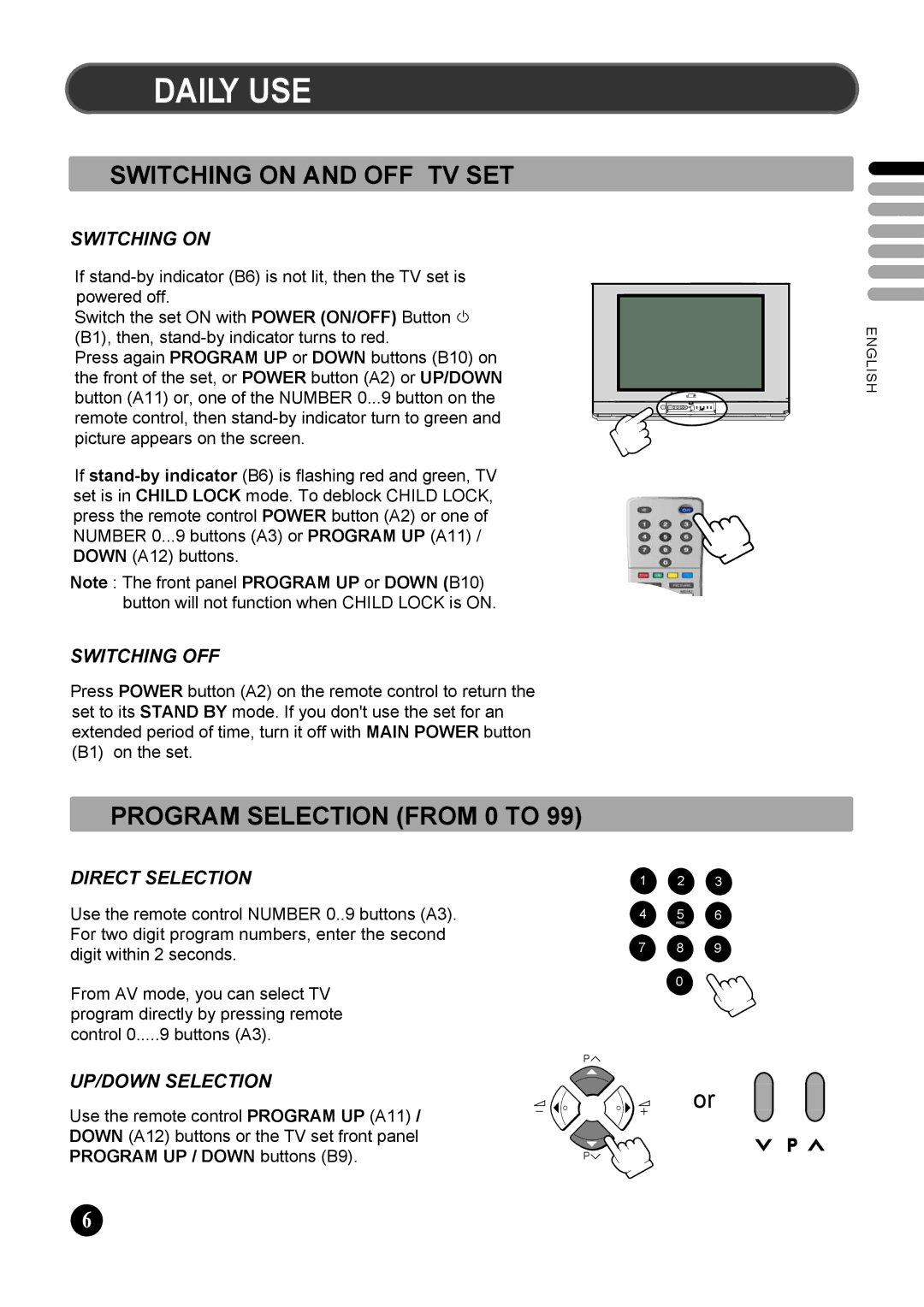DAILY USE
DAILY USE
SWITCHING ON AND OFF TV SET
SWITCHING ON
If
Switch the set ON with POWER (ON/OFF) Button ![]() (B1), then,
(B1), then,
Press again PROGRAM UP or DOWN buttons (B10) on the front of the set, or POWER button (A2) or UP/DOWN button (A11) or, one of the NUMBER 0...9 button on the remote control, then
If
Note : The front panel PROGRAM UP or DOWN (B10) button will not function when CHILD LOCK is ON.
SWITCHING OFF
Press POWER button (A2) on the remote control to return the set to its STAND BY mode. If you don't use the set for an extended period of time, turn it off with MAIN POWER button (B1) on the set.
PROGRAM SELECTION (FROM 0 TO 99)
ENGLISH
DIRECT SELECTION
Use the remote control NUMBER 0..9 buttons (A3). For two digit program numbers, enter the second digit within 2 seconds.
From AV mode, you can select TV program directly by pressing remote control 0.....9 buttons (A3).
UP/DOWN SELECTION
Use the remote control PROGRAM UP (A11) / DOWN (A12) buttons or the TV set front panel PROGRAM UP / DOWN buttons (B9).
1 | 2 | 3 |
4 | 5 | 6 |
7 | 8 | 9 |
| 0 |
|
P![]()
or
P![]()
6