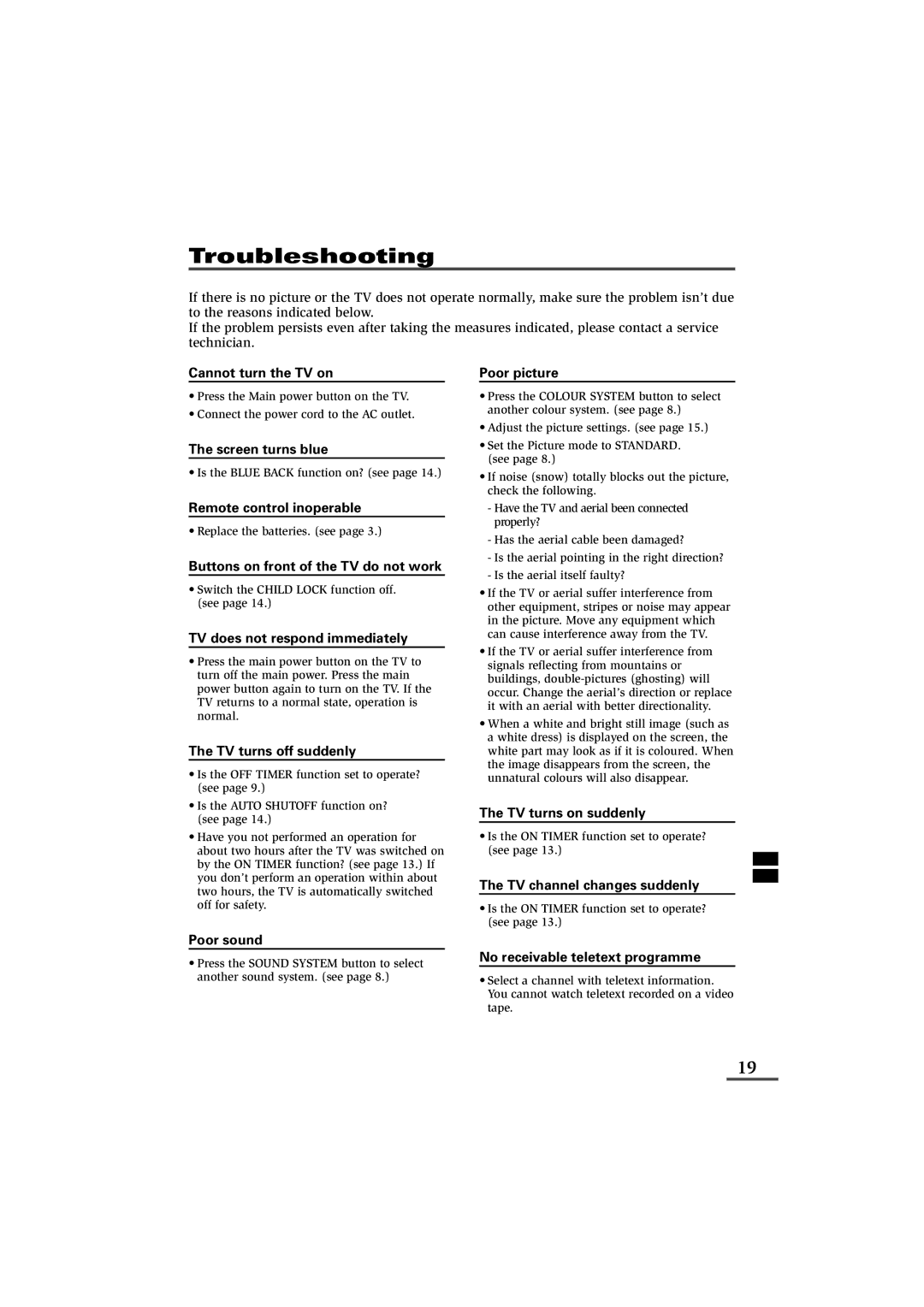AV-21GG21, AV-21GG11, AV-21GG11, AV-21GG21 specifications
The JVC AV-21GG11 and AV-21GG21 are notable models in the JVC television lineup, showcasing innovative technologies and features designed to enhance the viewing experience. With a focus on delivering high-quality images and user-friendly interfaces, these models are ideal for various entertainment setups.The JVC AV-21GG11 boasts a 21-inch screen size, making it suitable for smaller living spaces or bedrooms. Its compact design does not compromise on display quality, offering a resolution that ensures clear and vibrant visuals. The TV features a flat screen that minimizes glare, maximizing viewing comfort in various lighting conditions. The integrated color enhancement technology provides sharper colors and deeper contrasts, making it ideal for watching movies and sports.
One of the standout features of the AV-21GG11 is its robust sound system. Equipped with built-in speakers that provide clear audio, the model ensures that viewers can enjoy an immersive cinematic experience without needing external sound systems. The inclusion of multiple audio modes further caters to different types of content, enhancing dialogues or amplifying action sequences accordingly.
On the other hand, the JVC AV-21GG21 offers similar dimensions but comes equipped with advanced connectivity options. This model includes multiple HDMI ports, allowing users to connect various devices such as gaming consoles, Blu-ray players, and streaming devices with ease. The AV-21GG21 also incorporates USB ports for direct playback of multimedia files, giving users the convenience of accessing their favorite content directly from external storage devices.
Both models leverage JVC’s innovative picture processing technologies, ensuring superior image fidelity. Features like noise reduction contribute to a more polished viewing experience, especially for lower-quality broadcasts. The TVs also come with an easy-to-navigate user interface, making it simple for users to switch between channels and inputs without hassle.
Energy efficiency is another important characteristic of the AV-21GG11 and AV-21GG21, with both models designed to consume minimal power while maintaining optimal performance. This feature not only helps reduce electricity bills but also reflects JVC’s commitment to environmentally friendly practices.
In summary, the JVC AV-21GG11 and AV-21GG21 are versatile television models that effectively combine size, technology, and performance. Whether you prioritize sound quality, connectivity, or picture clarity, these models cater to a range of viewer needs, making them strong contenders in the compact TV market.