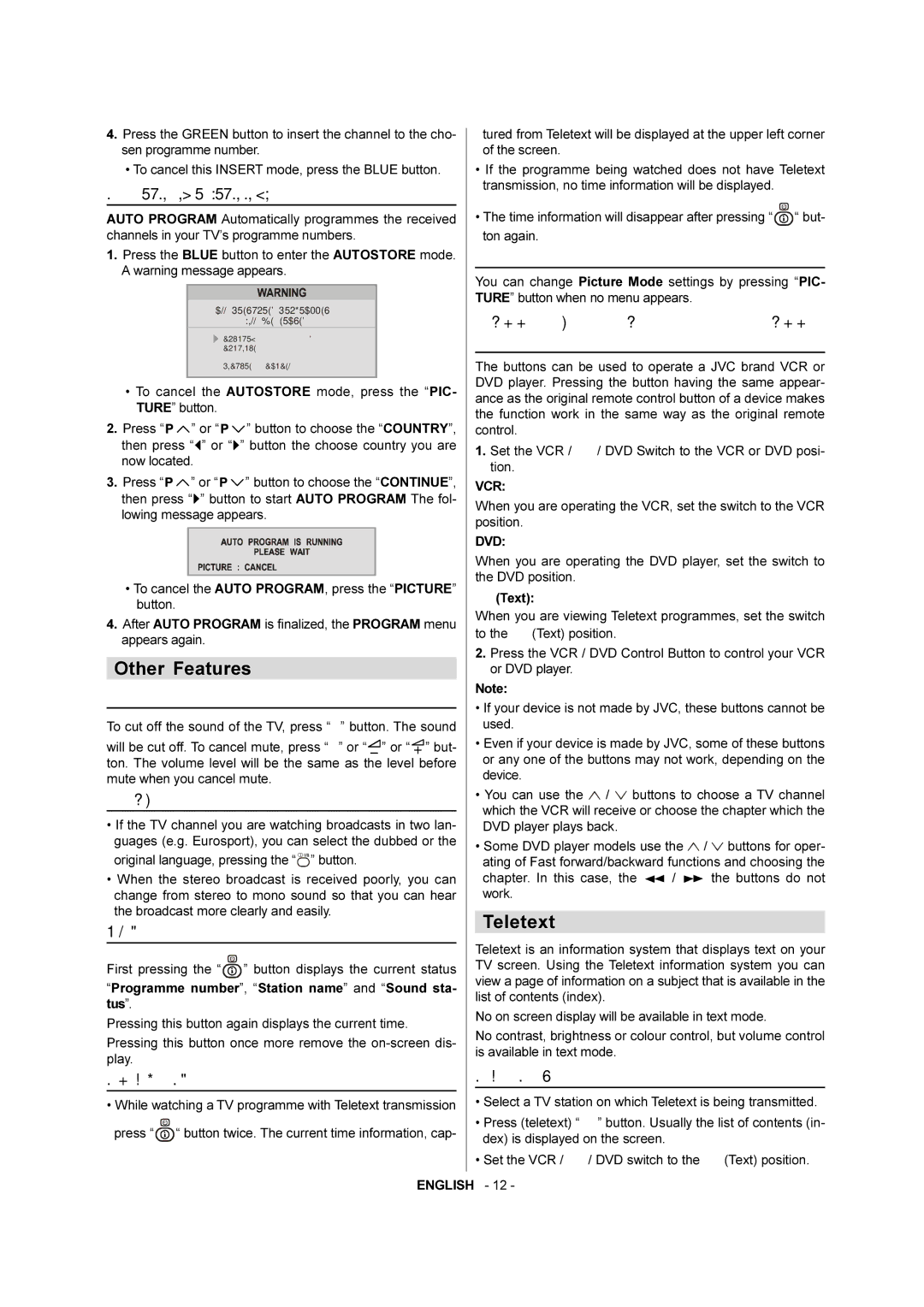AV-21QT4SJ specifications
The JVC AV-21QT4SJ is a compact yet feature-rich television that embodies JVC's commitment to delivering quality entertainment solutions. Designed with the user in mind, this model highlights a range of characteristics and technologies that cater to a diverse audience, whether for gaming, movie watching, or everyday television viewing.One of the standout features of the JVC AV-21QT4SJ is its 21-inch screen size, which makes it an ideal choice for smaller living spaces, bedrooms, or kitchen areas. The display offers vibrant colors and good contrast, providing an enjoyable viewing experience for both casual and dedicated viewers. The screen's resolution ensures sharp image quality, which enhances the overall visual experience.
Equipped with a built-in digital television tuner, the JVC AV-21QT4SJ allows users to access a variety of digital channels without needing an external decoder. This feature ensures that viewers can readily enjoy their favorite shows in high quality. Additionally, the television supports multiple input options, including HDMI and composite inputs, making it versatile for connecting various devices such as gaming consoles, DVD players, and streaming devices.
The JVC AV-21QT4SJ also uses advanced sound technology to enhance audio performance. It features built-in speakers that produce clear and dynamic sound, contributing to an immersive viewing experience. The television's audio settings can be adjusted to meet the preferences of the viewer, ensuring a tailored sound profile for movies, music, and gaming.
Another significant aspect of the JVC AV-21QT4SJ is its energy efficiency. The model is designed to consume minimal power, which not only contributes to lower energy bills but also aligns with environmental sustainability efforts. This makes it a practical choice for eco-conscious consumers.
The design of the AV-21QT4SJ is sleek and modern, allowing it to blend seamlessly with any home decor. Its compact form factor, combined with an easy-to-navigate interface, makes it user-friendly and accessible for individuals of all ages.
Overall, the JVC AV-21QT4SJ is a compelling choice for anyone seeking a compact television solution with quality performance and features. Its blend of advanced technology, energy efficiency, and user-friendly design makes it a standout option in its category. Whether used for casual viewing or more immersive entertainment experiences, the JVC AV-21QT4SJ is a reliable choice that delivers on its promises.