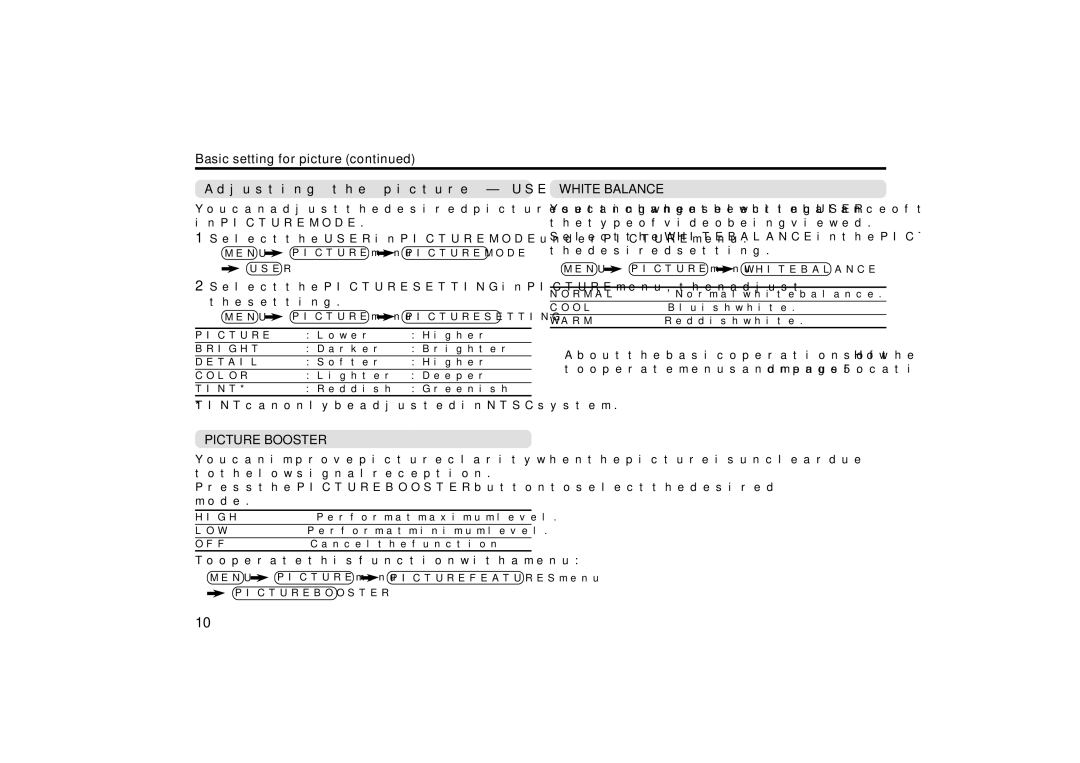AV-25VT14, AV-14FT14, AV-29JT34, AV-29VT14, AV-29VT34 specifications
JVC, a prominent player in the consumer electronics market, has been known for its high-quality television sets and innovative technologies. Among its notable models are the JVC AV-29JT14, AV-21YT14, GGT0040-001B-H, AV-25VT34, and AV-21VT34, each designed to cater to a variety of viewing needs and preferences.Starting with the JVC AV-29JT14, this 29-inch television boasts a sharp picture quality thanks to its advanced image processing capabilities. It supports multiple input options, including composite, S-Video, and RF, allowing users to connect various devices effortlessly. Furthermore, the television features a flat screen design that minimizes reflection and glare, enhancing the overall viewing experience.
Next in line is the JVC AV-21YT14, which offers a compact 21-inch display perfect for smaller rooms or as a secondary television. It delivers vibrant colors and decent sound quality, attributed to JVC's sound enhancement technology. The inclusion of a teletext feature adds to the convenience, allowing users to access additional information with ease.
The GGT0040-001B-H is a component known for its integration within the JVC systems, designed to enhance connectivity and performance. This component supports various output formats, ensuring compatibility with different devices and enhancing the overall functionality of the connected appliances.
The JVC AV-25VT34 is another standout model, featuring a 25-inch screen that strikes a balance between size and practicality. This television is equipped with a dynamic contrast ratio that improves picture clarity, ensuring deep blacks and bright whites. Its user-friendly interface makes navigation simple, while the variety of input options allows for flexible connection possibilities.
Lastly, the JVC AV-21VT34 offers a similar compact format as the AV-21YT14 but comes with advancements in display technology, providing smoother motion handling and improved color reproduction. This model is tailored for users looking for efficiency without compromising on quality.
Overall, these JVC models embody the brand’s commitment to delivering exceptional viewing experiences, whether through larger screens for immersive movie nights or compact designs for casual viewing. Their combination of advanced technologies, user-friendly features, and versatile connectivity options make them appealing choices for electronics enthusiasts and casual viewers alike.