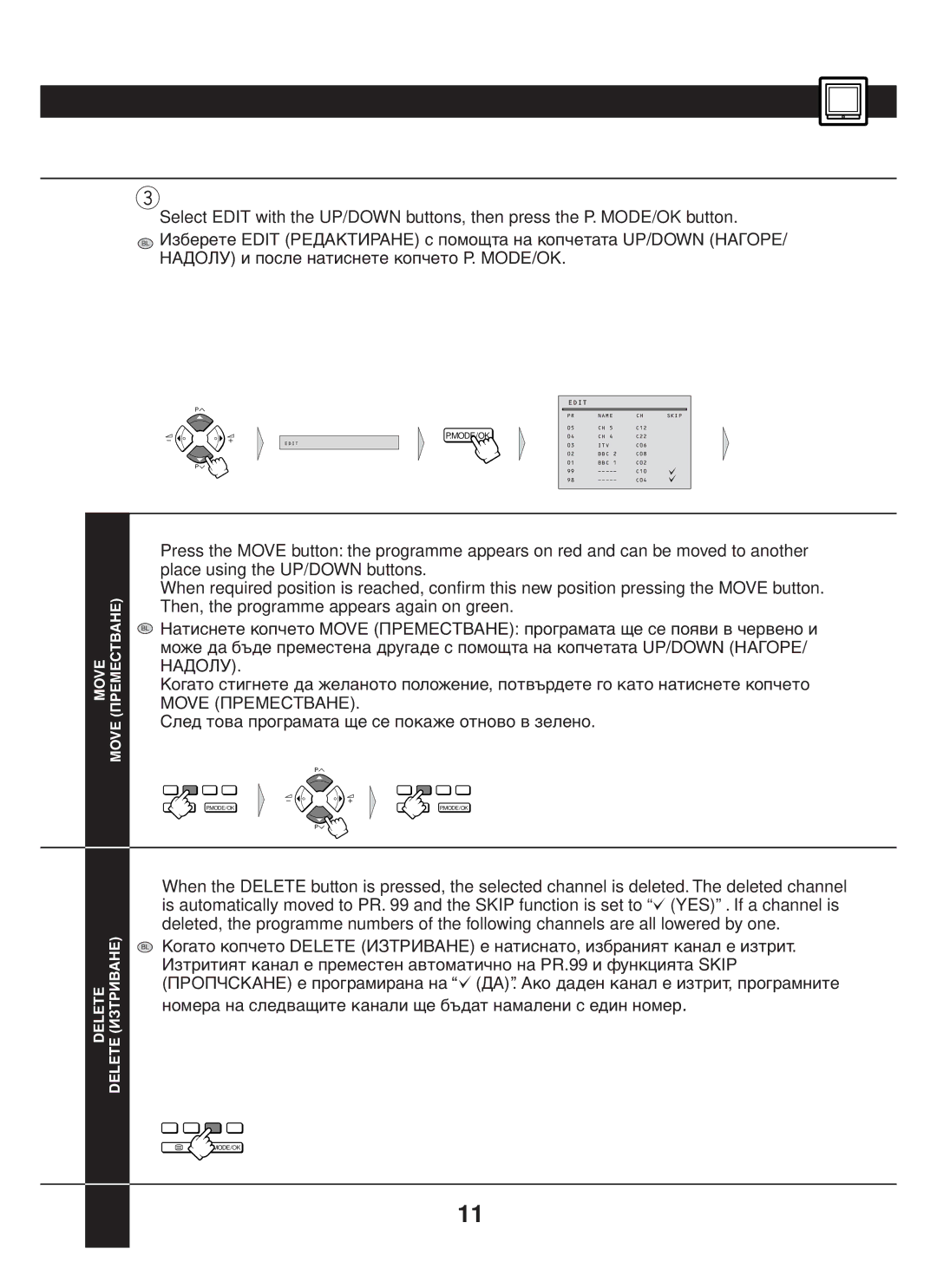3
Select EDIT with the UP/DOWN buttons, then press the P. MODE/OK button.
DKBL Иçáåðåòå EDIT (РЕДАКТИРАНЕ) ñ ïîìîùòà íà êîï÷åòàòà UP/DOWN (НАГОРЕ/ НАДОЛУ) è ïîñëå íàòèñíåòå êîï÷åòî P. MODE/OK.
| EDIT |
|
|
|
P | PR | NAME | CH | SKIP |
| ||||
| 05 | CH 5 | C12 |
|
P.MODE/OK | 04 | CH 4 | C22 |
|
EDIT | 03 | ITV | C06 |
|
|
| |||
| 02 | BBC 2 | C08 |
|
P | 01 | BBC 1 | C02 |
|
99 | C10 |
| ||
|
| |||
| 98 | C04 |
|
MOVE MOVE (ПРЕМЕСТВАНЕ)
DELETE | DELETE (ИЗТРИВАНЕ) |
Press the MOVE button: the programme appears on red and can be moved to another place using the UP/DOWN buttons.
When required position is reached, confirm this new position pressing the MOVE button. Then, the programme appears again on green.
DKBL Нàòèñíåòå êîï÷åòî MOVE (ПРЕМЕСТВАНЕ): ïðîãðàìàòà ùå ñå ïîяâè â ÷åðâåíî è ìîæå äà áúäå ïðåìåñòåíà äðóãàäå ñ ïîìîùòà íà êîï÷åòàòà UP/DOWN (НАГОРЕ/ НАДОЛУ).
Кîãàòî ñòèãíåòå äà æåëàíîòî ïîëîæåíèå, ïîòâúðäåòå ãî êàòî íàòèñíåòå êîï÷åòî
MOVE (ПРЕМЕСТВАНЕ).
Сëåä òîâà ïðîãðàìàòà ùå ñå ïîêàæå îòíîâî â çåëåíî.
P![]()
P.MODE/OK | P.MODE/OK |
P![]()
When the DELETE button is pressed, the selected channel is deleted. The deleted channel is automatically moved to PR. 99 and the SKIP function is set to “![]() (YES)” . If a channel is deleted, the programme numbers of the following channels are all lowered by one.
(YES)” . If a channel is deleted, the programme numbers of the following channels are all lowered by one.
DKBL Кîãàòî êîï÷åòî DELETE (ИЗТРИВАНЕ) å íàòèñíàòî, èçáðàíèяò êàíàë å èçòðèò. Иçòðèòèяò êàíàë å ïðåìåñòåí àâòîìàòè÷íî íà PR.99 è ôóíêöèяòà SKIP (ПРОПЧСКАНЕ) å ïðîãðàìèðàíà íà “![]() (ДА)”. Аêî äàäåí êàíàë å èçòðèò, ïðîãðàìíèòå
(ДА)”. Аêî äàäåí êàíàë å èçòðèò, ïðîãðàìíèòå
íîìåðà íà ñëåäâàùèòå êàíàëè ùå áúäàò íàìàëåíè ñ åäèí íîìåð.
P.MODE/OK
11