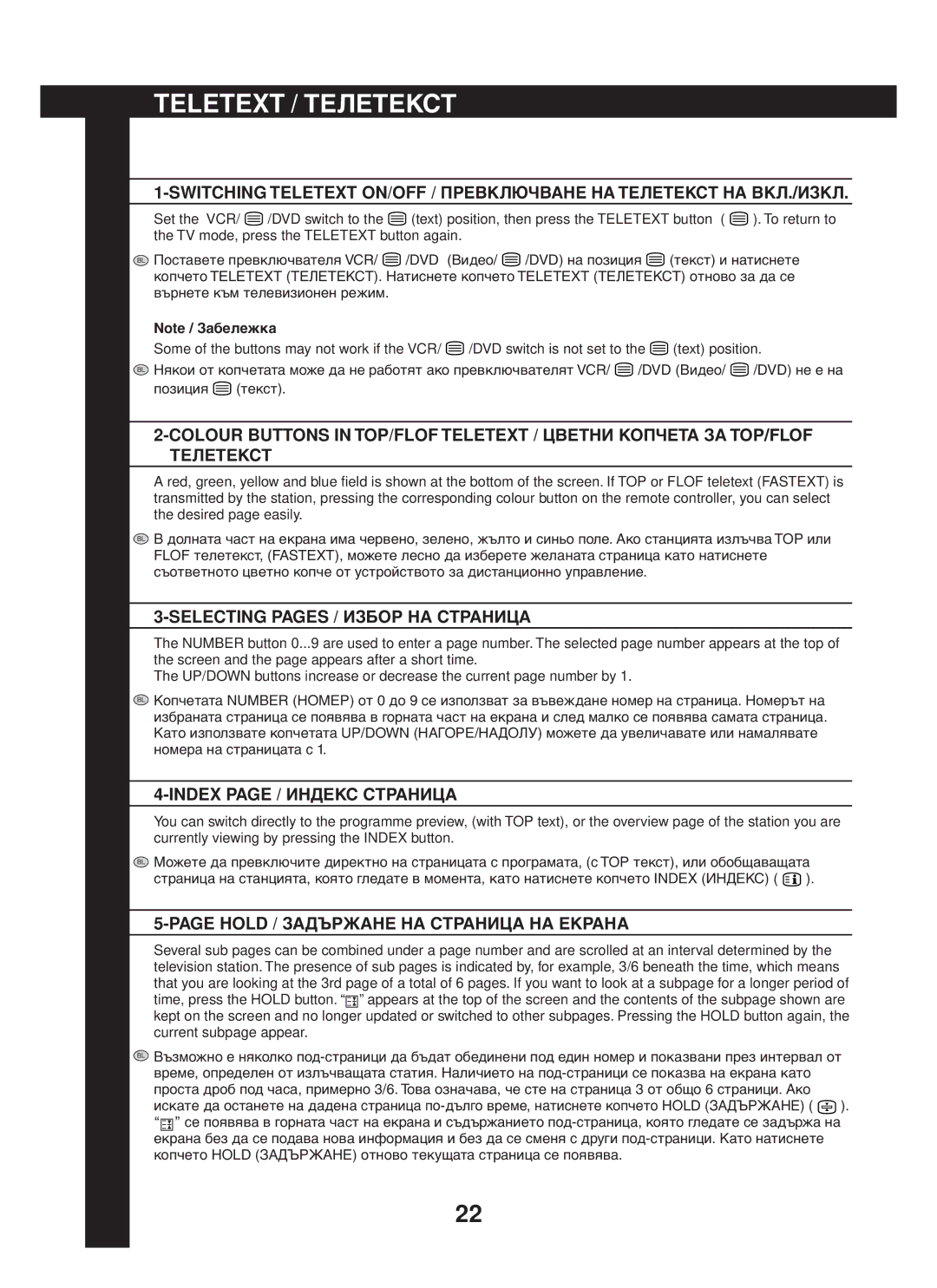TELETEXT / ТЕЛЕТЕКСТ
Set the VCR/ ![]() /DVD switch to the
/DVD switch to the ![]() (text) position, then press the TELETEXT button (
(text) position, then press the TELETEXT button ( ![]() ). To return to the TV mode, press the TELETEXT button again.
). To return to the TV mode, press the TELETEXT button again.
DKBL Пîñòàâåòå ïðåâêëþ÷âàòåëя VCR/ ![]() /DVD (Вèäåî/
/DVD (Вèäåî/ ![]() /DVD) íà ïîçèöèя
/DVD) íà ïîçèöèя ![]() (òåêñò) è íàòèñíåòå êîï÷åòî TELETEXT (ТЕЛЕТЕКСТ). Нàòèñíåòå êîï÷åòî TELETEXT (ТЕЛЕТЕКСТ) îòíîâî çà äà ñå âúðíåòå êúì òåëåâèçèîíåí ðåæèì.
(òåêñò) è íàòèñíåòå êîï÷åòî TELETEXT (ТЕЛЕТЕКСТ). Нàòèñíåòå êîï÷åòî TELETEXT (ТЕЛЕТЕКСТ) îòíîâî çà äà ñå âúðíåòå êúì òåëåâèçèîíåí ðåæèì.
Note / Зàáåëåæêà
Some of the buttons may not work if the VCR/ ![]() /DVD switch is not set to the
/DVD switch is not set to the ![]() (text) position.
(text) position.
DKBL Няêîè îò êîï÷åòàòà ìîæå äà íå ðàáîòяò àêî ïðåâêëþ÷âàòåëяò VCR/ ![]() /DVD (Вèäåî/
/DVD (Вèäåî/ ![]() /DVD) íå å íà ïîçèöèя
/DVD) íå å íà ïîçèöèя ![]() (òåêñò).
(òåêñò).
ТЕЛЕТЕКСТ
A red, green, yellow and blue field is shown at the bottom of the screen. If TOP or FLOF teletext (FASTEXT) is transmitted by the station, pressing the corresponding colour button on the remote controller, you can select the desired page easily.
DKBL В äîëíàòà ÷àñò íà åêðàíà èìà ÷åðâåíî, çåëåíî, æúëòî è ñèíüî ïîëå. Аêî ñòàíöèяòà èçëú÷âà TOP èëè FLOF òåëåòåêñò, (FASTEXT), ìîæåòå ëåñíî äà èçáåðåòå æåëàíàòà ñòðàíèöà êàòî íàòèñíåòå ñúîòâåòíîòî öâåòíî êîï÷å îò óñòðîéñòâîòî çà äèñòàíöèîííî óïðàâëåíèå.
3-SELECTING PAGES / ИЗБОР НА СТРАНИЦА
The NUMBER button 0...9 are used to enter a page number. The selected page number appears at the top of the screen and the page appears after a short time.
The UP/DOWN buttons increase or decrease the current page number by 1.
DKBL Кîï÷åòàòà NUMBER (НОМЕР) îò 0 äî 9 ñå èçïîëçâàò çà âúâåæäàíå íîìåð íà ñòðàíèöà. Нîìåðúò íà èçáðàíàòà ñòðàíèöà ñå ïîяâяâà â ãîðíàòà ÷àñò íà åêðàíà è ñëåä ìàëêî ñå ïîяâяâà ñàìàòà ñòðàíèöà. Кàòî èçïîëçâàòå êîï÷åòàòà UP/DOWN (НАГОРЕ/НАДОЛУ) ìîæåòå äà óâåëè÷àâàòå èëè íàìàëяâàòå íîìåðà íà ñòðàíèöàòà ñ 1.
4-INDEX PAGE / ИНДЕКС СТРАНИЦА
You can switch directly to the programme preview, (with TOP text), or the overview page of the station you are currently viewing by pressing the INDEX button.
DKBL Мîæåòå äà ïðåâêëþ÷èòå äèðåêòíî íà ñòðàíèöàòà ñ ïðîãðàìàòà, (ñ TOP òåêñò), èëè îáîáùàâàùàòà ñòðàíèöà íà ñòàíöèяòà, êîяòî ãëåäàòå â ìîìåíòà, êàòî íàòèñíåòå êîï÷åòî INDEX (ИНДЕКС) ( ![]() ).
).
5-PAGE HOLD / ЗАДЪРЖАНЕ НА СТРАНИЦА НА ЕКРАНА
Several sub pages can be combined under a page number and are scrolled at an interval determined by the television station. The presence of sub pages is indicated by, for example, 3/6 beneath the time, which means that you are looking at the 3rd page of a total of 6 pages. If you want to look at a subpage for a longer period of time, press the HOLD button. “![]() ” appears at the top of the screen and the contents of the subpage shown are kept on the screen and no longer updated or switched to other subpages. Pressing the HOLD button again, the current subpage appear.
” appears at the top of the screen and the contents of the subpage shown are kept on the screen and no longer updated or switched to other subpages. Pressing the HOLD button again, the current subpage appear.
DKBL Вúçìîæíî å íяêîëêî ![]() ). “
). “![]() ” ñå ïîяâяâà â ãîðíàòà ÷àñò íà åêðàíà è ñúäúðæàíèåòî
” ñå ïîяâяâà â ãîðíàòà ÷àñò íà åêðàíà è ñúäúðæàíèåòî
22