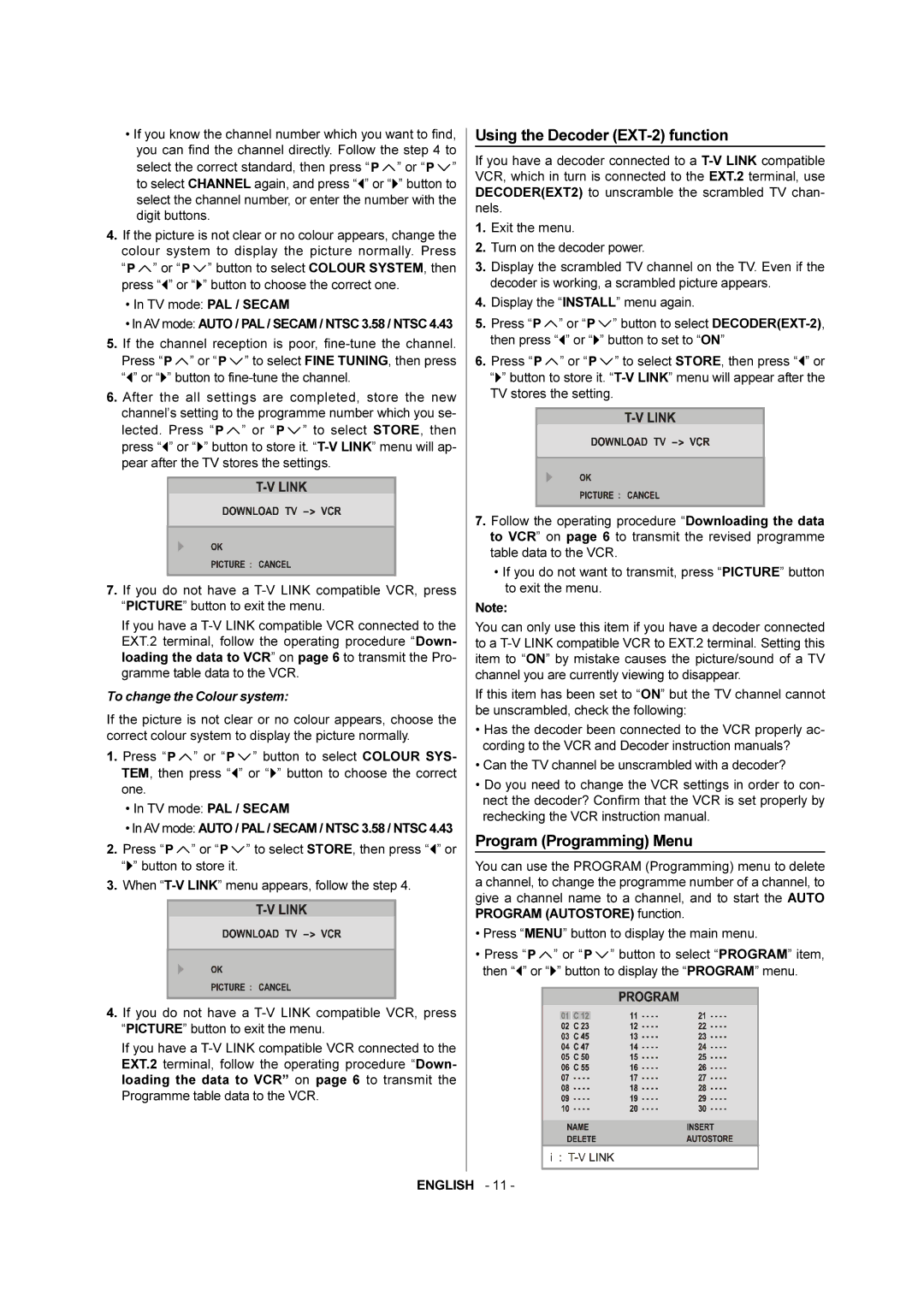•If you know the channel number which you want to find, you can find the channel directly. Follow the step 4 to
select the correct standard, then press “ ![]()
![]() ” or “
” or “![]()
![]() ” to select CHANNEL again, and press “
” to select CHANNEL again, and press “![]() ” or “
” or “![]() ” button to select the channel number, or enter the number with the digit buttons.
” button to select the channel number, or enter the number with the digit buttons.
4.If the picture is not clear or no colour appears, change the colour system to display the picture normally. Press
“![]()
![]() ” or “
” or “ ![]()
![]() ” button to select COLOUR SYSTEM, then press “
” button to select COLOUR SYSTEM, then press “![]() ” or “
” or “![]() ” button to choose the correct one.
” button to choose the correct one.
•In TV mode: PAL / SECAM
•In AV mode: AUTO / PAL / SECAM / NTSC 3.58 / NTSC 4.43
5.If the channel reception is poor,
Press “![]()
![]() ” or “
” or “![]()
![]() ” to select FINE TUNING, then press
” to select FINE TUNING, then press
“![]() ” or “
” or “![]() ” button to
” button to
6.After the all settings are completed, store the new channel’s setting to the programme number which you se-
lected. Press “ ![]()
![]() ” or “
” or “ ![]()
![]() ” to select STORE, then press “
” to select STORE, then press “![]() ” or “
” or “![]() ” button to store it.
” button to store it.
7.If you do not have a
If you have a
To change the Colour system:
If the picture is not clear or no colour appears, choose the correct colour system to display the picture normally.
1.Press “![]()
![]() ” or “
” or “ ![]()
![]() ” button to select COLOUR SYS- TEM, then press “
” button to select COLOUR SYS- TEM, then press “![]() ” or “
” or “![]() ” button to choose the correct one.
” button to choose the correct one.
•In TV mode: PAL / SECAM
•In AV mode: AUTO / PAL / SECAM / NTSC 3.58 / NTSC 4.43
2.Press “![]()
![]() ” or “
” or “![]()
![]() ” to select STORE, then press “
” to select STORE, then press “![]() ” or “
” or “![]() ” button to store it.
” button to store it.
3.When
4.If you do not have a
If you have a
Using the Decoder (EXT-2) function
If you have a decoder connected to a
1.Exit the menu.
2.Turn on the decoder power.
3.Display the scrambled TV channel on the TV. Even if the decoder is working, a scrambled picture appears.
4.Display the “INSTALL” menu again.
5.Press “![]()
![]() ” or “
” or “![]()
![]() ” button to select
” button to select ![]() ” or “
” or “![]() ” button to set to “ON”
” button to set to “ON”
6.Press “![]()
![]() ” or “
” or “![]()
![]() ” to select STORE, then press “
” to select STORE, then press “![]() ” or “
” or “![]() ” button to store it.
” button to store it.
7.Follow the operating procedure “Downloading the data to VCR” on page 6 to transmit the revised programme table data to the VCR.
•If you do not want to transmit, press “PICTURE” button to exit the menu.
Note:
You can only use this item if you have a decoder connected to a
If this item has been set to “ON” but the TV channel cannot be unscrambled, check the following:
•Has the decoder been connected to the VCR properly ac- cording to the VCR and Decoder instruction manuals?
•Can the TV channel be unscrambled with a decoder?
•Do you need to change the VCR settings in order to con- nect the decoder? Confirm that the VCR is set properly by rechecking the VCR instruction manual.
Program (Programming) Menu
You can use the PROGRAM (Programming) menu to delete a channel, to change the programme number of a channel, to give a channel name to a channel, and to start the AUTO PROGRAM (AUTOSTORE) function.
•Press “MENU” button to display the main menu.
•Press “![]()
![]() ” or “
” or “![]()
![]() ” button to select “PROGRAM” item, then “
” button to select “PROGRAM” item, then “![]() ” or “
” or “![]() ” button to display the “PROGRAM” menu.
” button to display the “PROGRAM” menu.
ENGLISH - 11 -