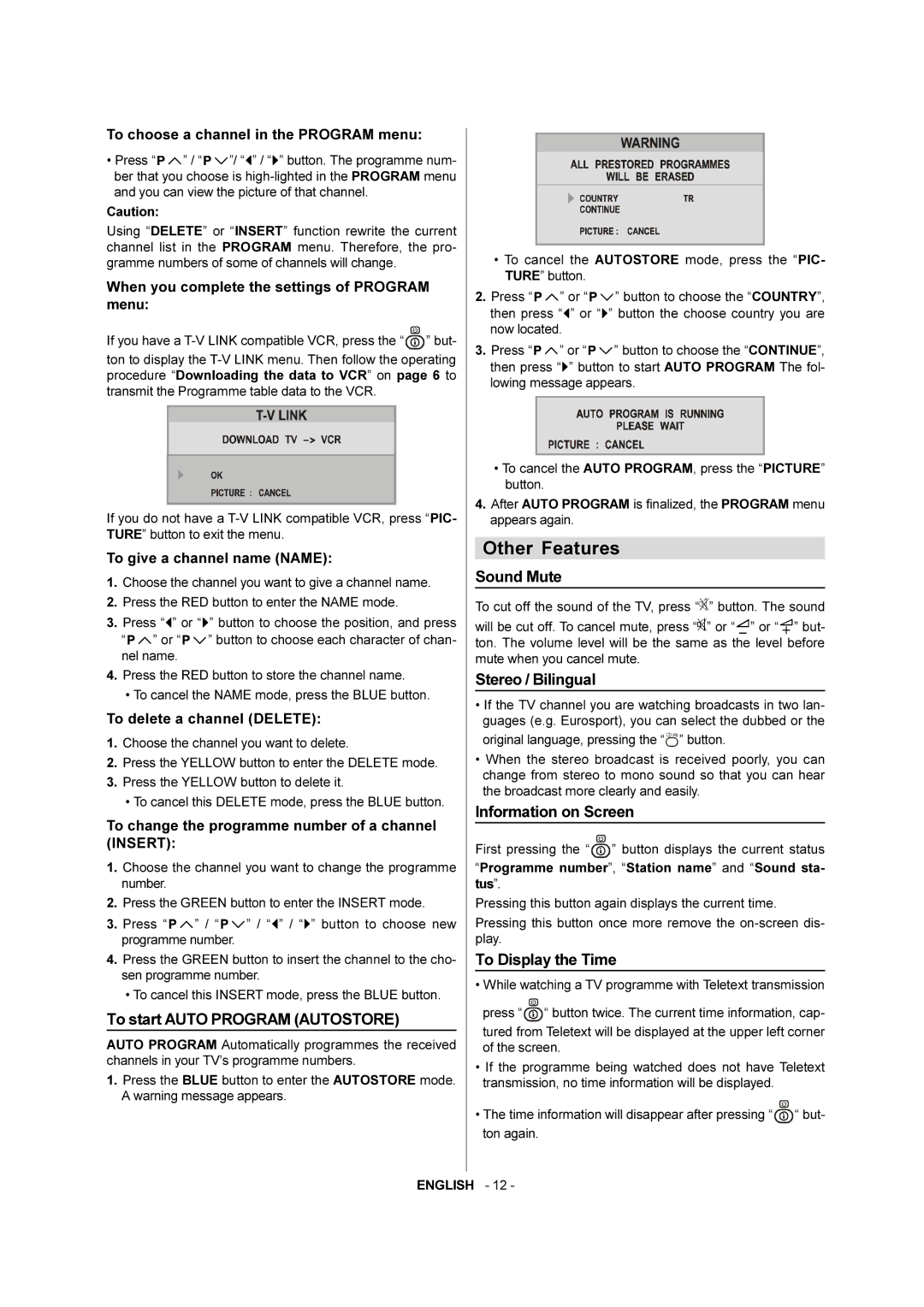To choose a channel in the PROGRAM menu:
•Press “![]()
![]() ” / “
” / “![]()
![]() ”/ “
”/ “![]() ” / “
” / “![]() ” button. The programme num- ber that you choose is
” button. The programme num- ber that you choose is
Caution:
Using “DELETE” or “INSERT” function rewrite the current channel list in the PROGRAM menu. Therefore, the pro- gramme numbers of some of channels will change.
When you complete the settings of PROGRAM menu:
If you have a ![]()
![]()
![]() ” but-
” but-
ton to display the
If you do not have a
To give a channel name (NAME):
1.Choose the channel you want to give a channel name.
2.Press the RED button to enter the NAME mode.
3.Press “![]() ” or “
” or “![]() ” button to choose the position, and press
” button to choose the position, and press
“![]()
![]() ” or “
” or “![]()
![]() ” button to choose each character of chan- nel name.
” button to choose each character of chan- nel name.
4.Press the RED button to store the channel name.
•To cancel the NAME mode, press the BLUE button.
To delete a channel (DELETE):
1.Choose the channel you want to delete.
2.Press the YELLOW button to enter the DELETE mode.
3.Press the YELLOW button to delete it.
•To cancel this DELETE mode, press the BLUE button.
To change the programme number of a channel (INSERT):
1.Choose the channel you want to change the programme number.
2.Press the GREEN button to enter the INSERT mode.
3.Press “ ![]()
![]() ” / “
” / “ ![]()
![]() ” / “
” / “![]() ” / “
” / “![]() ” button to choose new programme number.
” button to choose new programme number.
4.Press the GREEN button to insert the channel to the cho- sen programme number.
•To cancel this INSERT mode, press the BLUE button.
To start AUTO PROGRAM (AUTOSTORE)
AUTO PROGRAM Automatically programmes the received channels in your TV’s programme numbers.
1.Press the BLUE button to enter the AUTOSTORE mode. A warning message appears.
•To cancel the AUTOSTORE mode, press the “PIC- TURE” button.
2.Press “![]()
![]() ” or “
” or “![]()
![]() ” button to choose the “COUNTRY”, then press “
” button to choose the “COUNTRY”, then press “![]() ” or “
” or “![]() ” button the choose country you are now located.
” button the choose country you are now located.
3.Press “![]()
![]() ” or “
” or “![]()
![]() ” button to choose the “CONTINUE”, then press “
” button to choose the “CONTINUE”, then press “![]() ” button to start AUTO PROGRAM The fol- lowing message appears.
” button to start AUTO PROGRAM The fol- lowing message appears.
•To cancel the AUTO PROGRAM, press the “PICTURE” button.
4.After AUTO PROGRAM is finalized, the PROGRAM menu appears again.
Other Features
Sound Mute
To cut off the sound of the TV, press “![]() ” button. The sound
” button. The sound
will be cut off. To cancel mute, press “![]() ” or “
” or “![]() ” or “
” or “![]() ” but- ton. The volume level will be the same as the level before mute when you cancel mute.
” but- ton. The volume level will be the same as the level before mute when you cancel mute.
Stereo / Bilingual
•If the TV channel you are watching broadcasts in two lan- guages (e.g. Eurosport), you can select the dubbed or the original language, pressing the “![]()
![]() ” button.
” button.
•When the stereo broadcast is received poorly, you can change from stereo to mono sound so that you can hear the broadcast more clearly and easily.
Information on Screen
First pressing the “![]()
![]() ” button displays the current status
” button displays the current status
“Programme number”, “Station name” and “Sound sta- tus”.
Pressing this button again displays the current time.
Pressing this button once more remove the
To Display the Time
•While watching a TV programme with Teletext transmission
press “![]()
![]() “ button twice. The current time information, cap- tured from Teletext will be displayed at the upper left corner of the screen.
“ button twice. The current time information, cap- tured from Teletext will be displayed at the upper left corner of the screen.
•If the programme being watched does not have Teletext transmission, no time information will be displayed.
•The time information will disappear after pressing “![]()
![]() “ but- ton again.
“ but- ton again.
ENGLISH - 12 -