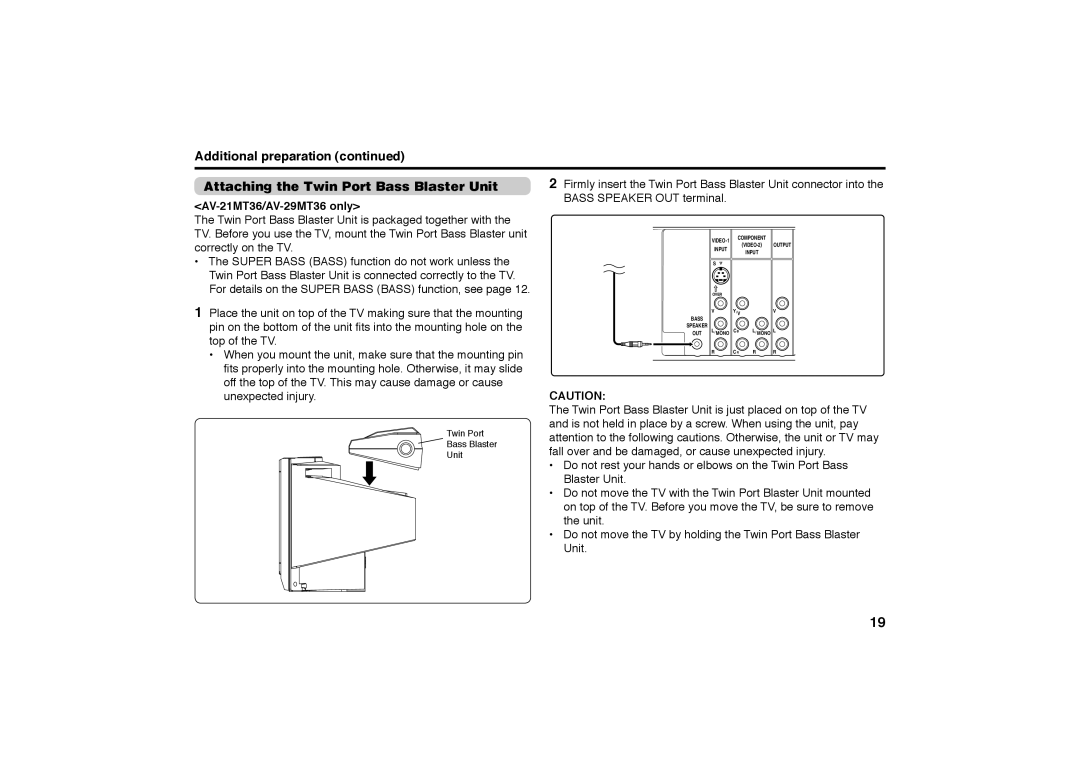Additional preparation (continued)
Attaching the Twin Port Bass Blaster Unit | 2 Firmly insert the Twin Port Bass Blaster Unit connector into the | ||||
BASS SPEAKER OUT terminal. |
|
|
| ||
|
|
|
| ||
The Twin Port Bass Blaster Unit is packaged together with the |
|
|
|
| |
TV. Before you use the TV, mount the Twin Port Bass Blaster unit | VIDEO | COMPONENT |
| ||
correctly on the TV. |
| OUTPUT | |||
INPUT |
| ||||
| INPUT |
| |||
• The SUPER BASS (BASS) function do not work unless the | S |
|
|
| |
Twin Port Bass Blaster Unit is connected correctly to the TV. |
|
|
|
| |
For details on the SUPER BASS (BASS) function, see page 12. | OVER |
|
|
| |
1 Place the unit on top of the TV making sure that the mounting | BASS | Y /V |
|
| |
pin on the bottom of the unit fits into the mounting hole on the | V |
| V | ||
OUT L / MONO | C B | L / MONO L | |||
| SPEAKER |
|
|
| |
top of the TV. |
|
|
|
| |
• When you mount the unit, make sure that the mounting pin | R | C R | R | R | |
| |||||
fits properly into the mounting hole. Otherwise, it may slide |
|
|
|
| |
off the top of the TV. This may cause damage or cause | CAUTION: |
|
|
| |
unexpected injury. |
|
|
| ||
| The Twin Port Bass Blaster Unit is just placed on top of the TV | ||||
Twin Port | and is not held in place by a screw. When using the unit, pay | ||||
attention to the following cautions. Otherwise, the unit or TV may | |||||
Bass Blaster | |||||
fall over and be damaged, or cause unexpected injury. | |||||
Unit | |||||
• Do not rest your hands or elbows on the Twin Port Bass Blaster Unit.
• Do not move the TV with the Twin Port Blaster Unit mounted on top of the TV. Before you move the TV, be sure to remove the unit.
• Do not move the TV by holding the Twin Port Bass Blaster Unit.
19