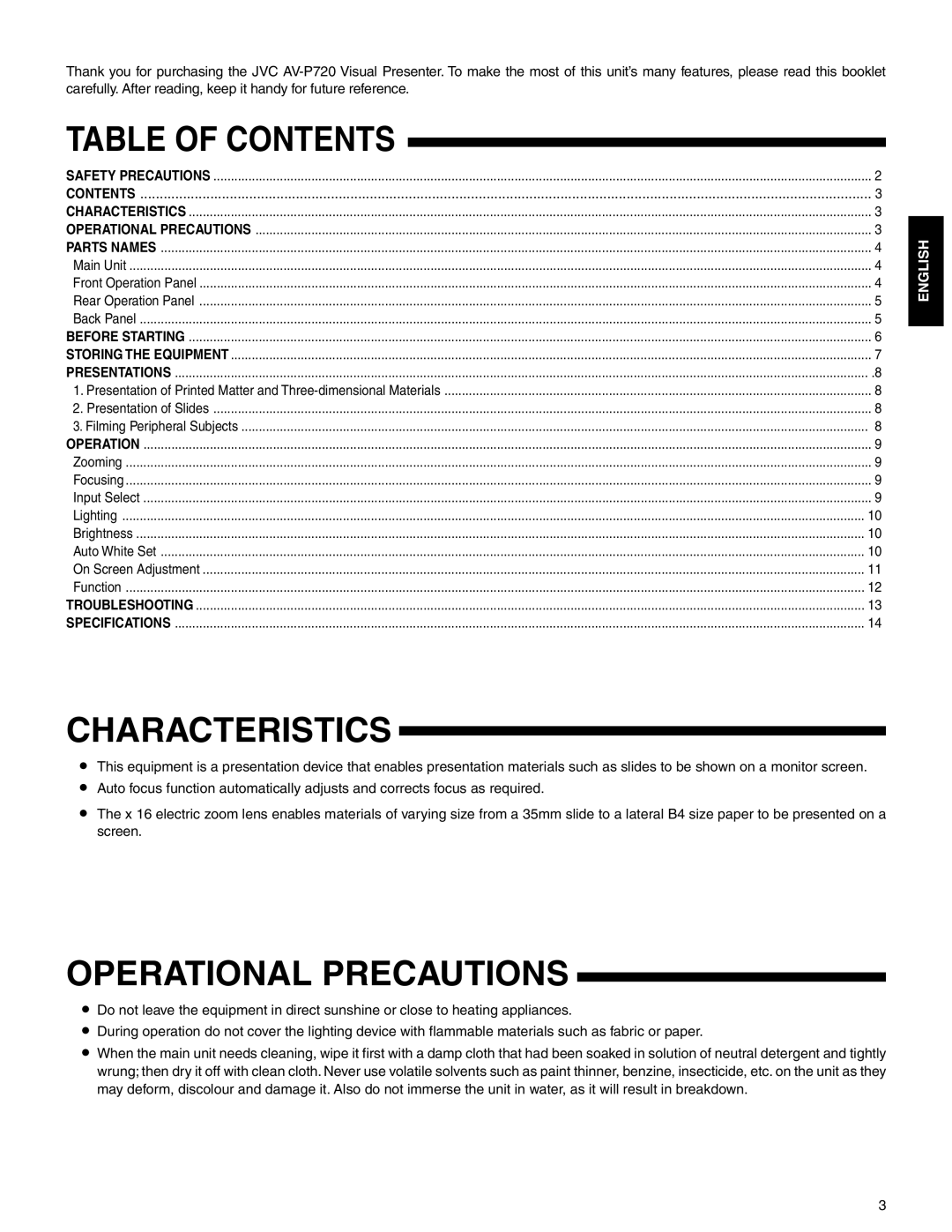Thank you for purchasing the JVC
TABLE OF CONTENTS |
|
SAFETY PRECAUTIONS | 2 |
CONTENTS | 3 |
CHARACTERISTICS | 3 |
OPERATIONAL PRECAUTIONS | 3 |
PARTS NAMES | 4 |
Main Unit | 4 |
Front Operation Panel | 4 |
Rear Operation Panel | 5 |
Back Panel | 5 |
BEFORE STARTING | 6 |
STORING THE EQUIPMENT | 7 |
PRESENTATIONS | .8 |
1. Presentation of Printed Matter and | 8 |
2. Presentation of Slides | 8 |
3. Filming Peripheral Subjects | 8 |
OPERATION | 9 |
Zooming | 9 |
Focusing | 9 |
Input Select | 9 |
Lighting | 10 |
Brightness | 10 |
Auto White Set | 10 |
On Screen Adjustment | 11 |
Function | 12 |
TROUBLESHOOTING | 13 |
SPECIFICATIONS | 14 |
ENGLISH
CHARACTERISTICS
•This equipment is a presentation device that enables presentation materials such as slides to be shown on a monitor screen.
•Auto focus function automatically adjusts and corrects focus as required.
•The x 16 electric zoom lens enables materials of varying size from a 35mm slide to a lateral B4 size paper to be presented on a screen.
OPERATIONAL PRECAUTIONS
•Do not leave the equipment in direct sunshine or close to heating appliances.
•During operation do not cover the lighting device with flammable materials such as fabric or paper.
•When the main unit needs cleaning, wipe it first with a damp cloth that had been soaked in solution of neutral detergent and tightly wrung; then dry it off with clean cloth. Never use volatile solvents such as paint thinner, benzine, insecticide, etc. on the unit as they may deform, discolour and damage it. Also do not immerse the unit in water, as it will result in breakdown.
3