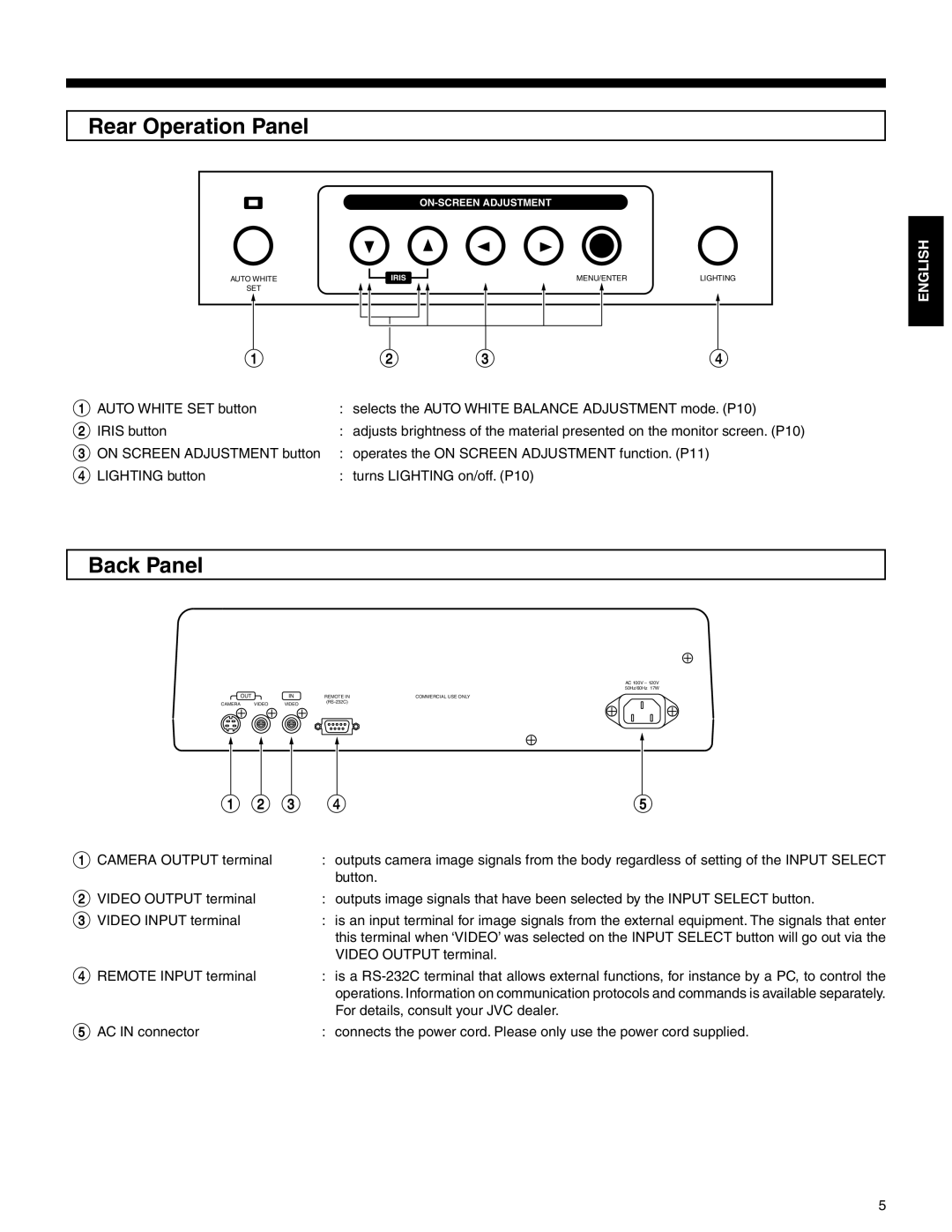Rear Operation Panel
| AUTO WHITE |
|
|
| IRIS |
|
|
| MENU/ENTER | LIGHTING | ||||
| SET |
|
|
|
|
|
|
|
|
|
|
|
| |
|
|
|
|
|
|
|
|
|
|
|
|
|
|
|
|
|
|
|
|
|
|
|
|
|
|
|
|
| |
|
|
|
|
|
|
|
|
|
|
|
|
|
|
|
|
|
|
|
|
|
|
|
|
|
|
|
|
|
|
1 | 2 | 3 |
|
| 4 |
| ||||||||
1 AUTO WHITE SET button | : selects the AUTO WHITE BALANCE ADJUSTMENT mode. (P10) | |||||||||||||
2 IRIS button | : adjusts brightness of the material presented on the monitor screen. (P10) | |||||||||||||
3 ON SCREEN ADJUSTMENT button | : operates the ON SCREEN ADJUSTMENT function. (P11) | |||||||||||||
4 LIGHTING button | : turns LIGHTING on/off. (P10) |
|
|
| ||||||||||
ENGLISH
Back Panel
AC 100V – 120V 50Hz/60Hz 17W
OUT |
| IN | REMOTE IN | COMMERCIAL USE ONLY |
CAMERA | VIDEO | VIDEO |
| |
|
|
|
|
|
|
|
|
|
|
|
|
|
|
|
|
|
|
|
|
|
|
|
|
|
|
|
|
|
|
|
|
1 2 3 | 4 | 5 |
| ||||||
1 CAMERA OUTPUT terminal | : outputs camera image signals from the body regardless of setting of the INPUT SELECT | ||||||||
|
|
|
|
| button. |
|
|
| |
2 VIDEO OUTPUT terminal | : outputs image signals that have been selected by the INPUT SELECT button. | ||||||||
3 VIDEO INPUT terminal | : is an input terminal for image signals from the external equipment. The signals that enter | ||||||||
|
|
|
|
| this terminal when ‘VIDEO’ was selected on the INPUT SELECT button will go out via the | ||||
VIDEO OUTPUT terminal.
4
5
REMOTE INPUT terminal | : is a |
| operations. Information on communication protocols and commands is available separately. |
| For details, consult your JVC dealer. |
AC IN connector | : connects the power cord. Please only use the power cord supplied. |
5