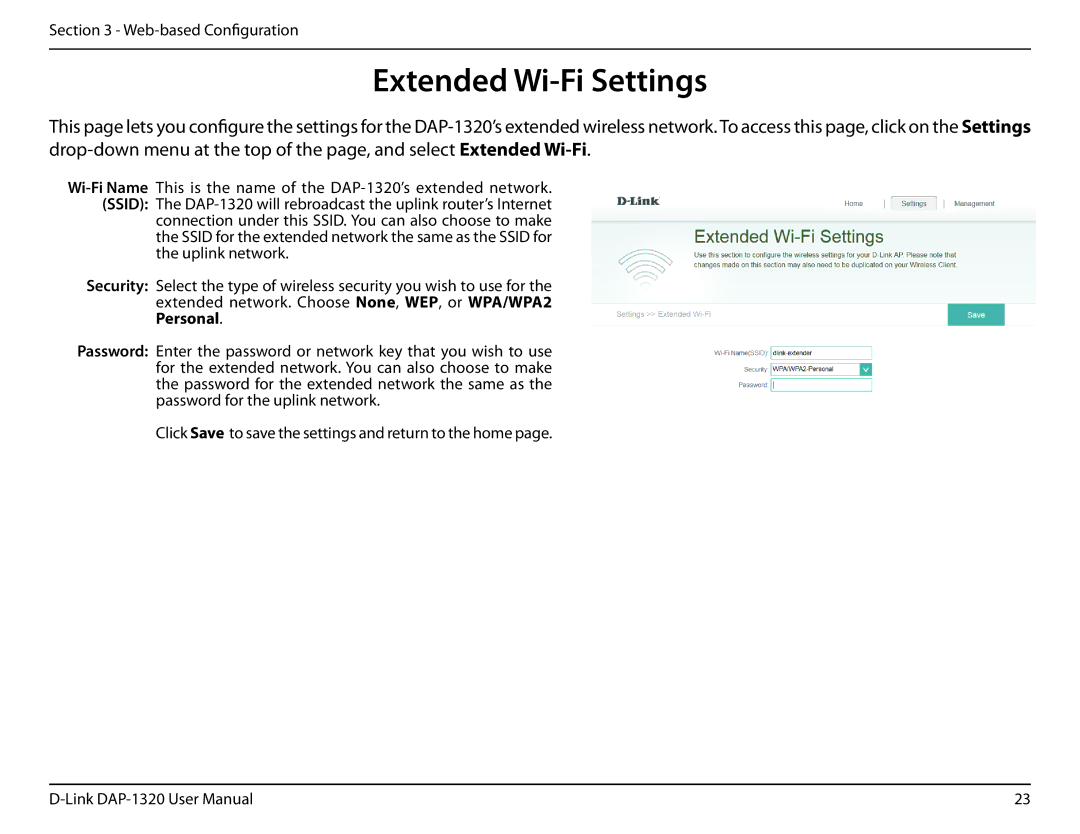Section 3 - Web-based Configuration
Extended Wi-Fi Settings
This page lets you configure the settings for the
the uplink network.
Security: Select the type of wireless security you wish to use for the extended network. Choose None, WEP, or WPA/WPA2 Personal.
Password: Enter the password or network key that you wish to use for the extended network. You can also choose to make the password for the extended network the same as the password for the uplink network.
Click Save to save the settings and return to the home page.
23 |