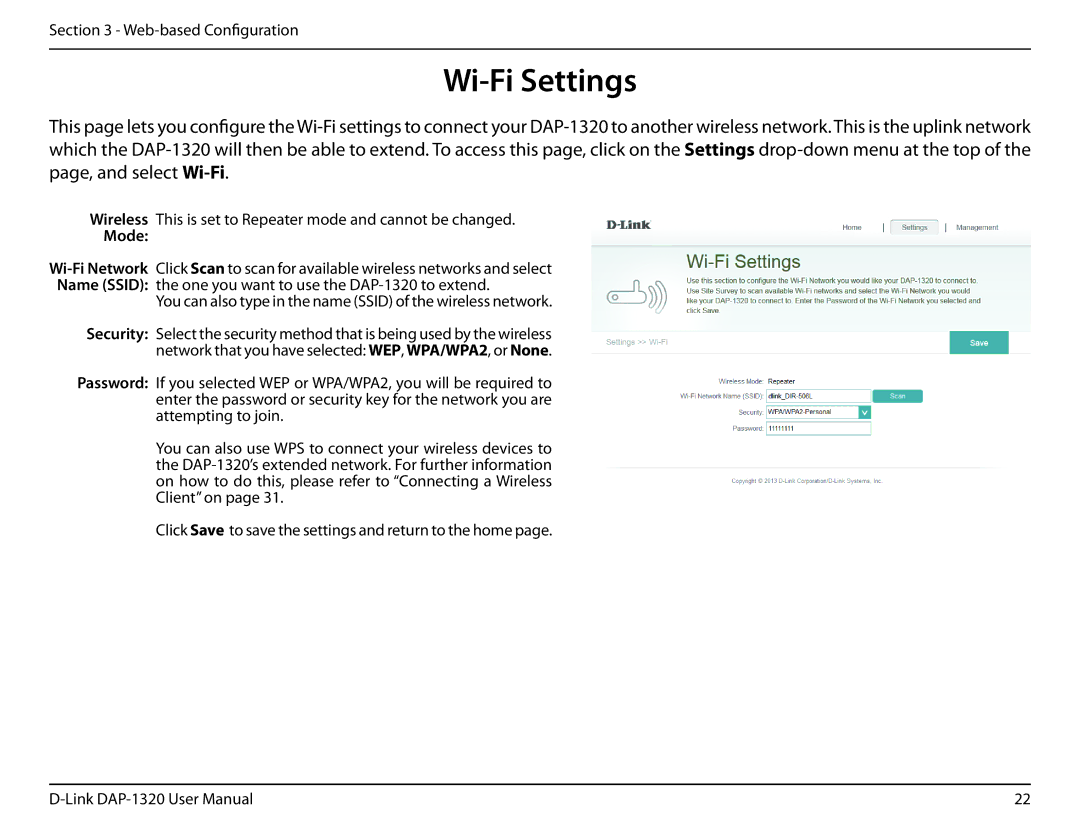Section 3 - Web-based Configuration
Wi-Fi Settings
This page lets you configure the
Wireless This is set to Repeater mode and cannot be changed.
Mode:
Name (SSID): the one you want to use the
You can also type in the name (SSID) of the wireless network.
Security: Select the security method that is being used by the wireless network that you have selected: WEP, WPA/WPA2, or None.
Password: If you selected WEP or WPA/WPA2, you will be required to enter the password or security key for the network you are attempting to join.
You can also use WPS to connect your wireless devices to the
Click Save to save the settings and return to the home page.
22 |