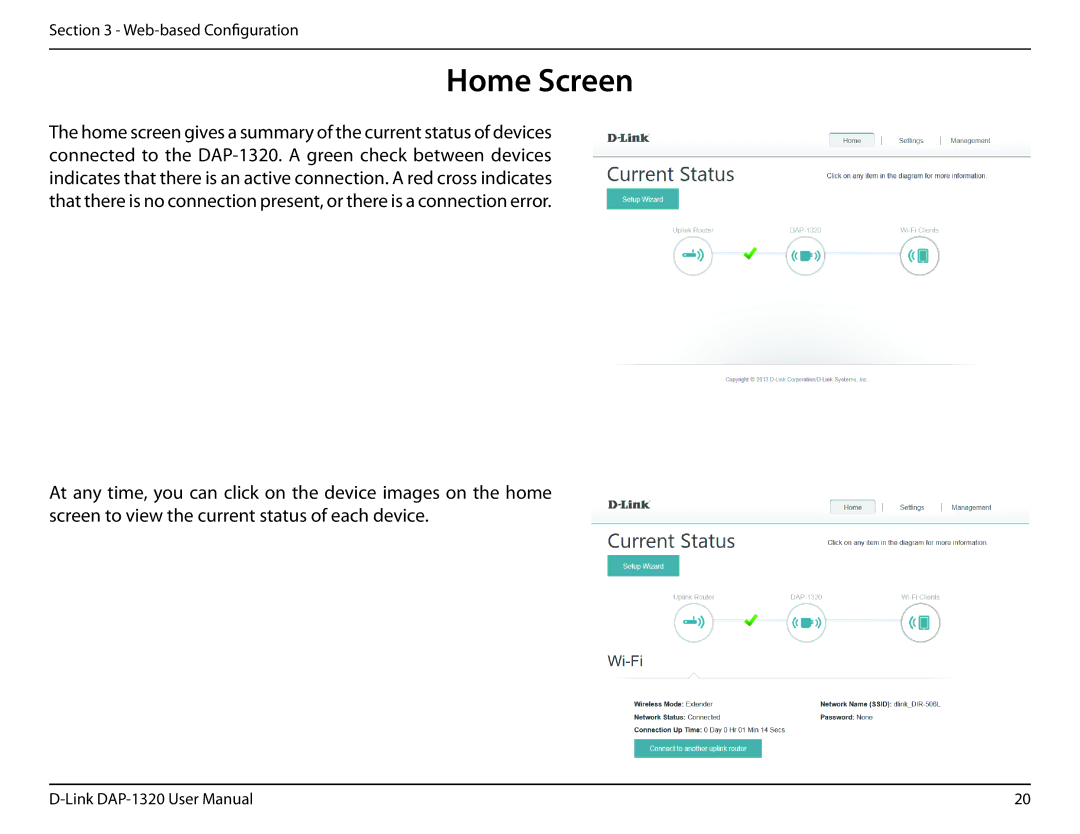Section 3 - Web-based Configuration
Home Screen
The home screen gives a summary of the current status of devices connected to the
At any time, you can click on the device images on the home screen to view the current status of each device.
20 |