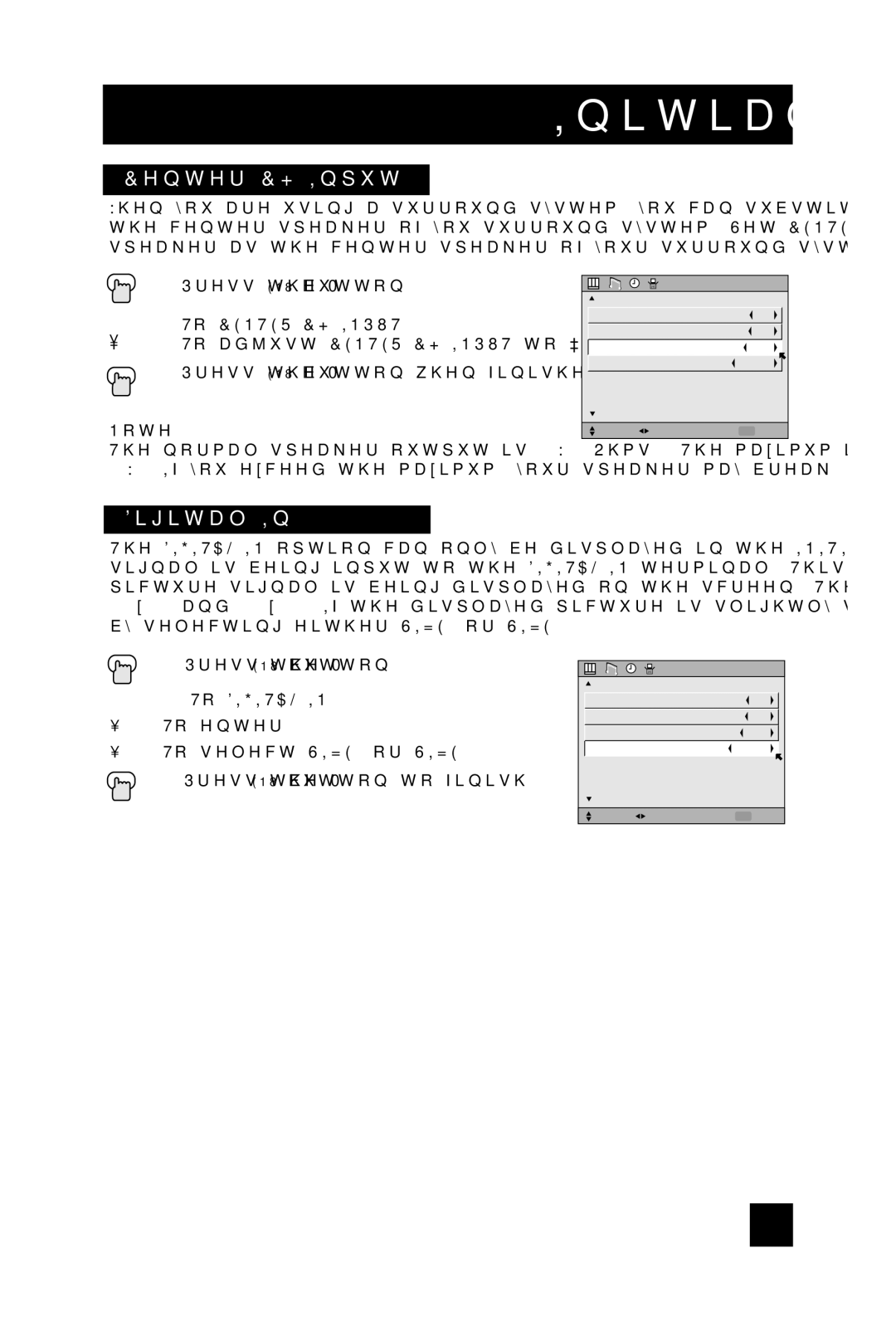Initial Setup
Center CH Input
When you are using a surround system, you can substitute the speaker of this television for the center speaker of you surround system. Set CENTER CH INPUT to on when you use the speaker as the center speaker of your surround system.
Press the MENU button
π† To CENTER CH INPUT
√® To adjust CENTER CH INPUT to “ON” or “OFF”
Press the MENU button when finished
Note:
The normal speaker output is 20W 16Ohms. The maximum is 40W. If you exceed the maximum, your speaker may break.
�������������
![]() ��������
��������
| ���������� |
| �� |
| ���������� |
| ��� |
| ��������������� | ��� | |
| ���������� | ������ | |
| ��������� |
|
|
| ������ ������� | ���� | ���� |
Digital-In
The
Press the MENU button
π† To
è To select SIZE1 or SIZE2 Press the MENU button to finish
![]() �������������
�������������
![]() ��������
��������
| ���������� |
| �� |
|
| ���������� |
| ��� |
|
| ��������������� | ��� |
| |
| ���������� | ������ |
| |
| ��������� |
|
|
|
| ������ ������� | ���� | ���� |
|
|
|
|
| |
41