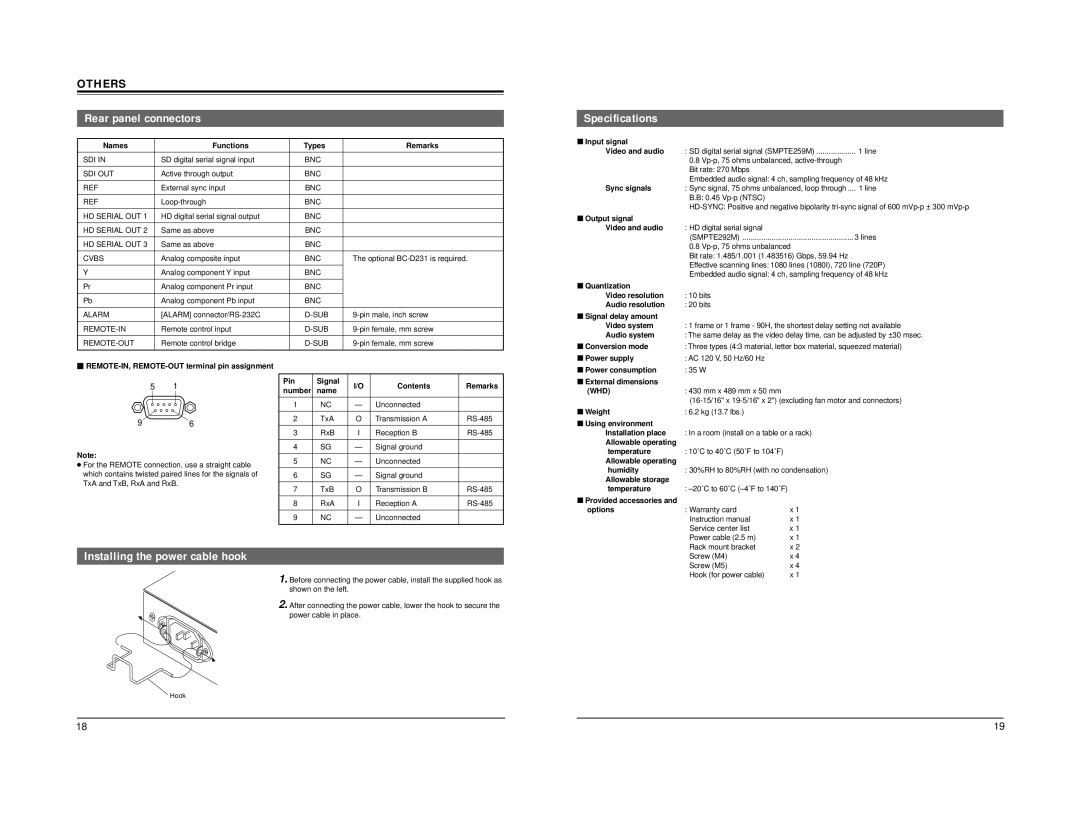OTHERS
Rear panel connectors
Names | Functions | Types | Remarks |
|
|
|
|
SDI IN | SD digital serial signal input | BNC |
|
|
|
|
|
SDI OUT | Active through output | BNC |
|
|
|
|
|
REF | External sync input | BNC |
|
|
|
|
|
REF | BNC |
| |
|
|
|
|
HD SERIAL OUT 1 | HD digital serial signal output | BNC |
|
|
|
|
|
HD SERIAL OUT 2 | Same as above | BNC |
|
|
|
|
|
HD SERIAL OUT 3 | Same as above | BNC |
|
|
|
|
|
CVBS | Analog composite input | BNC | The optional |
|
|
|
|
Y | Analog component Y input | BNC |
|
|
|
|
|
Pr | Analog component Pr input | BNC |
|
|
|
|
|
Pb | Analog component Pb input | BNC |
|
|
|
|
|
ALARM | [ALARM] | ||
|
|
|
|
Remote control input | |||
|
|
|
|
Remote control bridge | |||
|
|
|
|
Specifications
5Input signal |
|
|
Video and audio | : SD digital serial signal (SMPTE259M) | 1 line |
| 0.8 |
|
| Bit rate: 270 Mbps |
|
| Embedded audio signal: 4 ch, sampling frequency of 48 kHz | |
Sync signals | : Sync signal, 75 ohms unbalanced, loop through .... | 1 line |
| B.B: 0.45 |
|
| ||
5Output signal |
|
|
Video and audio | : HD digital serial signal |
|
| (SMPTE292M) | 3 lines |
| 0.8 |
|
| Bit rate: 1.485/1.001 (1.483516) Gbps, 59.94 Hz |
|
| Effective scanning lines: 1080 lines (1080I), 720 line (720P) | |
| Embedded audio signal: 4 ch, sampling frequency of 48 kHz | |
5Quantization |
|
|
Video resolution | : 10 bits |
|
Audio resolution | : 20 bits |
|
5Signal delay amount |
|
|
Video system | : 1 frame or 1 frame - 90H, the shortest delay setting not available | |
Audio system | : The same delay as the video delay time, can be adjusted by ±30 msec. | |
5Conversion mode | : Three types (4:3 material, letter box material, squeezed material) | |
5Power supply | : AC 120 V, 50 Hz/60 Hz |
|
REMOTE-IN, REMOTE-OUT terminal pin assignment
5 1
96
Note:
●For the REMOTE connection, use a straight cable which contains twisted paired lines for the signals of TxA and TxB, RxA and RxB.
Pin | Signal | I/O | Contents | Remarks | |
number | name | ||||
|
|
| |||
|
|
|
|
| |
1 | NC | — | Unconnected |
| |
|
|
|
|
| |
2 | TxA | O | Transmission A | ||
|
|
|
|
| |
3 | RxB | I | Reception B | ||
|
|
|
|
| |
4 | SG | — | Signal ground |
| |
|
|
|
|
| |
5 | NC | — | Unconnected |
| |
|
|
|
|
| |
6 | SG | — | Signal ground |
| |
|
|
|
|
| |
7 | TxB | O | Transmission B | ||
|
|
|
|
| |
8 | RxA | I | Reception A | ||
|
|
|
|
| |
9 | NC | — | Unconnected |
| |
|
|
|
|
|
5Power consumption | : 35 W |
5External dimensions |
|
(WHD) | : 430 mm x 489 mm x 50 mm |
| |
5Weight | : 6.2 kg (13.7 lbs.) |
5Using environment |
|
Installation place | : In a room (install on a table or a rack) |
Allowable operating |
|
temperature | : 10˚C to 40˚C (50˚F to 104˚F) |
Allowable operating |
|
humidity | : 30%RH to 80%RH (with no condensation) |
Allowable storage |
|
temperature | : |
5Provided accessories and
options | : Warranty card | x 1 |
| Instruction manual | x 1 |
| Service center list | x 1 |
| Power cable (2.5 m) | x 1 |
| Rack mount bracket | x 2 |
Installing the power cable hook
1.Before connecting the power cable, install the supplied hook as shown on the left.
2.After connecting the power cable, lower the hook to secure the power cable in place.
Hook
Screw (M4) | x 4 |
Screw (M5) | x 4 |
Hook (for power cable) | x 1 |
18 | 19 |