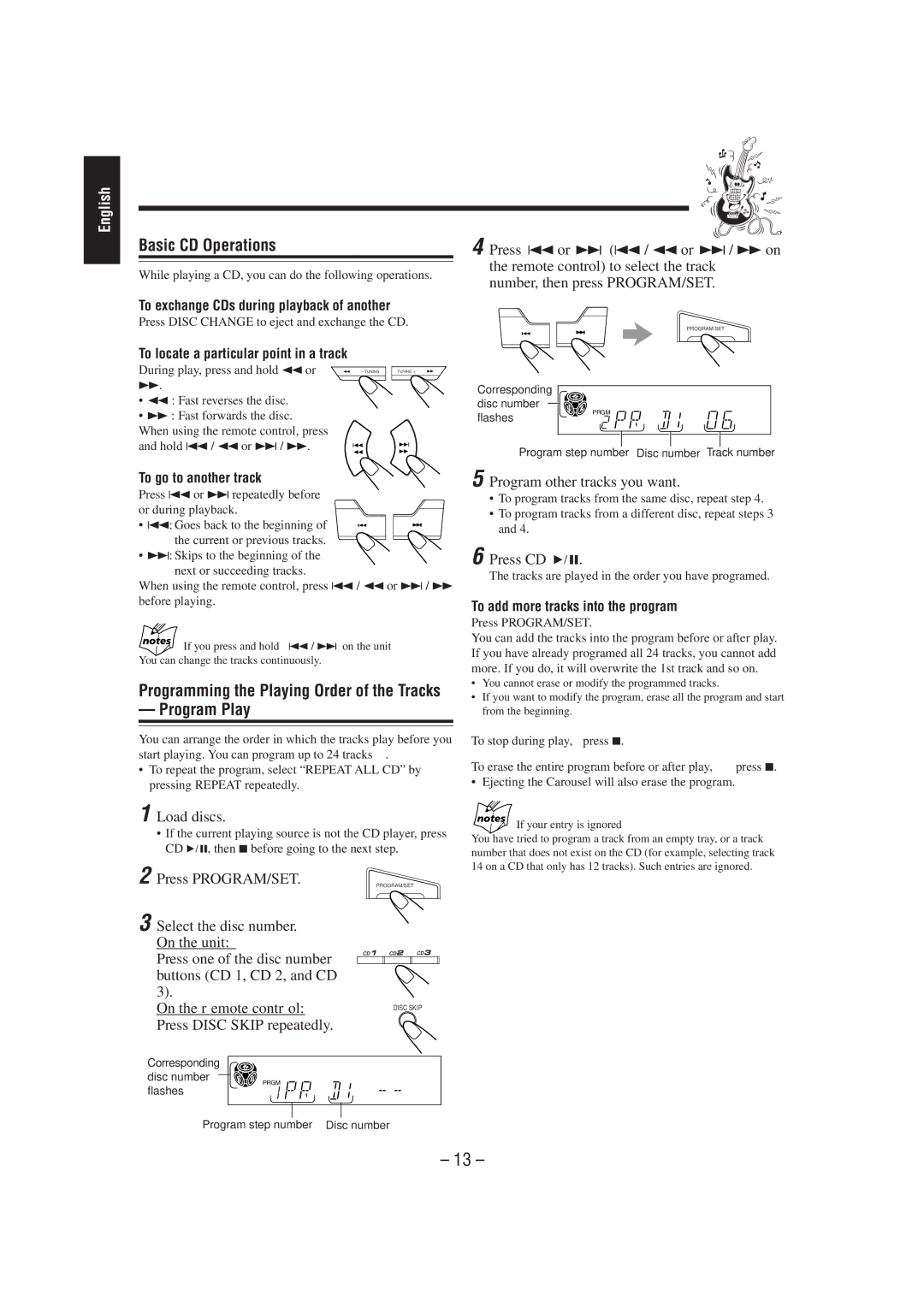CA-MXJ100 specifications
The JVC CA-MXJ100 is a compact stereo system that brings powerful sound and versatile functionality to any space. Designed for audiophiles and casual listeners alike, this all-in-one unit combines modern technology with user-friendly features.At the heart of the CA-MXJ100 is its robust audio performance. The system includes a high-power amplifier that delivers rich and dynamic sound quality, ensuring that your music is experienced as intended. With a total output power of 140 watts, it fills any room with clear, vibrant audio, making it suitable for everything from casual listening to lively parties.
One of the standout features of the JVC CA-MXJ100 is its support for various media formats. This stereo system is equipped with a CD player that accommodates standard CDs and CD-R/RW, allowing you to enjoy your extensive collection of discs. Furthermore, it includes an integrated cassette deck, a nod to classic audio technology that appeals to nostalgia, enabling playback and recording of your favorite tapes.
In addition to traditional media options, the JVC CA-MXJ100 supports USB connectivity, enabling you to play music directly from flash drives. The system’s digital media playback capability extends to MP3 and WMA formats, making it convenient for users with digital libraries. The inclusion of an auxiliary input port allows for seamless connections to external devices, such as smartphones, tablets, and laptops.
Another significant feature of the CA-MXJ100 is its built-in FM/AM tuner, which provides access to a wide range of radio stations. This is complemented by preset station memory, allowing users to save their favorite stations for quick access.
Design-wise, the JVC CA-MXJ100 boasts a sleek and modern aesthetic, making it a stylish addition to any room. It features a user-friendly interface with an easy-to-read LCD display, offering intuitive navigation through various audio sources and settings.
In summary, the JVC CA-MXJ100 is a versatile stereo system that combines powerful audio performance with a range of media playback options. Its blend of analog and digital technology makes it a perfect choice for audiophiles looking for a compact solution that doesn’t compromise on sound quality. Whether you're enjoying a classic vinyl or streaming your favorite playlist, the CA-MXJ100 enhances the listening experience with its feature-rich design.