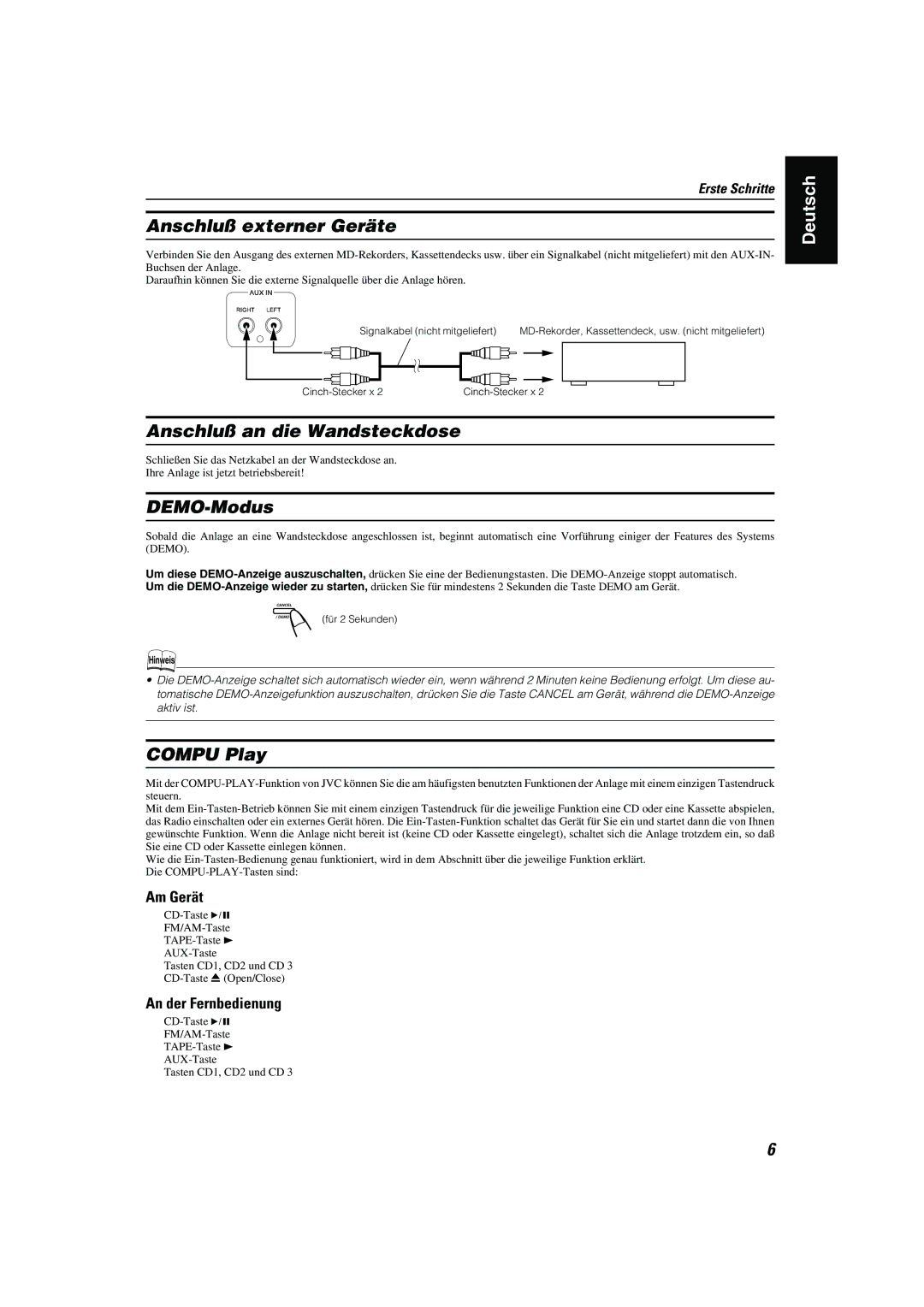CA-MXK10R specifications
The JVC CA-MXK10R is a compact mini system that offers a delightful audio experience in a sleek design. Designed for those who appreciate quality sound in limited spaces, this system is perfect for home use or to complement a more extensive setup.One of the standout features of the JVC CA-MXK10R is its powerful audio output. With a combined output of around 120 watts, the system delivers robust sound that fills the room, making it a great choice for parties or casual listening sessions. The dual speakers work in tandem to produce a rich and dynamic sound spectrum, enhancing both lower bass notes and higher treble frequencies.
The system incorporates advanced sound technologies, including a built-in equalizer. Users can customize their listening experience by choosing different sound modes, such as Rock, Pop, Jazz, and Classic. This feature allows listeners to tailor audio settings based on their music genre, ensuring optimal sound quality across different styles of music.
For music enthusiasts, the JVC CA-MXK10R includes multiple playback options. It features a CD player that supports various disc formats, including CD-R/RW, allowing users to enjoy their favorite albums or compilations without hassle. Additionally, users can connect external devices through USB ports, making it easy to play digital music files directly from USB sticks or external hard drives.
Bluetooth connectivity is also a significant highlight of this mini system. This technology enables users to stream music wirelessly from smartphones, tablets, or laptops, providing a convenient and modern approach to music playback. With the ability to pair multiple devices, friends can easily share their favorite tracks during gatherings.
The design of the JVC CA-MXK10R is both stylish and functional. Its compact size means it can fit seamlessly in most spaces, whether on a shelf or a desk. The user-friendly interface with an LCD screen provides easy navigation through functions, tracks, and settings.
In addition to audio playback, the JVC CA-MXK10R also features an FM tuner, allowing users to enjoy their favorite radio stations. With easy tuning and the ability to save preset stations, listeners can access a variety of content without requiring additional devices.
In summary, the JVC CA-MXK10R is a well-rounded mini audio system that offers powerful sound, versatility in playback options, and modern connectivity features, making it an excellent choice for music lovers seeking quality in a compact form. Whether for relaxing at home or energizing a social event, this system delivers a satisfying audio experience.