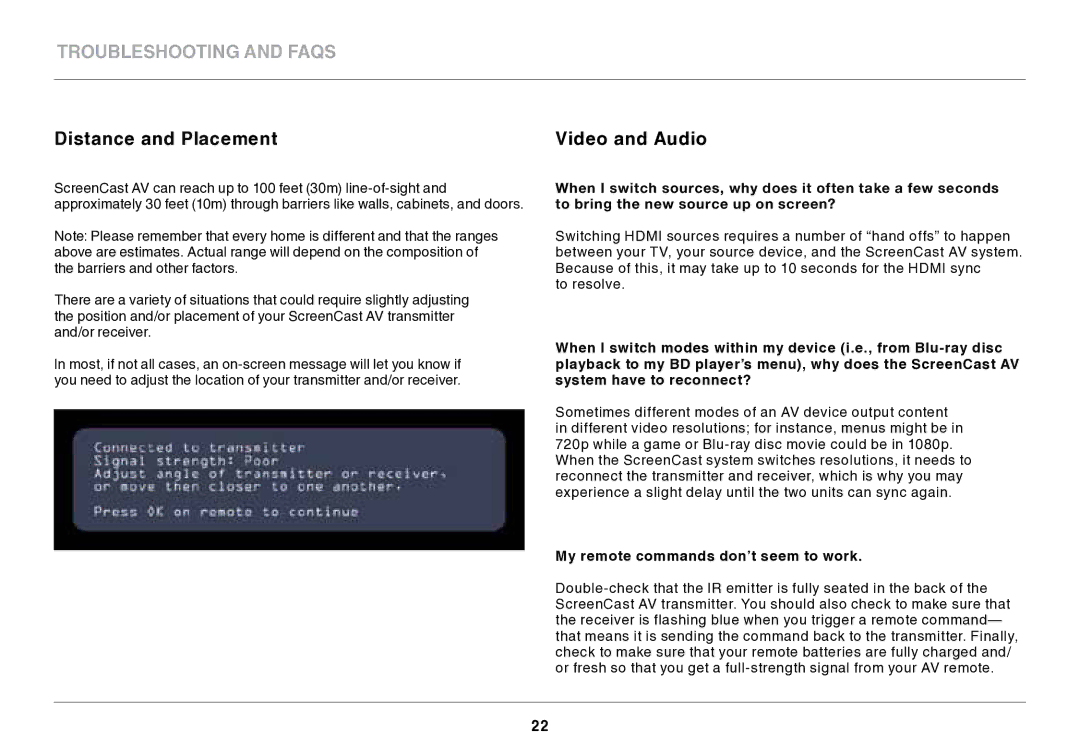Troubleshooting and FAQs
Distance and Placement
ScreenCast AV can reach up to 100 feet (30m)
Note: Please remember that every home is different and that the ranges above are estimates. Actual range will depend on the composition of the barriers and other factors.
There are a variety of situations that could require slightly adjusting the position and/or placement of your ScreenCast AV transmitter and/or receiver.
In most, if not all cases, an
Video and Audio
When I switch sources, why does it often take a few seconds to bring the new source up on screen?
Switching HDMI sources requires a number of “hand offs” to happen between your TV, your source device, and the ScreenCast AV system. Because of this, it may take up to 10 seconds for the HDMI sync
to resolve.
When I switch modes within my device (i..e.., from
Sometimes different modes of an AV device output content in different video resolutions; for instance, menus might be in 720p while a game or
My remote commands don’t seem to work..
22