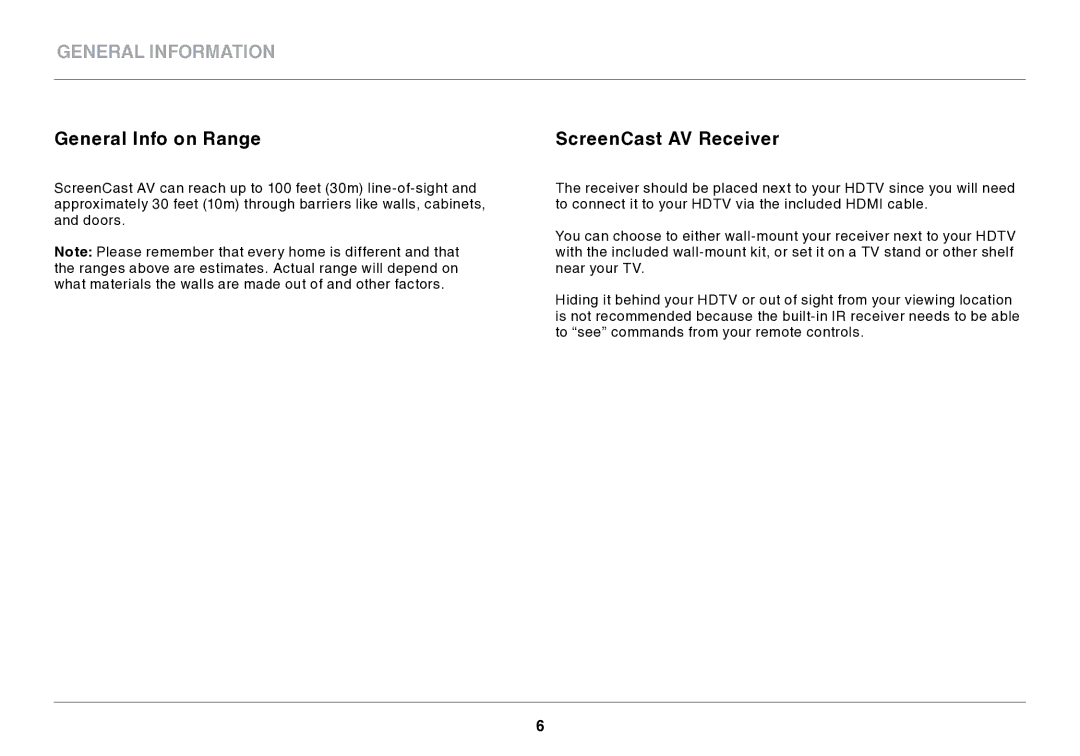General Information
General Info on Range
ScreenCast AV can reach up to 100 feet (30m)
Note: Please remember that every home is different and that the ranges above are estimates. Actual range will depend on what materials the walls are made out of and other factors.
ScreenCast AV Receiver
The receiver should be placed next to your HDTV since you will need to connect it to your HDTV via the included HDMI cable.
You can choose to either
Hiding it behind your HDTV or out of sight from your viewing location is not recommended because the
6