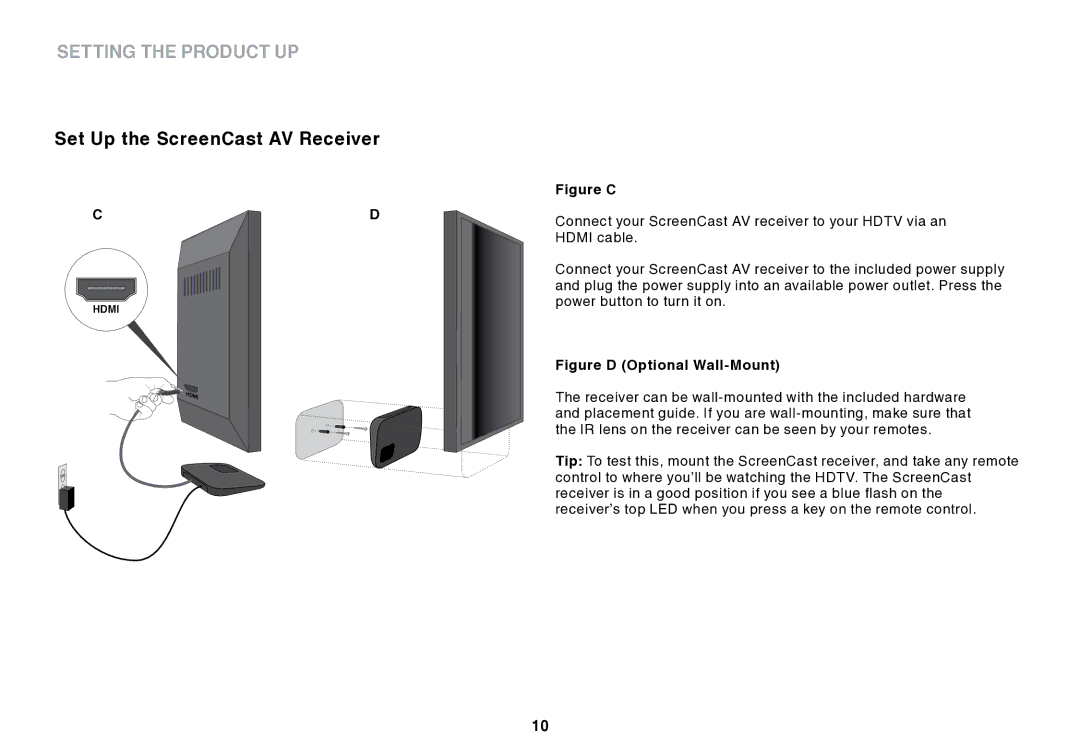Setting the Product Up
Set Up the ScreenCast AV Receiver
CD
hdmi
Figure C
Connect your ScreenCast AV receiver to your HDTV via an HDMI cable.
Connect your ScreenCast AV receiver to the included power supply and plug the power supply into an available power outlet. Press the power button to turn it on.
Figure D (Optional Wall-Mount)
The receiver can be
Tip: To test this, mount the ScreenCast receiver, and take any remote control to where you’ll be watching the HDTV. The ScreenCast receiver is in a good position if you see a blue flash on the receiver’s top LED when you press a key on the remote control.
10