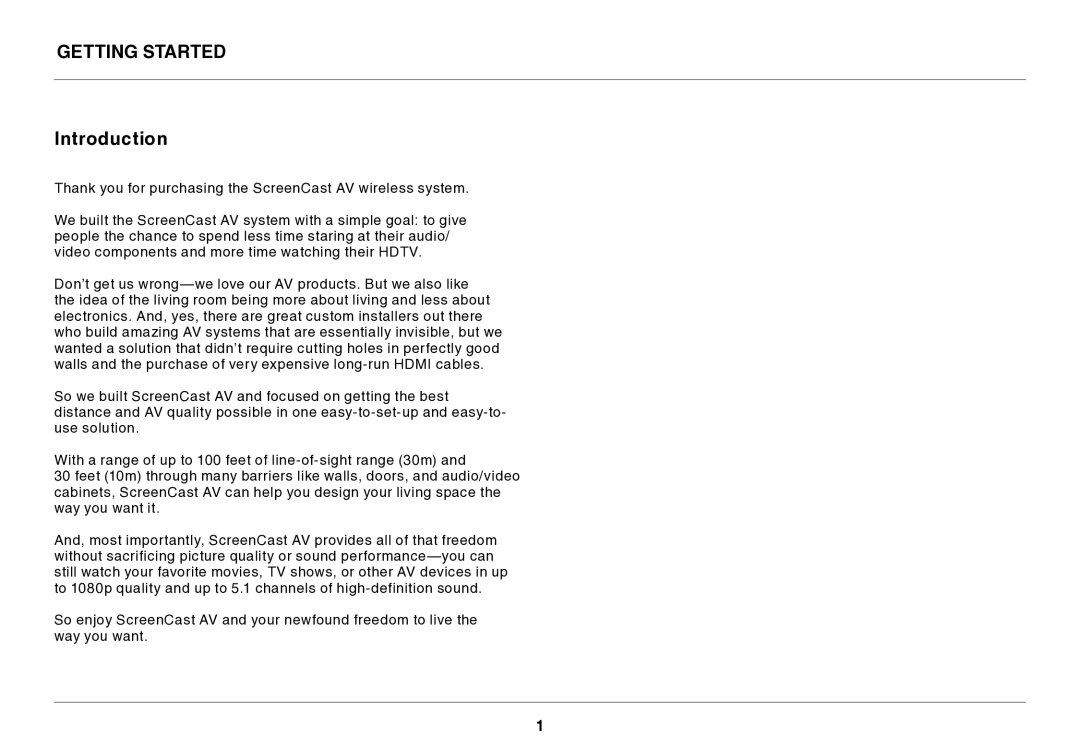Getting Started
Introduction
Thank you for purchasing the ScreenCast AV wireless system.
We built the ScreenCast AV system with a simple goal: to give people the chance to spend less time staring at their audio/ video components and more time watching their HDTV.
Don’t get us
So we built ScreenCast AV and focused on getting the best distance and AV quality possible in one
With a range of up to 100 feet of
30 feet (10m) through many barriers like walls, doors, and audio/video cabinets, ScreenCast AV can help you design your living space the way you want it.
And, most importantly, ScreenCast AV provides all of that freedom without sacrificing picture quality or sound
So enjoy ScreenCast AV and your newfound freedom to live the way you want.
1