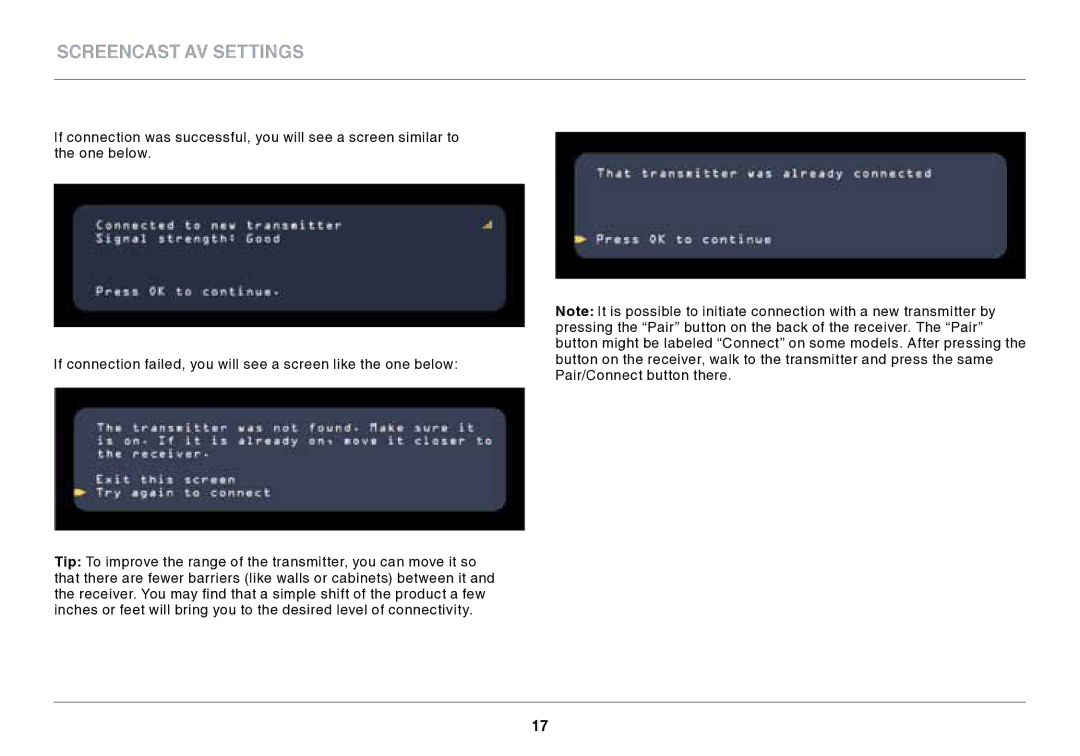ScreenCast AV Settings
If connection was successful, you will see a screen similar to the one below.
If connection failed, you will see a screen like the one below:
Tip: To improve the range of the transmitter, you can move it so that there are fewer barriers (like walls or cabinets) between it and the receiver. You may find that a simple shift of the product a few inches or feet will bring you to the desired level of connectivity.
Note: It is possible to initiate connection with a new transmitter by pressing the “Pair” button on the back of the receiver. The “Pair” button might be labeled “Connect” on some models. After pressing the button on the receiver, walk to the transmitter and press the same Pair/Connect button there.
17