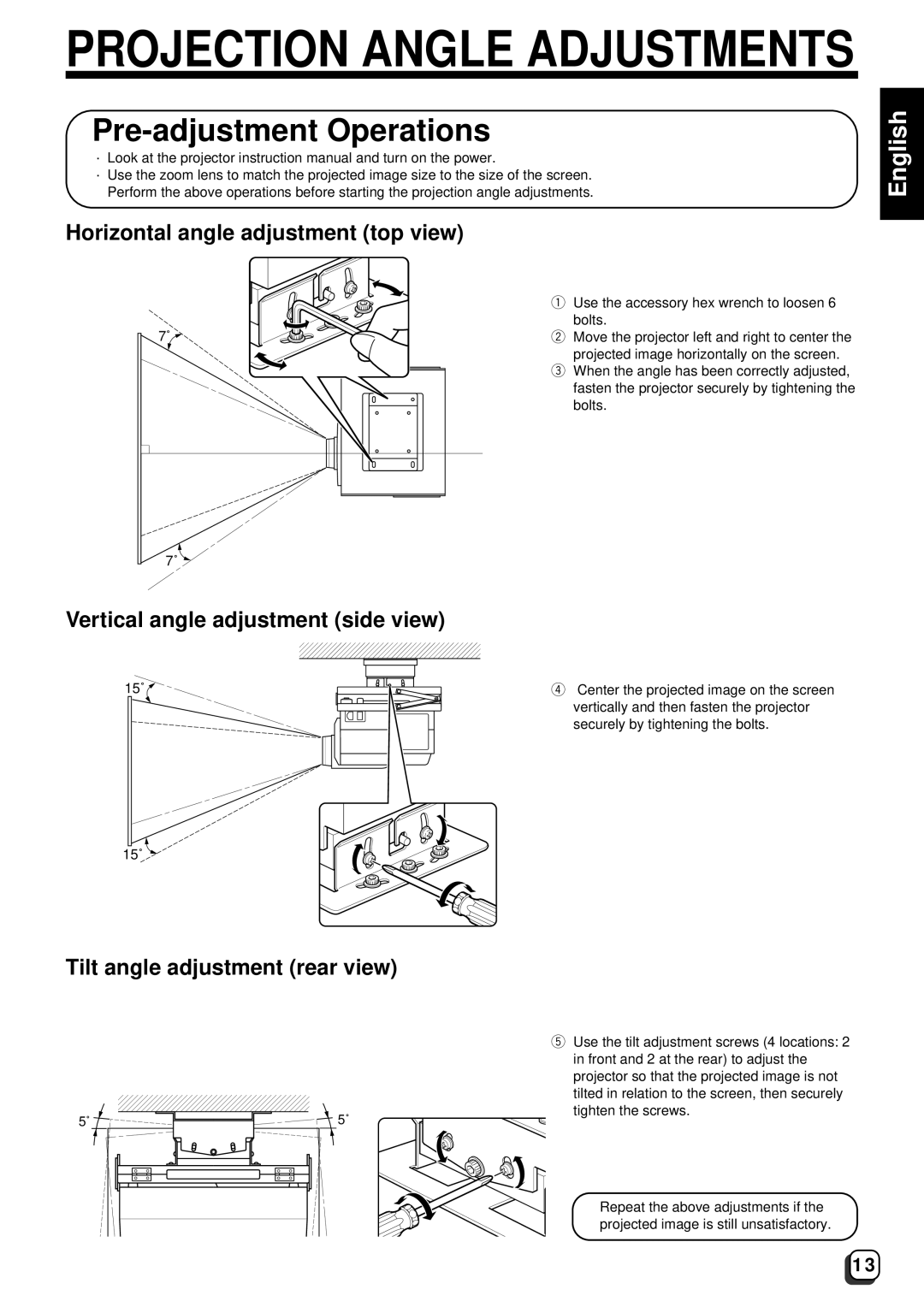PROJECTION ANGLE ADJUSTMENTS
Pre-adjustment Operations
·Look at the projector instruction manual and turn on the power.
·Use the zoom lens to match the projected image size to the size of the screen. Perform the above operations before starting the projection angle adjustments.
Horizontal angle adjustment (top view)
English
7˚ |
7˚ |
1Use the accessory hex wrench to loosen 6 bolts.
2Move the projector left and right to center the projected image horizontally on the screen.
3When the angle has been correctly adjusted, fasten the projector securely by tightening the bolts.
Vertical angle adjustment (side view)
15˚ | 4 Center the projected image on the screen |
| vertically and then fasten the projector |
| securely by tightening the bolts. |
15˚
Tilt angle adjustment (rear view)
5˚ | 5˚ |
5Use the tilt adjustment screws (4 locations: 2 in front and 2 at the rear) to adjust the projector so that the projected image is not tilted in relation to the screen, then securely tighten the screws.
Repeat the above adjustments if the projected image is still unsatisfactory.
13