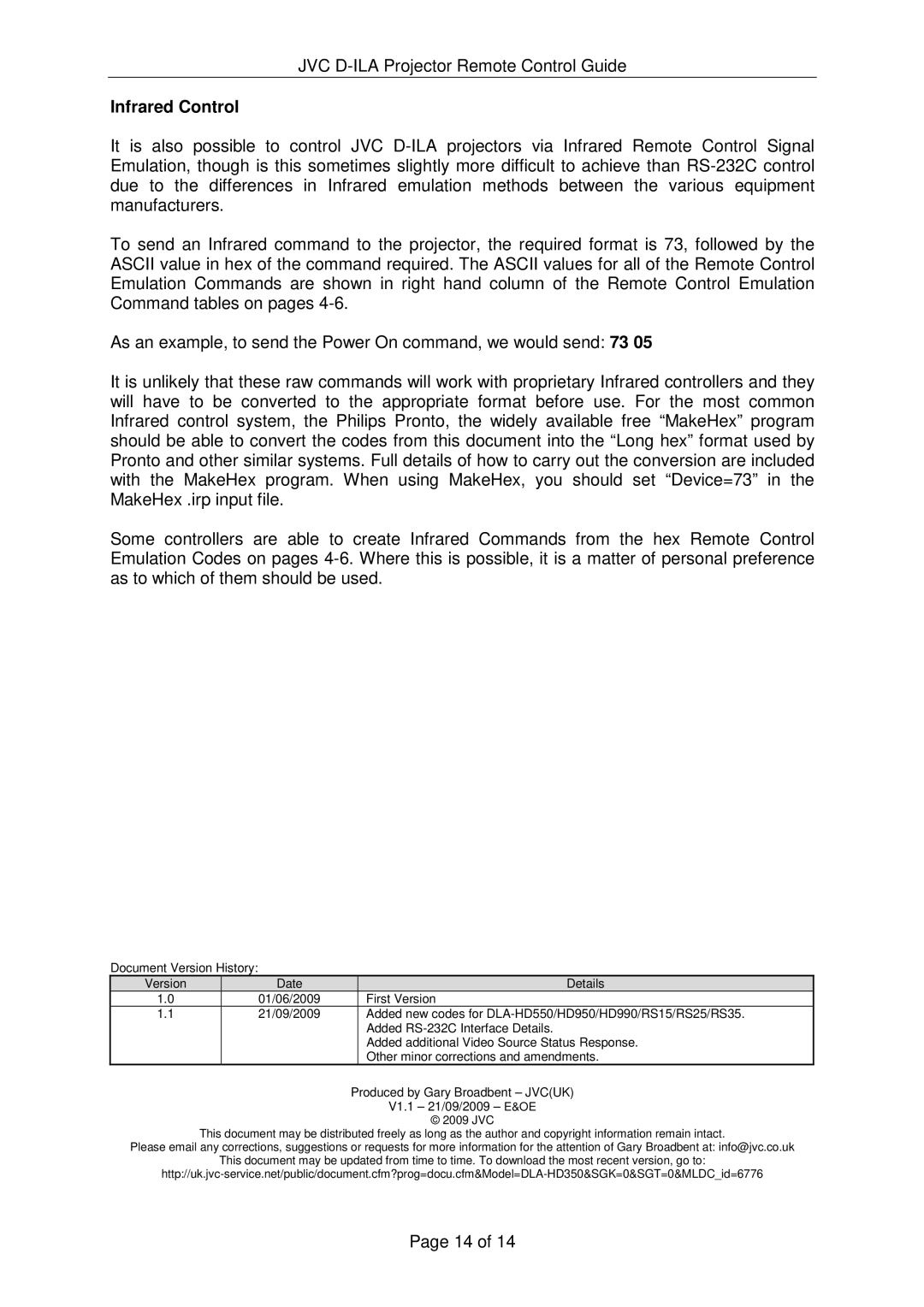JVC
Infrared Control
It is also possible to control JVC
To send an Infrared command to the projector, the required format is 73, followed by the ASCII value in hex of the command required. The ASCII values for all of the Remote Control Emulation Commands are shown in right hand column of the Remote Control Emulation Command tables on pages
As an example, to send the Power On command, we would send: 73 05
It is unlikely that these raw commands will work with proprietary Infrared controllers and they will have to be converted to the appropriate format before use. For the most common Infrared control system, the Philips Pronto, the widely available free “MakeHex” program should be able to convert the codes from this document into the “Long hex” format used by Pronto and other similar systems. Full details of how to carry out the conversion are included with the MakeHex program. When using MakeHex, you should set “Device=73” in the MakeHex .irp input file.
Some controllers are able to create Infrared Commands from the hex Remote Control Emulation Codes on pages
Document Version History:
Version | Date | Details |
1.0 | 01/06/2009 | First Version |
1.1 | 21/09/2009 | Added new codes for |
|
| Added |
|
| Added additional Video Source Status Response. |
|
| Other minor corrections and amendments. |
Produced by Gary Broadbent – JVC(UK)
V1.1 – 21/09/2009 – E&OE
© 2009 JVC
This document may be distributed freely as long as the author and copyright information remain intact.
Please email any corrections, suggestions or requests for more information for the attention of Gary Broadbent at: info@jvc.co.uk
This document may be updated from time to time. To download the most recent version, go to:
Page 14 of 14