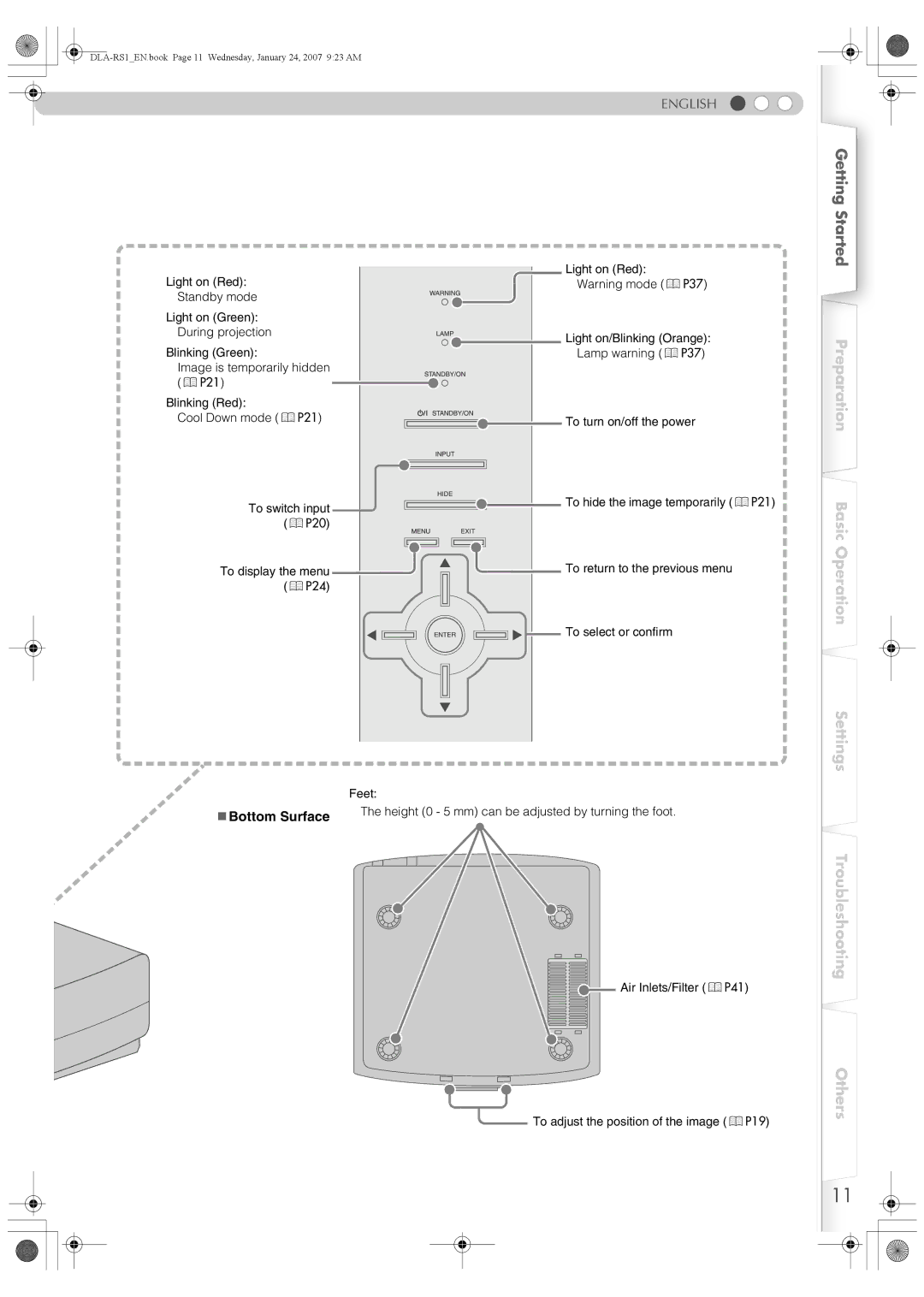DLA-RS1 specifications
The JVC DLA-RS1 is a distinguished home theater projector known for its exceptional performance and cutting-edge technology, setting a high standard in the realm of high-definition projection. Launched in the late 2000s, this model quickly garnered attention for its impressive image quality and robust feature set.One of the standout features of the JVC DLA-RS1 is its native 1080p resolution. This capability allows for stunningly clear images with intricate details, making it an ideal choice for home cinema enthusiasts who want an immersive viewing experience. The projector employs a 0.7-inch D-ILA (Direct Drive Image Light Amplifier) panel technology, which enhances the depth of color and contrast far beyond standard LCD or DLP systems. This provides a rich color gamut, ensuring that even the subtlest shades are rendered with remarkable accuracy.
Another key characteristic of the DLA-RS1 is its exceptional contrast ratio. With a dynamic contrast ratio reaching up to 40,000:1, the projector excels in producing deep blacks and brilliant whites, contributing to a more dynamic and lifelike image. This feature is particularly beneficial in darker room settings where ambient light can detract from the projection quality.
The DLA-RS1 also incorporates advanced video processing technologies, including JVC's proprietary e-shift technology. This innovation allows the projector to display 2K images with an improved sharpness, making standard HD content appear more detailed and vibrant. Additionally, the projector supports multiple high-definition input formats, featuring HDMI 1.3 connectivity, which accommodates a wide array of modern devices, from Blu-ray players to gaming consoles.
Flexibility in installation is another major advantage of the JVC DLA-RS1. It comes equipped with a powerful lens shift feature, allowing users to adjust the image position without compromising on picture quality. This flexibility, paired with its quiet operation and efficient cooling system, makes the projector suitable for various home theater setups.
In summary, the JVC DLA-RS1 stands out with its impressive native 1080p resolution, exceptional contrast ratio, advanced D-ILA technology, e-shift processing, and versatile installation capabilities. This projector is a powerhouse for home theater enthusiasts seeking uncompromised image quality in a compact design, ensuring a cinematic experience that remains memorable.