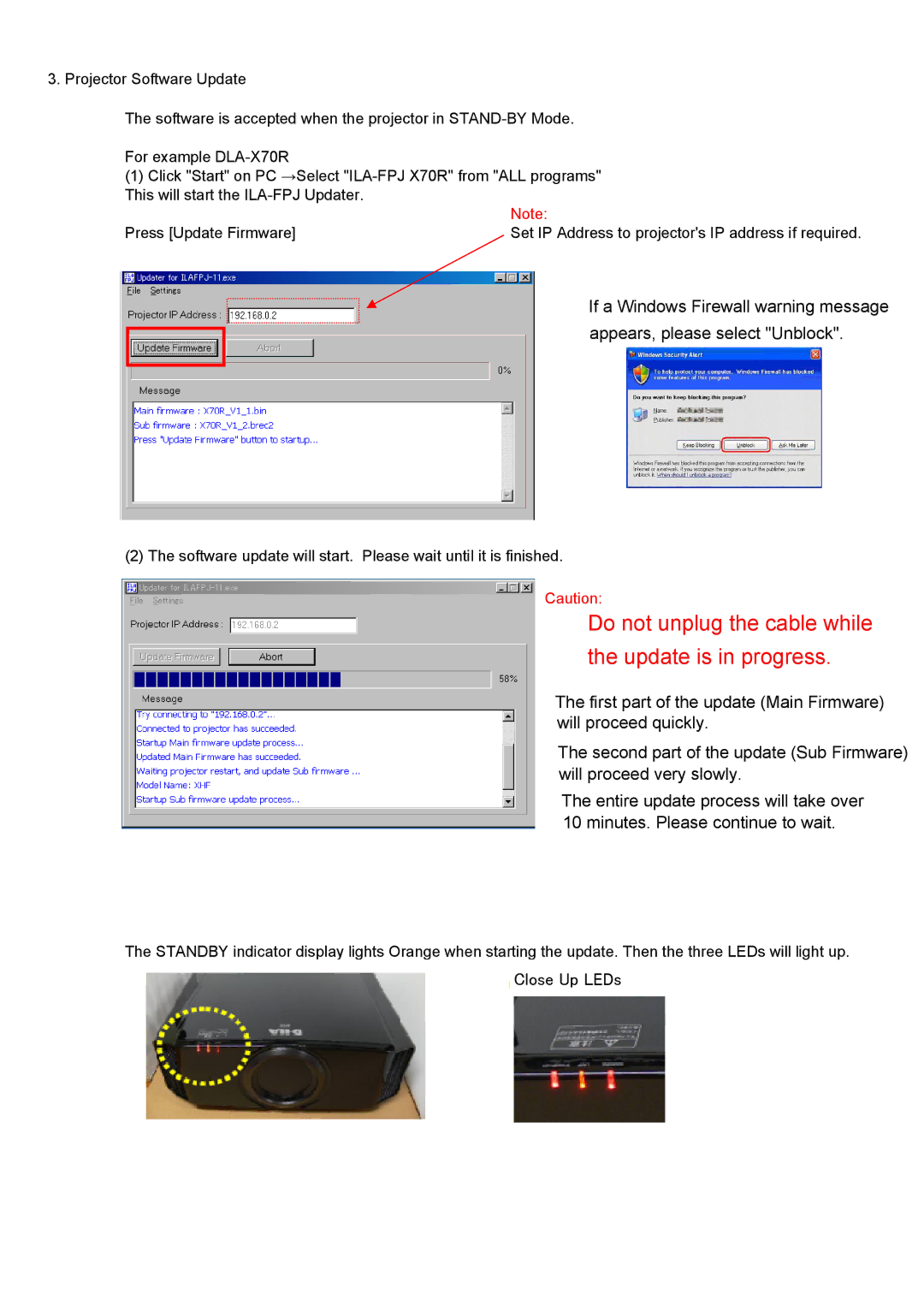3. Projector Software Update
The software is accepted when the projector in
For example
(1)Click "Start" on PC →Select
| Note: |
Press [Update Firmware] | Set IP Address to projector's IP address if required. |
If a Windows Firewall warning message appears, please select "Unblock".
(2) The software update will start. Please wait until it is finished.
Caution:
Do not unplug the cable while the update is in progress.
The first part of the update (Main Firmware) will proceed quickly.
The second part of the update (Sub Firmware) will proceed very slowly.
The entire update process will take over 10 minutes. Please continue to wait.
The STANDBY indicator display lights Orange when starting the update. Then the three LEDs will light up.