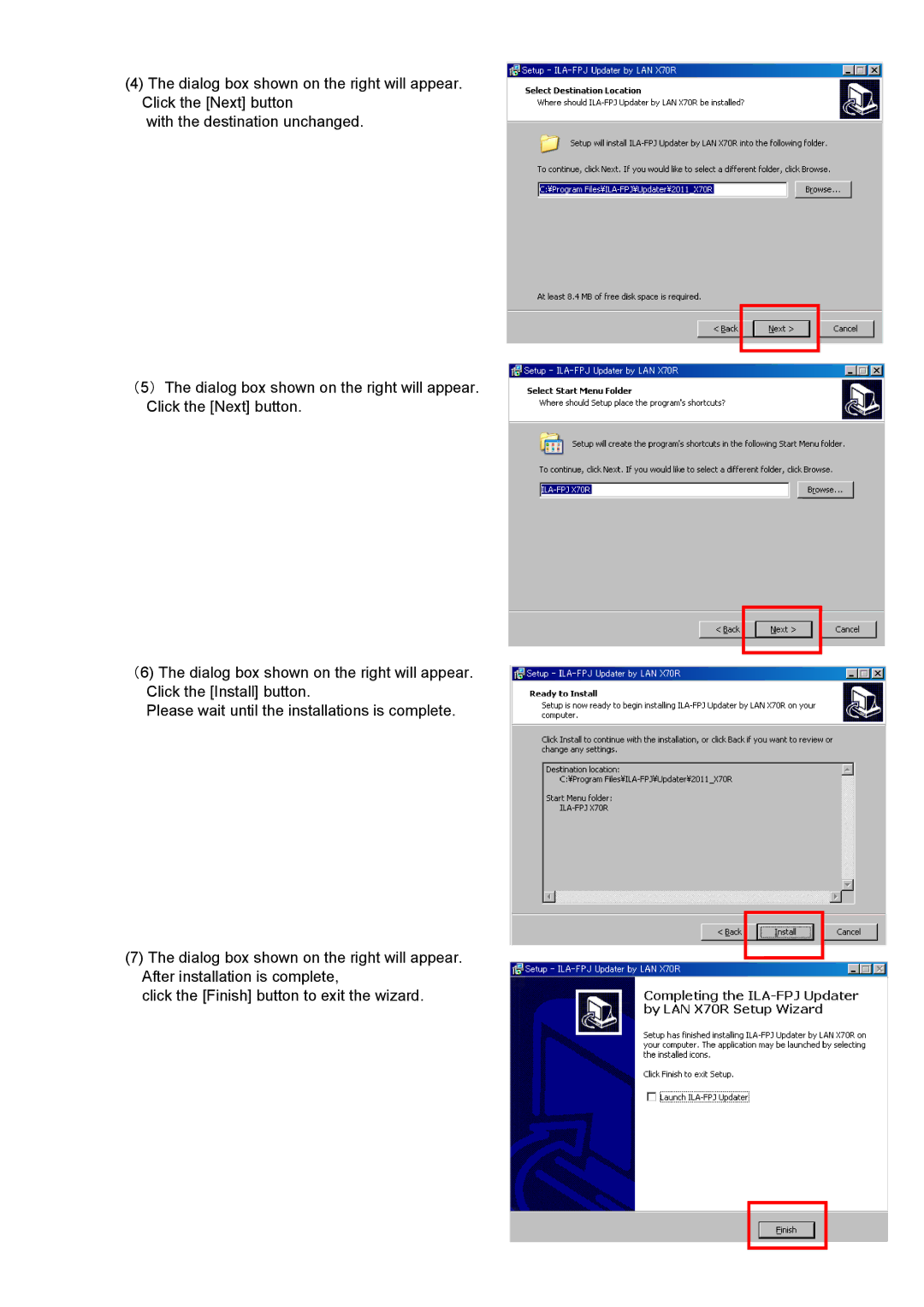(4)The dialog box shown on the right will appear. Click the [Next] button
with the destination unchanged.
(5)The dialog box shown on the right will appear. Click the [Next] button.
(6) The dialog box shown on the right will appear. Click the [Install] button.
Please wait until the installations is complete.
(7)The dialog box shown on the right will appear. After installation is complete,
click the [Finish] button to exit the wizard.