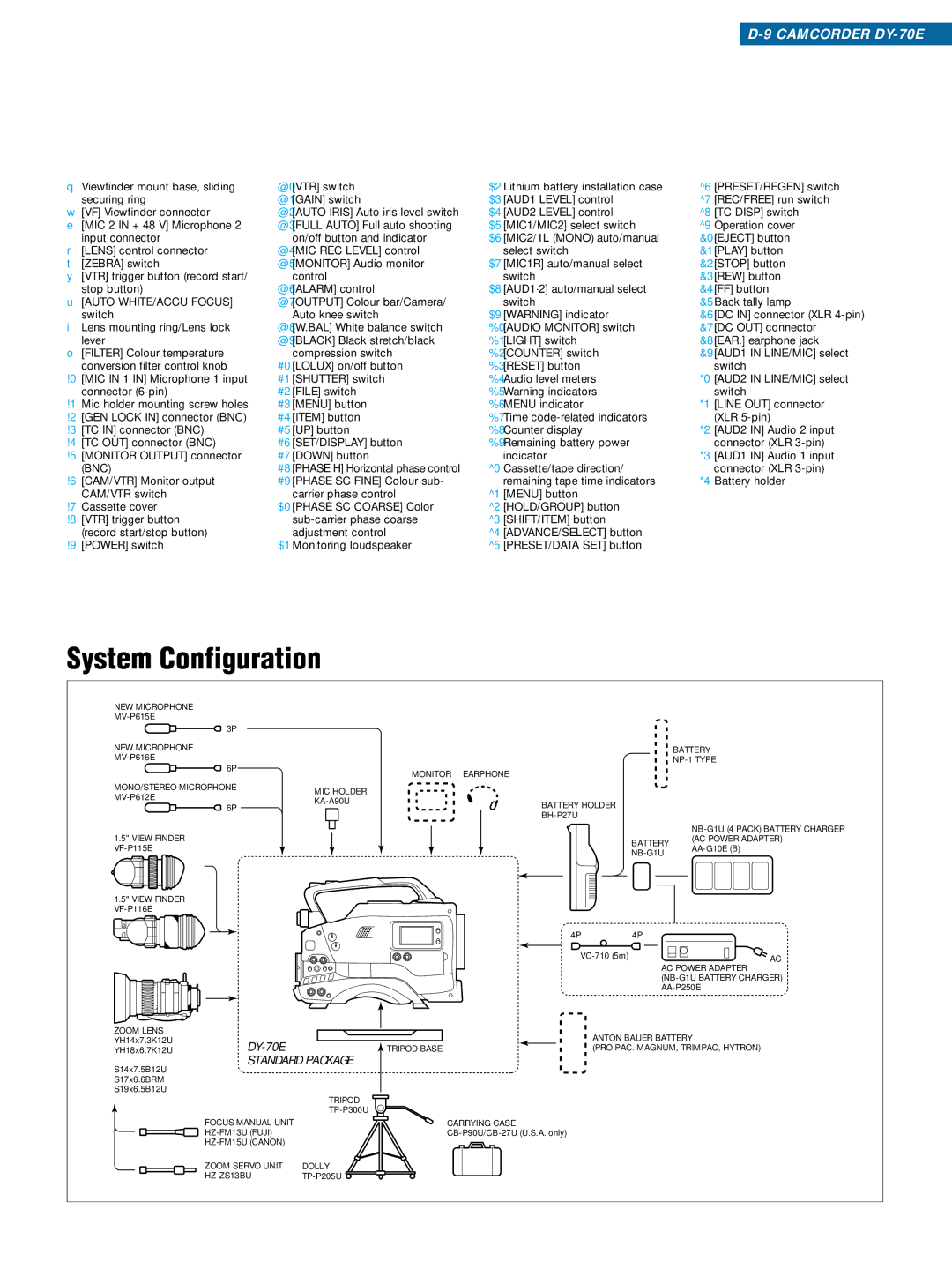DY-70E specifications
The JVC DY-70E is a versatile, high-performance studio monitor that has garnered attention in the world of broadcasting and video production. Designed to meet the demands of professional environments, this display combines cutting-edge technology with user-friendly features, making it a go-to choice for many media professionals.One of the standout features of the JVC DY-70E is its impressive resolution. The monitor supports HD video with a resolution of 1920 x 1080 pixels, delivering crisp images and vibrant colors. This high-definition capability is essential for accurate color grading and video editing, allowing professionals to see every detail of their work. Additionally, the panel boasts a wide viewing angle, ensuring that the image remains clear and consistent from various positions, which is crucial during collaborative projects.
The DY-70E is equipped with advanced image processing technologies, including frame interpolation and noise reduction. These features enhance image clarity, especially in fast-paced scenes, ensuring smooth playback and minimal distraction from visual artifacts. This makes the monitor particularly suitable for dynamic video content, such as sports or action films.
Another key characteristic of the JVC DY-70E is its extensive connectivity options. It includes multiple input terminals, such as HDMI, HD-SDI, and analog inputs, ensuring compatibility with various video sources. This versatility allows users to connect different devices seamlessly, whether they are using traditional cameras or modern digital equipment.
The monitor is designed with ergonomics in mind. It features a lightweight, slim profile that makes it portable, ideal for on-location shoots or studio setups. The adjustable stand allows for optimal positioning, reducing strain during extended viewing sessions.
In terms of power consumption, the JVC DY-70E is energy-efficient, making it a sustainable choice for demanding production environments. This monitor also incorporates built-in speakers, providing convenient audio output without the need for external devices, further enhancing its practicality for video monitoring.
With its robust features, advanced technologies, and user-friendly design, the JVC DY-70E is an excellent choice for professionals in the video production industry. Whether used for live broadcasts, video editing, or post-production work, this monitor delivers high-quality performance that meets the rigorous standards of modern media workflows.