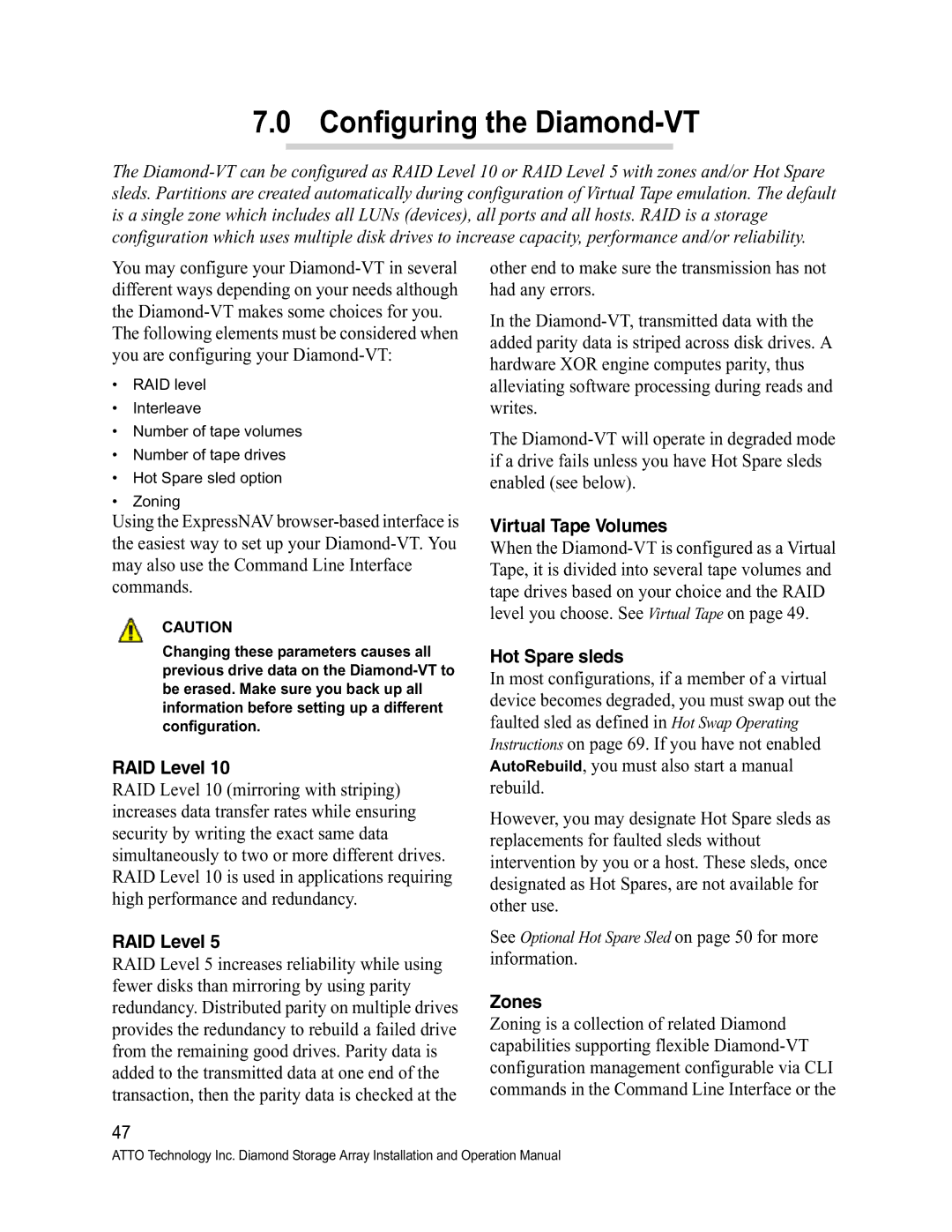7.0 Configuring the Diamond-VT
The
You may configure your
The following elements must be considered when you are configuring your
•RAID level
•Interleave
•Number of tape volumes
•Number of tape drives
•Hot Spare sled option
•Zoning
other end to make sure the transmission has not had any errors.
In the
The
Using the ExpressNAV
CAUTION
Changing these parameters causes all previous drive data on the
RAID Level 10
RAID Level 10 (mirroring with striping) increases data transfer rates while ensuring security by writing the exact same data simultaneously to two or more different drives. RAID Level 10 is used in applications requiring high performance and redundancy.
RAID Level 5
RAID Level 5 increases reliability while using fewer disks than mirroring by using parity redundancy. Distributed parity on multiple drives provides the redundancy to rebuild a failed drive from the remaining good drives. Parity data is added to the transmitted data at one end of the transaction, then the parity data is checked at the
47
Virtual Tape Volumes
When the
Hot Spare sleds
In most configurations, if a member of a virtual device becomes degraded, you must swap out the faulted sled as defined in Hot Swap Operating Instructions on page 69. If you have not enabled AutoRebuild, you must also start a manual rebuild.
However, you may designate Hot Spare sleds as replacements for faulted sleds without intervention by you or a host. These sleds, once designated as Hot Spares, are not available for other use.
See Optional Hot Spare Sled on page 50 for more
information.
Zones
Zoning is a collection of related Diamond capabilities supporting flexible
ATTO Technology Inc. Diamond Storage Array Installation and Operation Manual