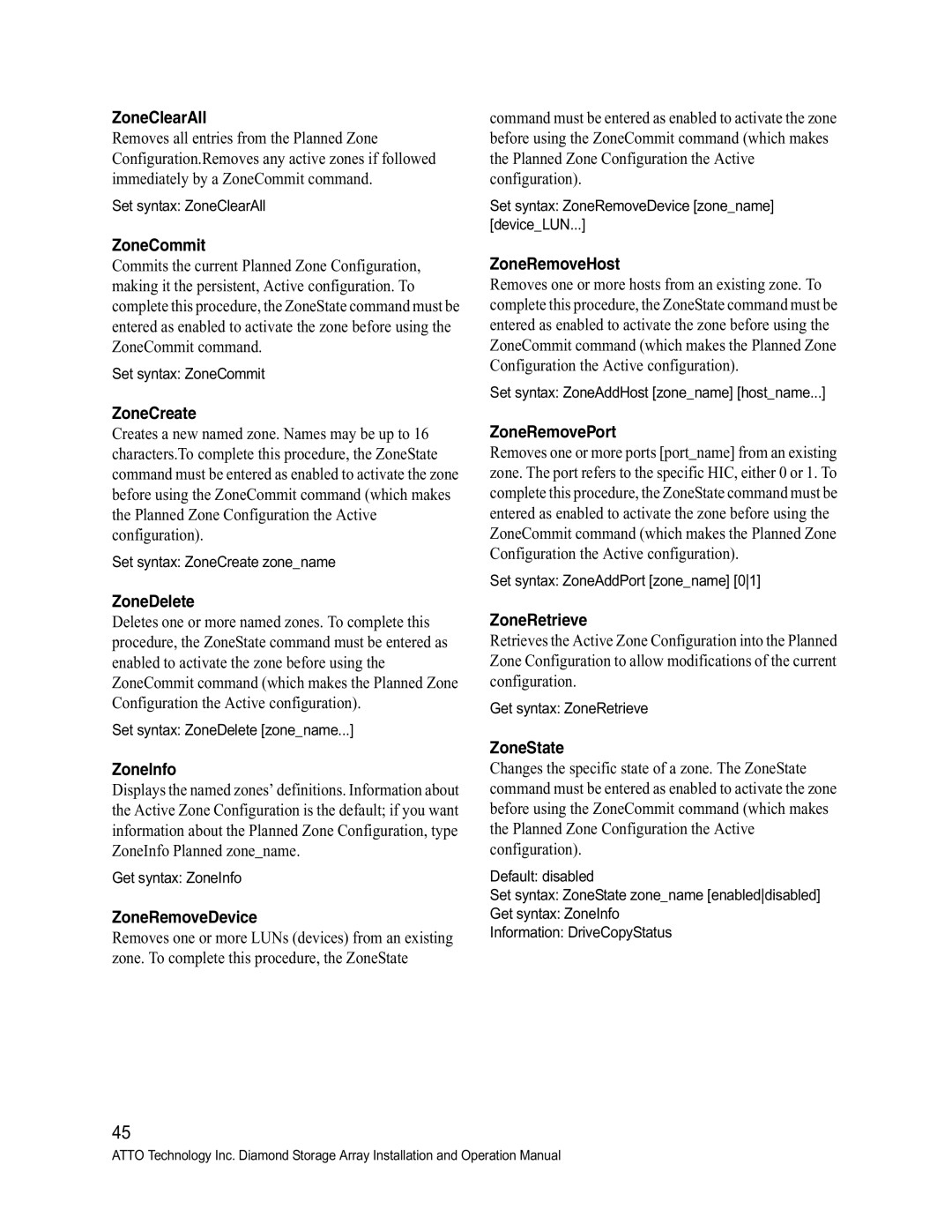ZoneClearAll
Removes all entries from the Planned Zone Configuration.Removes any active zones if followed immediately by a ZoneCommit command.
Set syntax: ZoneClearAll
ZoneCommit
Commits the current Planned Zone Configuration, making it the persistent, Active configuration. To complete this procedure, the ZoneState command must be entered as enabled to activate the zone before using the ZoneCommit command.
Set syntax: ZoneCommit
ZoneCreate
Creates a new named zone. Names may be up to 16 characters.To complete this procedure, the ZoneState command must be entered as enabled to activate the zone before using the ZoneCommit command (which makes the Planned Zone Configuration the Active configuration).
Set syntax: ZoneCreate zone_name
ZoneDelete
Deletes one or more named zones. To complete this procedure, the ZoneState command must be entered as enabled to activate the zone before using the ZoneCommit command (which makes the Planned Zone Configuration the Active configuration).
Set syntax: ZoneDelete [zone_name...]
ZoneInfo
Displays the named zones’ definitions. Information about the Active Zone Configuration is the default; if you want information about the Planned Zone Configuration, type ZoneInfo Planned zone_name.
Get syntax: ZoneInfo
ZoneRemoveDevice
Removes one or more LUNs (devices) from an existing zone. To complete this procedure, the ZoneState
command must be entered as enabled to activate the zone before using the ZoneCommit command (which makes the Planned Zone Configuration the Active configuration).
Set syntax: ZoneRemoveDevice [zone_name] [device_LUN...]
ZoneRemoveHost
Removes one or more hosts from an existing zone. To complete this procedure, the ZoneState command must be entered as enabled to activate the zone before using the ZoneCommit command (which makes the Planned Zone Configuration the Active configuration).
Set syntax: ZoneAddHost [zone_name] [host_name...]
ZoneRemovePort
Removes one or more ports [port_name] from an existing zone. The port refers to the specific HIC, either 0 or 1. To complete this procedure, the ZoneState command must be entered as enabled to activate the zone before using the ZoneCommit command (which makes the Planned Zone Configuration the Active configuration).
Set syntax: ZoneAddPort [zone_name] [01]
ZoneRetrieve
Retrieves the Active Zone Configuration into the Planned Zone Configuration to allow modifications of the current configuration.
Get syntax: ZoneRetrieve
ZoneState
Changes the specific state of a zone. The ZoneState command must be entered as enabled to activate the zone before using the ZoneCommit command (which makes the Planned Zone Configuration the Active configuration).
Default: disabled
Set syntax: ZoneState zone_name [enableddisabled]
Get syntax: ZoneInfo
Information: DriveCopyStatus
45
ATTO Technology Inc. Diamond Storage Array Installation and Operation Manual