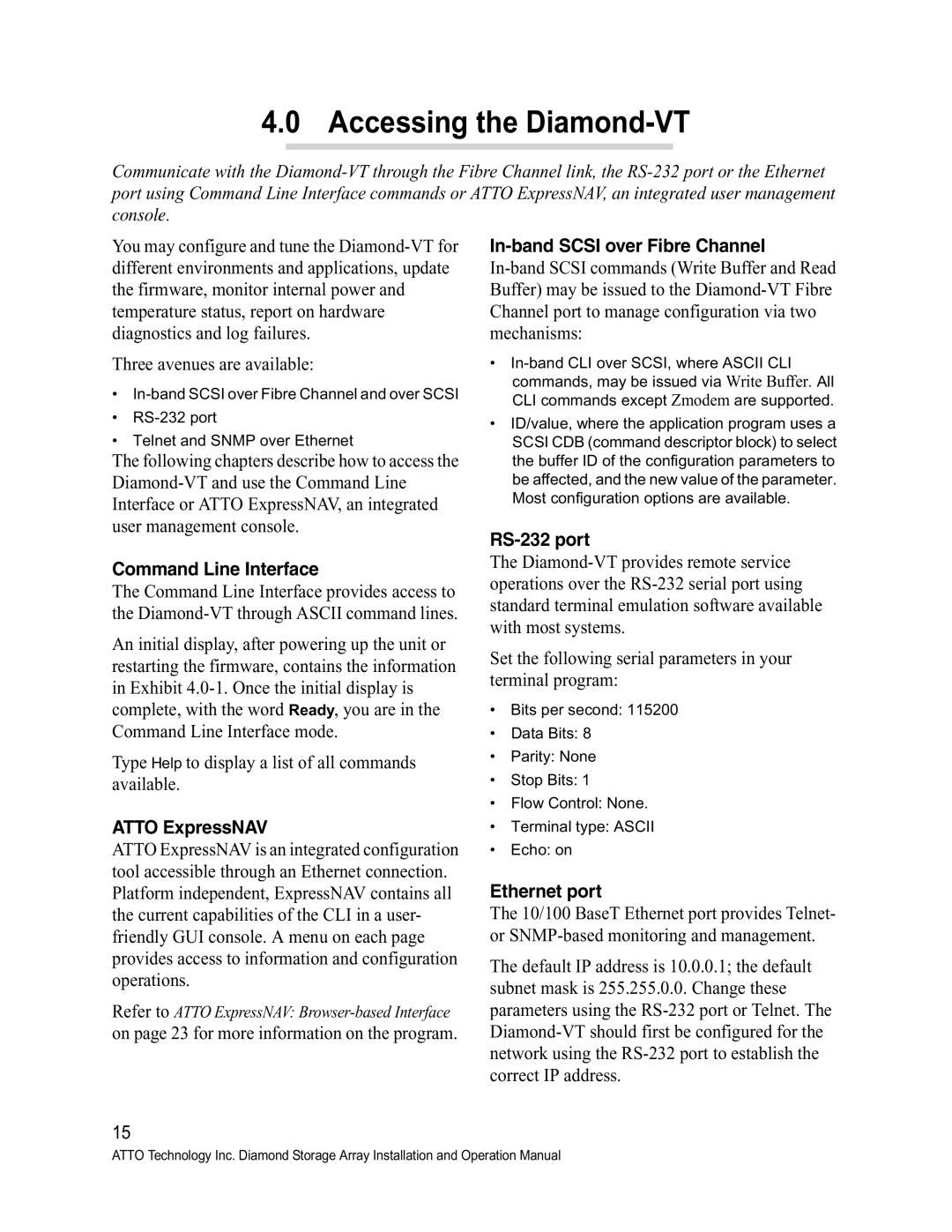4.0 Accessing the Diamond-VT
Communicate with the
You may configure and tune the
Three avenues are available:
•
•
•Telnet and SNMP over Ethernet
The following chapters describe how to access the
Command Line Interface
The Command Line Interface provides access to the
An initial display, after powering up the unit or restarting the firmware, contains the information in Exhibit
Type Help to display a list of all commands available.
ATTO ExpressNAV
ATTO ExpressNAV is an integrated configuration tool accessible through an Ethernet connection. Platform independent, ExpressNAV contains all the current capabilities of the CLI in a user- friendly GUI console. A menu on each page provides access to information and configuration operations.
Refer to ATTO ExpressNAV:
•
•ID/value, where the application program uses a SCSI CDB (command descriptor block) to select the buffer ID of the configuration parameters to be affected, and the new value of the parameter. Most configuration options are available.
RS-232 port
The
Set the following serial parameters in your terminal program:
•Bits per second: 115200
•Data Bits: 8
•Parity: None
•Stop Bits: 1
•Flow Control: None.
•Terminal type: ASCII
•Echo: on
Ethernet port
The 10/100 BaseT Ethernet port provides Telnet- or
The default IP address is 10.0.0.1; the default subnet mask is 255.255.0.0. Change these parameters using the
15
ATTO Technology Inc. Diamond Storage Array Installation and Operation Manual