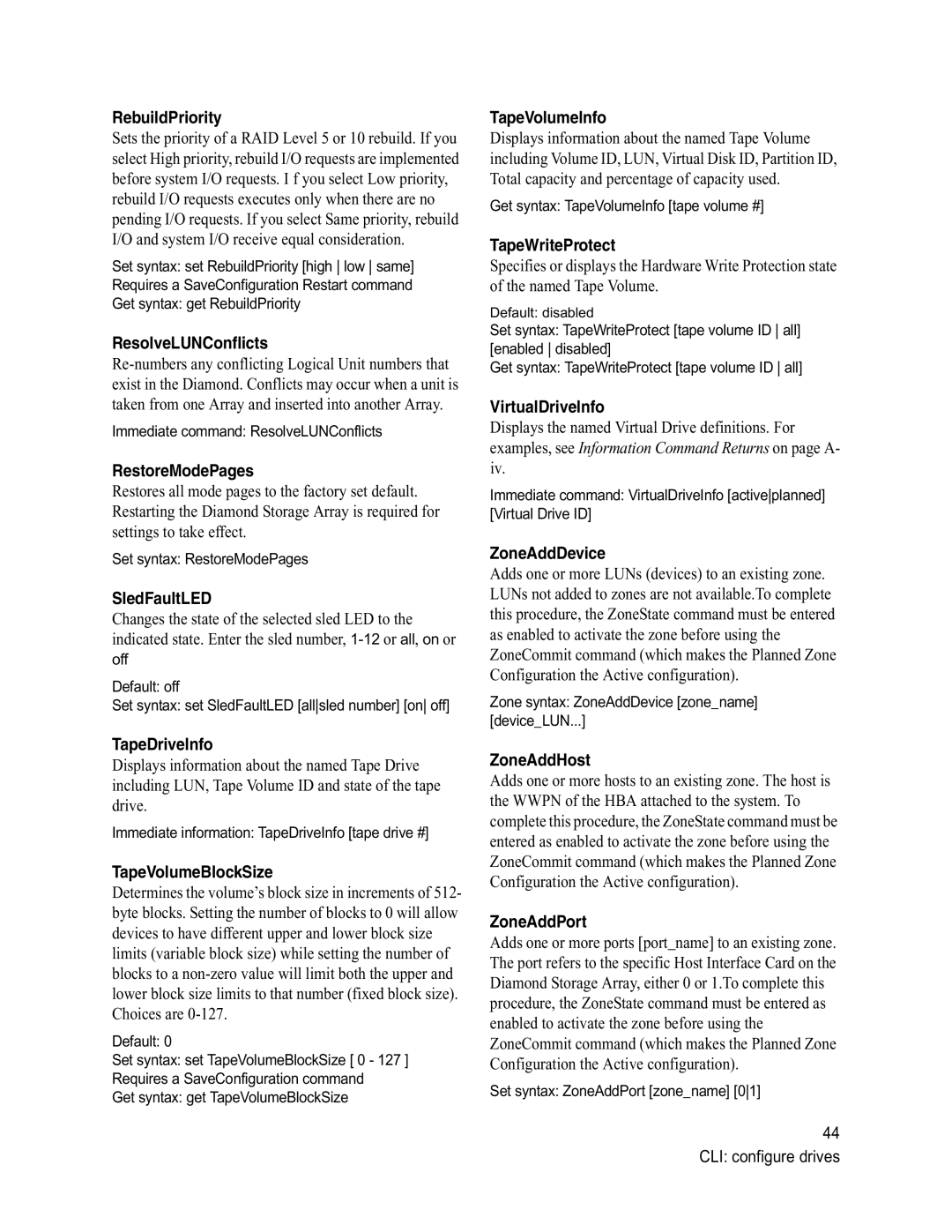RebuildPriority
Sets the priority of a RAID Level 5 or 10 rebuild. If you select High priority, rebuild I/O requests are implemented before system I/O requests. I f you select Low priority, rebuild I/O requests executes only when there are no pending I/O requests. If you select Same priority, rebuild I/O and system I/O receive equal consideration.
Set syntax: set RebuildPriority [high low same] Requires a SaveConfiguration Restart command Get syntax: get RebuildPriority
ResolveLUNConflicts
Immediate command: ResolveLUNConflicts
RestoreModePages
Restores all mode pages to the factory set default. Restarting the Diamond Storage Array is required for settings to take effect.
Set syntax: RestoreModePages
SledFaultLED
Changes the state of the selected sled LED to the indicated state. Enter the sled number,
off
Default: off
Set syntax: set SledFaultLED [allsled number] [on off]
TapeDriveInfo
Displays information about the named Tape Drive including LUN, Tape Volume ID and state of the tape drive.
Immediate information: TapeDriveInfo [tape drive #]
TapeVolumeBlockSize
Determines the volume’s block size in increments of 512- byte blocks. Setting the number of blocks to 0 will allow devices to have different upper and lower block size limits (variable block size) while setting the number of blocks to a
Default: 0
Set syntax: set TapeVolumeBlockSize [ 0 - 127 ] Requires a SaveConfiguration command
Get syntax: get TapeVolumeBlockSize
TapeVolumeInfo
Displays information about the named Tape Volume including Volume ID, LUN, Virtual Disk ID, Partition ID, Total capacity and percentage of capacity used.
Get syntax: TapeVolumeInfo [tape volume #]
TapeWriteProtect
Specifies or displays the Hardware Write Protection state of the named Tape Volume.
Default: disabled
Set syntax: TapeWriteProtect [tape volume ID all] [enabled disabled]
Get syntax: TapeWriteProtect [tape volume ID all]
VirtualDriveInfo
Displays the named Virtual Drive definitions. For examples, see Information Command Returns on page A- iv.
Immediate command: VirtualDriveInfo [activeplanned] [Virtual Drive ID]
ZoneAddDevice
Adds one or more LUNs (devices) to an existing zone. LUNs not added to zones are not available.To complete this procedure, the ZoneState command must be entered as enabled to activate the zone before using the ZoneCommit command (which makes the Planned Zone Configuration the Active configuration).
Zone syntax: ZoneAddDevice [zone_name] [device_LUN...]
ZoneAddHost
Adds one or more hosts to an existing zone. The host is the WWPN of the HBA attached to the system. To complete this procedure, the ZoneState command must be entered as enabled to activate the zone before using the ZoneCommit command (which makes the Planned Zone Configuration the Active configuration).
ZoneAddPort
Adds one or more ports [port_name] to an existing zone. The port refers to the specific Host Interface Card on the Diamond Storage Array, either 0 or 1.To complete this procedure, the ZoneState command must be entered as enabled to activate the zone before using the ZoneCommit command (which makes the Planned Zone Configuration the Active configuration).
Set syntax: ZoneAddPort [zone_name] [01]