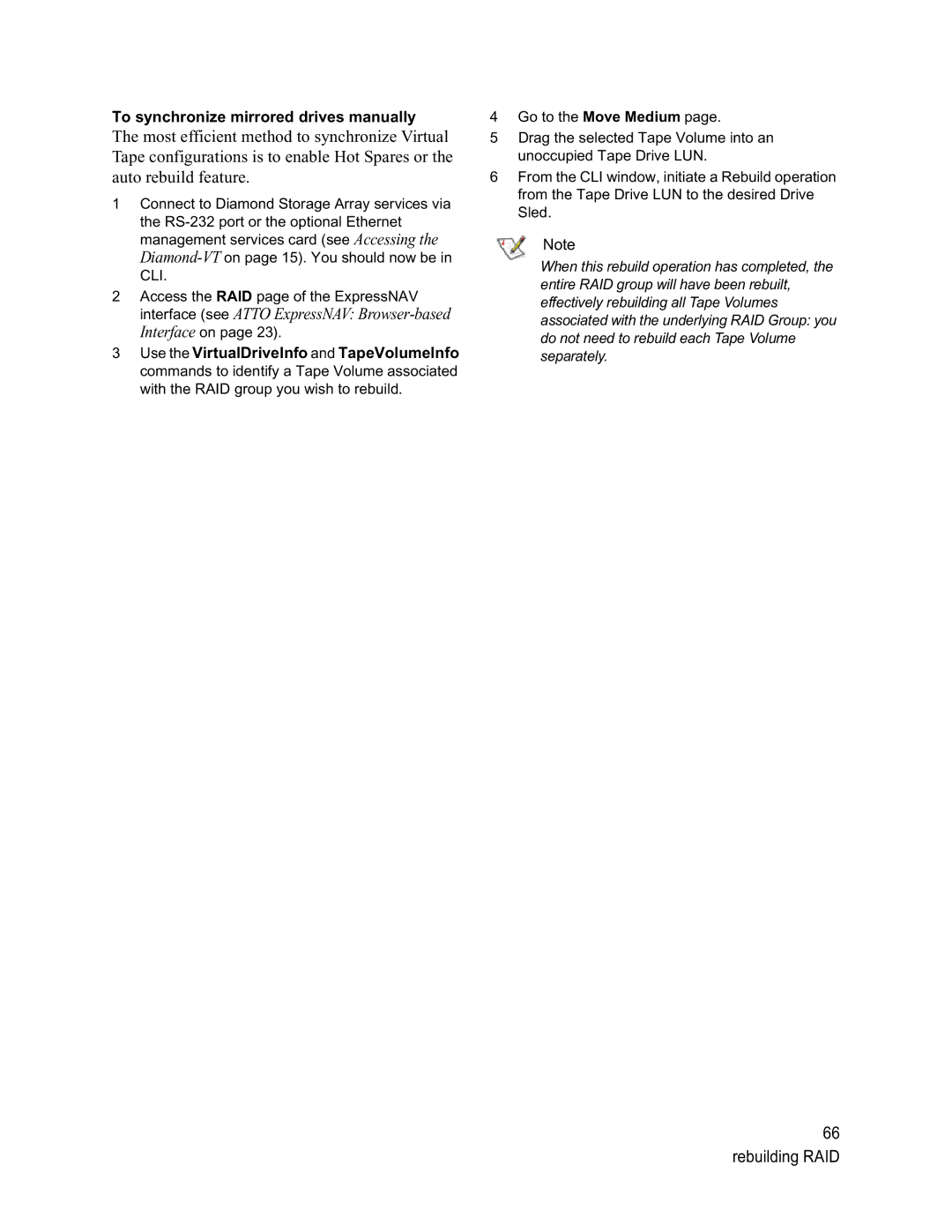To synchronize mirrored drives manually
The most efficient method to synchronize Virtual Tape configurations is to enable Hot Spares or the auto rebuild feature.
1Connect to Diamond Storage Array services via the
2Access the RAID page of the ExpressNAV interface (see ATTO ExpressNAV:
3Use the VirtualDriveInfo and TapeVolumeInfo commands to identify a Tape Volume associated with the RAID group you wish to rebuild.
4Go to the Move Medium page.
5Drag the selected Tape Volume into an unoccupied Tape Drive LUN.
6From the CLI window, initiate a Rebuild operation from the Tape Drive LUN to the desired Drive Sled.
Note
When this rebuild operation has completed, the entire RAID group will have been rebuilt, effectively rebuilding all Tape Volumes associated with the underlying RAID Group: you do not need to rebuild each Tape Volume separately.
66 rebuilding RAID