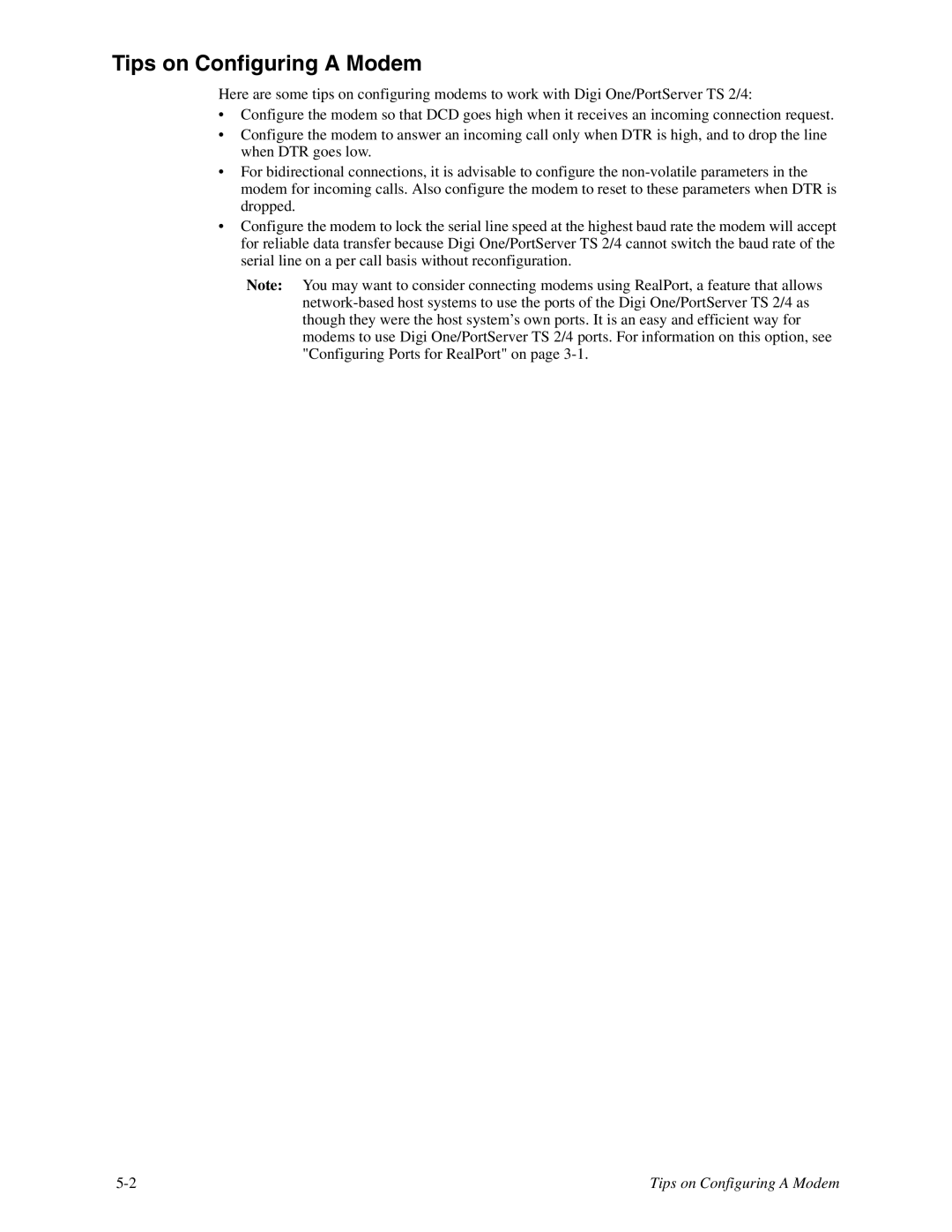Tips on Configuring A Modem
Here are some tips on configuring modems to work with Digi One/PortServer TS 2/4:
•Configure the modem so that DCD goes high when it receives an incoming connection request.
•Configure the modem to answer an incoming call only when DTR is high, and to drop the line when DTR goes low.
•For bidirectional connections, it is advisable to configure the
•Configure the modem to lock the serial line speed at the highest baud rate the modem will accept for reliable data transfer because Digi One/PortServer TS 2/4 cannot switch the baud rate of the serial line on a per call basis without reconfiguration.
Note: You may want to consider connecting modems using RealPort, a feature that allows
Tips on Configuring A Modem |