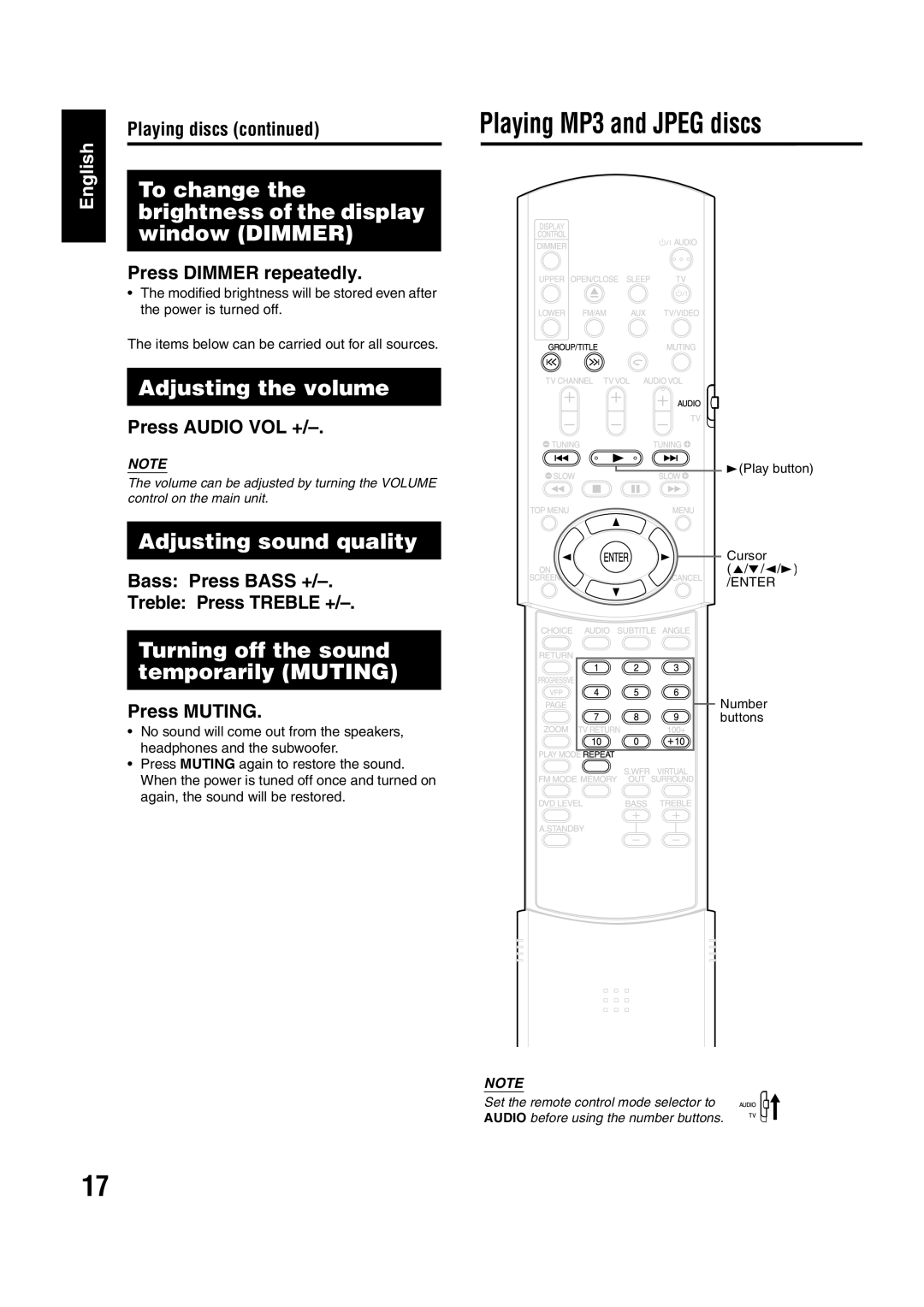English
Playing discs (continued)
To change the brightness of the display window (DIMMER)
Press DIMMER repeatedly.
•The modified brightness will be stored even after the power is turned off.
The items below can be carried out for all sources.
Adjusting the volume
Press AUDIO VOL
NOTE
The volume can be adjusted by turning the VOLUME control on the main unit.
Adjusting sound quality
Bass: Press BASS
Treble: Press TREBLE
Turning off the sound temporarily (MUTING)
Press MUTING.
•No sound will come out from the speakers, headphones and the subwoofer.
•Press MUTING again to restore the sound. When the power is tuned off once and turned on again, the sound will be restored.
Playing MP3 and JPEG discs
3(Play button)
Cursor
(5///2/3)
/ENTER
Number
buttons
NOTE
Set the remote control mode selector to AUDIO before using the number buttons.
17