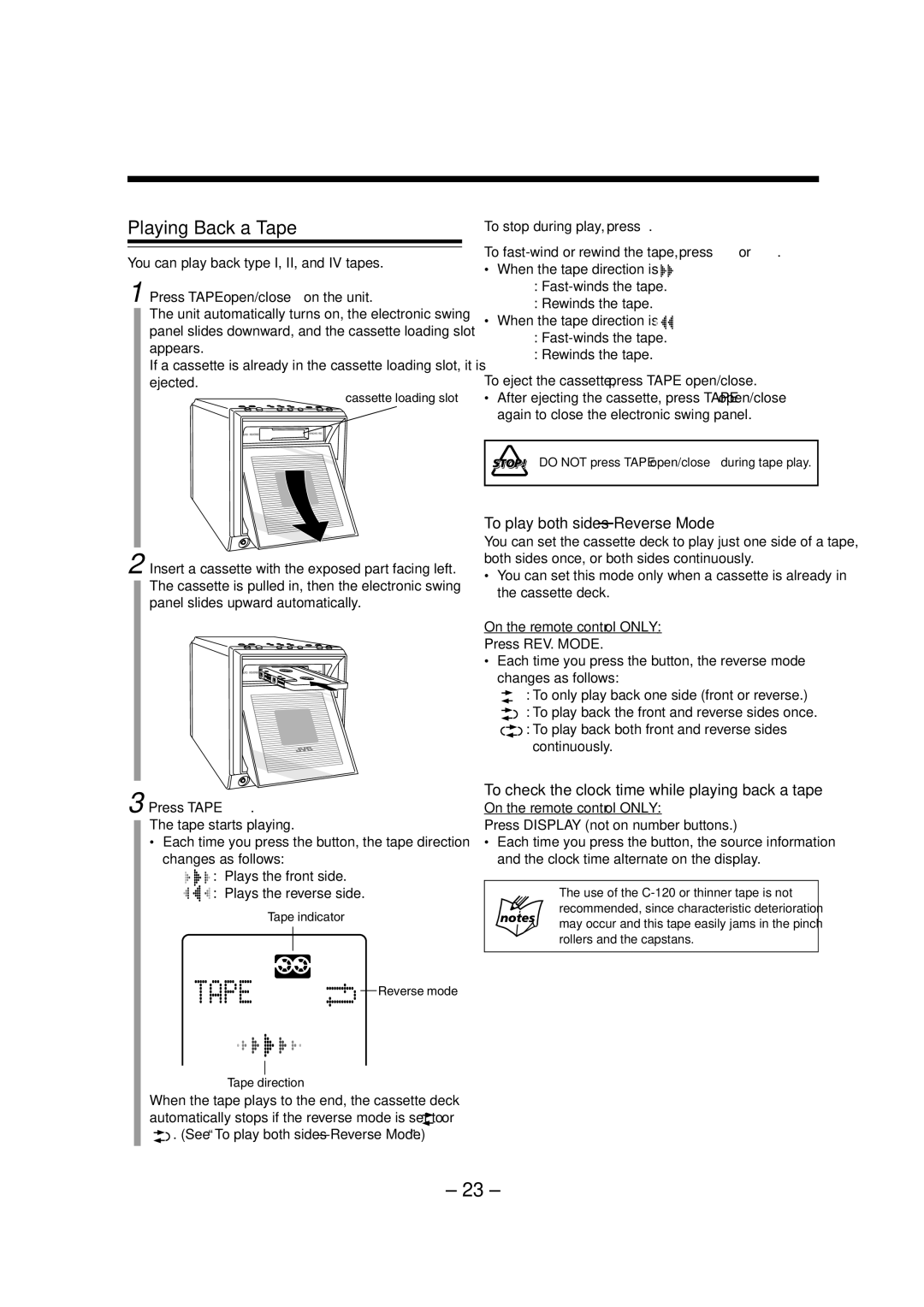Playing Back a Tape
You can play back type I, II, and IV tapes.
1 Press TAPE open/close 0 on the unit.
The unit automatically turns on, the electronic swing panel slides downward, and the cassette loading slot appears.
If a cassette is already in the cassette loading slot, it is ejected.
cassette loading slot
To stop during play, press 7.
To
•When the tape direction is![]()
![]()
¢:
4 : Rewinds the tape.
•When the tape direction is ![]()
4 :
¢: Rewinds the tape.
To eject the cassette, press TAPE open/close 0.
•After ejecting the cassette, press TAPE open/close 0 again to close the electronic swing panel.
DO NOT press TAPE open/close 0 during tape play.
2 Insert a cassette with the exposed part facing left.
The cassette is pulled in, then the electronic swing panel slides upward automatically.
3 Press TAPE 2 3.
The tape starts playing.
•Each time you press the button, the tape direction changes as follows:
![]()
![]()
![]()
![]()
![]()
![]() : Plays the front side.
: Plays the front side.
![]()
![]()
![]()
![]()
![]()
![]() : Plays the reverse side.
: Plays the reverse side.
Tape indicator
![]()
![]()
![]()
![]()
![]()
![]()
![]() Reverse mode
Reverse mode
Tape direction
When the tape plays to the end, the cassette deck
automatically stops if the reverse mode is set to ![]() or
or
![]() . (See “To play both
. (See “To play both
To play both sides—Reverse Mode
You can set the cassette deck to play just one side of a tape, both sides once, or both sides continuously.
•You can set this mode only when a cassette is already in the cassette deck.
On the remote control ONLY:
Press REV. MODE.
•Each time you press the button, the reverse mode changes as follows:
![]() : To only play back one side (front or reverse.)
: To only play back one side (front or reverse.)
![]() : To play back the front and reverse sides once.
: To play back the front and reverse sides once.
![]() : To play back both front and reverse sides continuously.
: To play back both front and reverse sides continuously.
To check the clock time while playing back a tape
On the remote control ONLY:
Press DISPLAY (not on number buttons.)
•Each time you press the button, the source information and the clock time alternate on the display.
The use of the
– 23 –