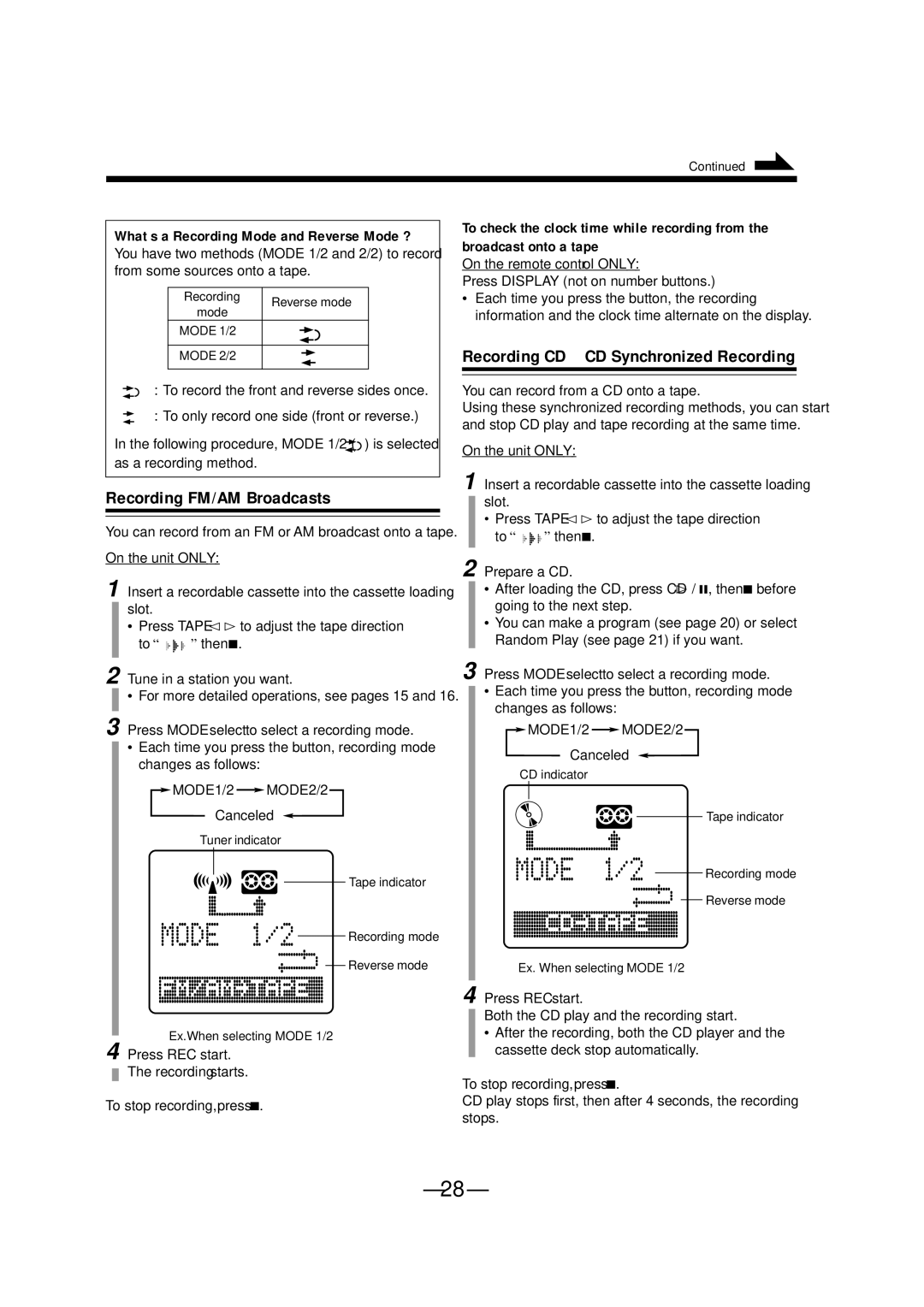Continued
What’s a Recording Mode and Reverse Mode ?
You have two methods (MODE 1/2 and 2/2) to record from some sources onto a tape.
Recording | Reverse mode | |
mode | ||
| ||
MODE 1/2 |
| |
|
| |
MODE 2/2 |
| |
|
|
: To record the front and reverse sides once.
: To only record one side (front or reverse.)
In the following procedure, MODE 1/2 ( ![]() ) is selected as a recording method.
) is selected as a recording method.
Recording FM/AM Broadcasts
You can record from an FM or AM broadcast onto a tape.
On the unit ONLY:
1 Insert a recordable cassette into the cassette loading slot.
•Press TAPE @ # to adjust the tape direction
to “ ![]()
![]()
![]()
![]()
![]()
![]() ” then 7.
” then 7.
2 Tune in a station you want.
• For more detailed operations, see pages 15 and 16.
3 Press MODE select to select a recording mode.
•Each time you press the button, recording mode changes as follows:
![]() MODE1/2
MODE1/2 ![]() MODE2/2
MODE2/2
Canceled
Tuner indicator
Tape indicator
Recording mode
Reverse mode
Ex.When selecting MODE 1/2
4 Press REC start.
The recording starts.
To stop recording, press 7.
To check the clock time while recording from the broadcast onto a tape
On the remote control ONLY:
Press DISPLAY (not on number buttons.)
•Each time you press the button, the recording information and the clock time alternate on the display.
Recording CD—CD Synchronized Recording
You can record from a CD onto a tape.
Using these synchronized recording methods, you can start and stop CD play and tape recording at the same time.
On the unit ONLY:
1 Insert a recordable cassette into the cassette loading slot.
•Press TAPE @ # to adjust the tape direction
to “ ![]()
![]()
![]()
![]()
![]()
![]() ” then 7.
” then 7.
2 Prepare a CD.
•After loading the CD, press CD # / 8, then 7 before going to the next step.
•You can make a program (see page 20) or select Random Play (see page 21) if you want.
3 Press MODE select to select a recording mode.
•Each time you press the button, recording mode changes as follows:
![]() MODE1/2
MODE1/2 ![]() MODE2/2
MODE2/2
Canceled
CD indicator
Tape indicator
Recording mode
Reverse mode
Ex. When selecting MODE 1/2
4 Press REC start.
Both the CD play and the recording start.
•After the recording, both the CD player and the cassette deck stop automatically.
To stop recording, press 7.
CD play stops first, then after 4 seconds, the recording stops.
– 28 –