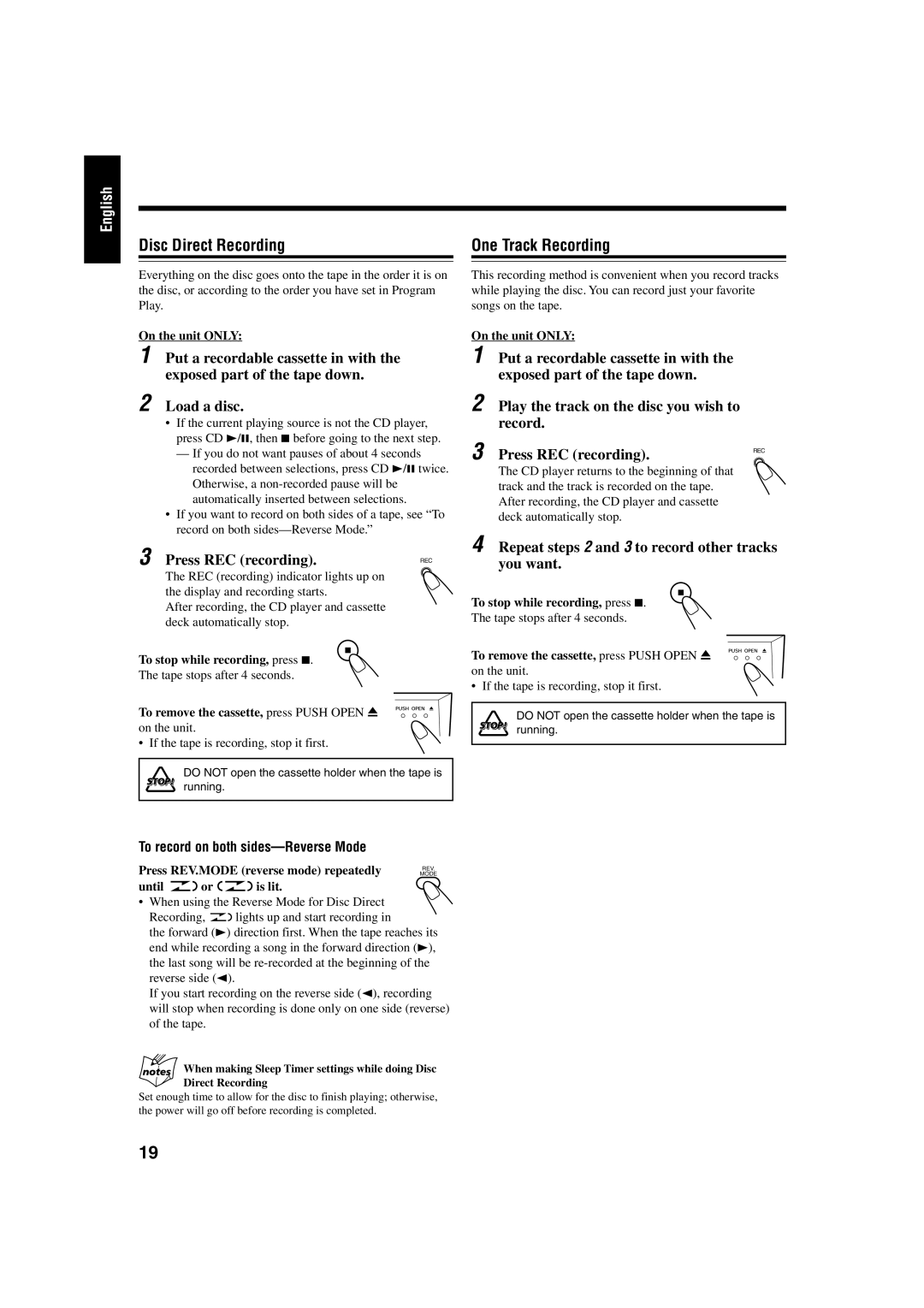FS-J60, FS-J50 specifications
The JVC FS-J60 and FS-J50 are compact audio systems that blend classic design with modern technologies, appealing to music enthusiasts who seek quality sound in a stylish package. Both models offer robust performance and a variety of features that enhance the listening experience, making them ideal for any home environment.The FS-J60 boasts a sleek, contemporary look with a sturdy build, making it both a functional and aesthetic addition to your space. It features a powerful 40-watt audio output, which delivers clear and dynamic sound quality across all genres of music. The system includes a built-in CD player, AM/FM tuner, and Bluetooth connectivity, allowing users to enjoy not only traditional media but also wirelessly stream music from their smartphones or tablets.
Meanwhile, the FS-J50 offers similar functionalities but in a slightly smaller and more portable design. It provides a 30-watt output, which is still impressive for its size. The inclusion of USB ports allows easy playback of MP3 files, giving users the flexibility to enjoy their favorite tunes without the need for physical media. Both models are equipped with a digital clock and a sleep timer, enhancing user convenience.
One of the standout features of the JVC FS series is the Sound Turbo technology, which optimizes audio output for enhanced clarity and richness, particularly in bass response. This technology ensures that even at lower volumes, the listening experience remains engaging and full-bodied.
Another significant characteristic is the inclusion of remote control functionality, allowing users to operate the system from a distance. The easy-to-navigate interface ensures that switching between different sources or adjusting volume levels is simple, adding to user convenience.
Additionally, the FS-J60 and FS-J50 systems come with a comprehensive set of connectors, including RCA inputs, for hooking up external devices, such as additional speakers or auxiliary equipment. This versatility makes these systems suitable for a variety of setups, whether you're looking to host a gathering or enjoy a quiet evening with your favorites playlists.
In conclusion, the JVC FS-J60 and FS-J50 serve as excellent audio solutions that marry modern technological convenience with exceptional sound quality. Whether for casual listening or deeper audio exploration, these systems stand out in the compact audio industry, providing an ideal balance of performance, style, and user-friendly features.