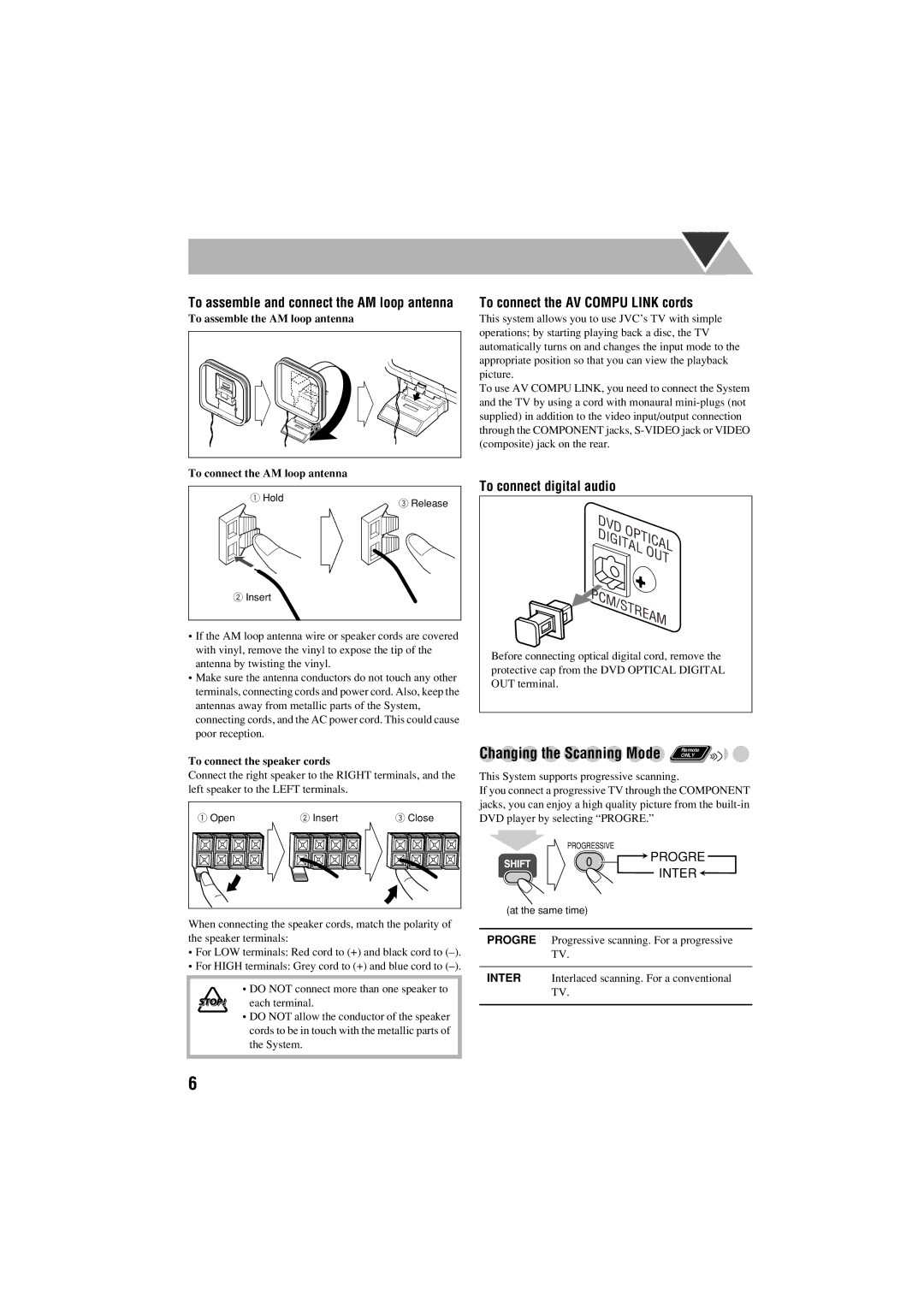FS-S77B/FS-S77S specifications
The JVC FS-S77B and FS-S77S are compact yet powerful audio systems designed to elevate your music listening experience. With an impressive blend of functionality and style, these systems cater to audiophiles and casual listeners alike.One of the standout features of the FS-S77 series is its robust sound performance. Both models incorporate JVC’s advanced audio technologies, including a high-efficiency amplifier that enhances sound quality and clarity. The systems are equipped with dual 2-way speakers that deliver a rich stereo sound, ensuring that every note and beat resonates with depth and definition.
Connectivity is another strong point for the JVC FS-S77B and FS-S77S. These systems come with multiple input options, including a CD player, USB port, and FM radio tuner, allowing you to play music from various sources. The USB port supports playback from flash drives, making it easy to enjoy your favorite tracks without the need for additional devices. Additionally, the systems are compatible with Bluetooth, enabling wireless streaming from smartphones and tablets, which adds convenience for modern users.
The design of the FS-S77 series is both sleek and modern. The compact size makes it suitable for a wide range of environments, from small apartments to larger living spaces. The intuitive controls simplify navigation through your music library, while the clear LCD display provides easy access to track information.
Customization is also a key feature of the FS-S77 models. With adjustable bass and treble settings, users can tailor the sound output to their personal preferences, ensuring an optimal listening experience. This versatility makes it a great choice for different genres of music, from classical to rock.
Durability and build quality are important characteristics of the JVC FS-S77B and FS-S77S. Constructed with high-quality materials, these systems are designed to withstand daily use while maintaining their performance over time.
In summary, the JVC FS-S77B and FS-S77S audio systems stand out for their powerful sound, versatile connectivity options, sleek design, and user-friendly features. Whether you’re hosting a gathering or enjoying a quiet evening at home, these systems provide a compelling audio experience that meets the needs of various users. With JVC’s commitment to quality, the FS-S77 series is an excellent choice for anyone looking to enhance their music listening experience.