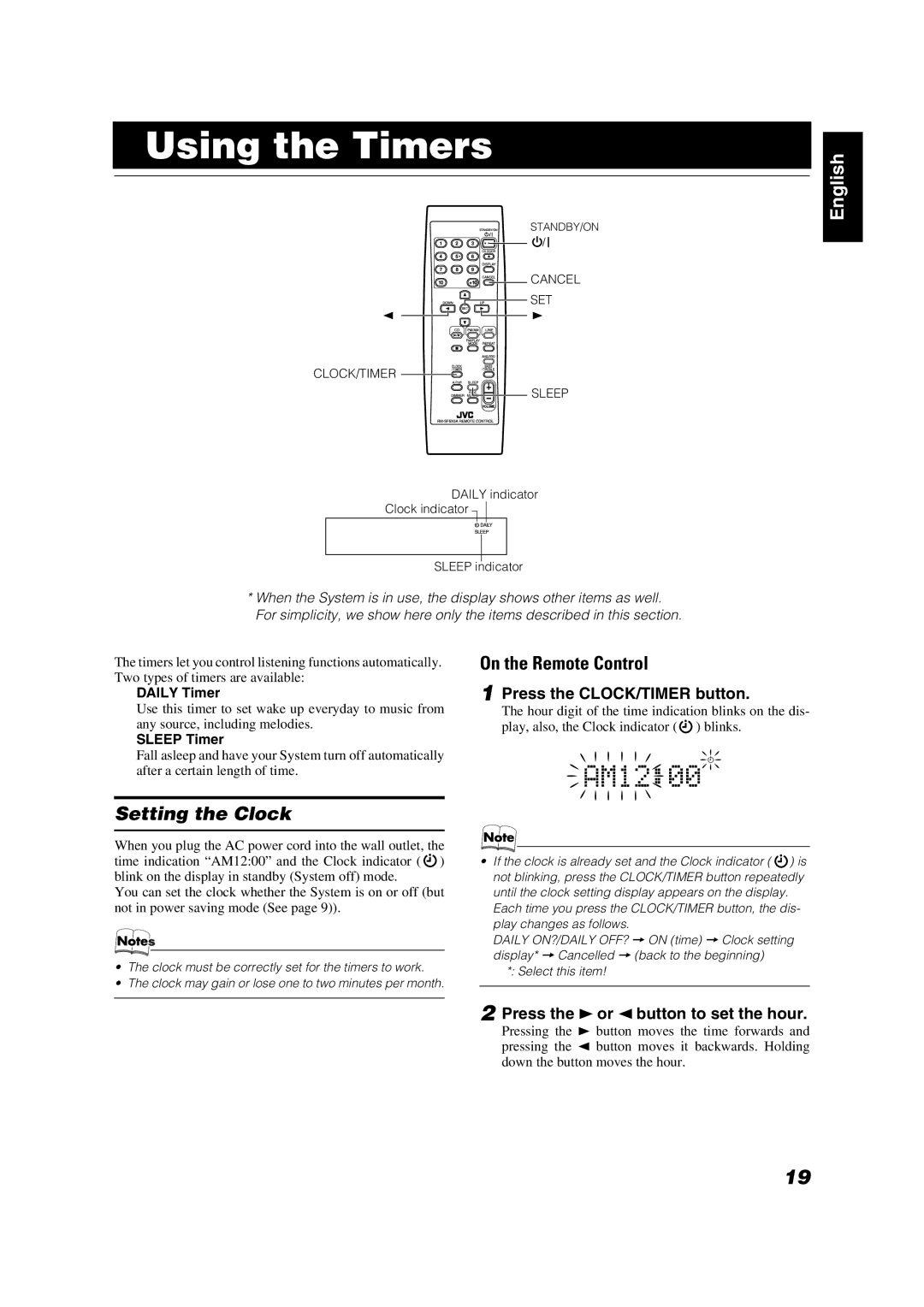Using the Timers
STANDBY/ON
![]()
![]()
![]()
![]()
![]() CANCEL
CANCEL
SET
23
CLOCK/TIMER ![]()
![]()
SLEEP
English
DAILY indicator
Clock indicator
SLEEP indicator
*When the System is in use, the display shows other items as well. For simplicity, we show here only the items described in this section.
The timers let you control listening functions automatically. Two types of timers are available:
DAILY Timer
Use this timer to set wake up everyday to music from any source, including melodies.
SLEEP Timer
Fall asleep and have your System turn off automatically after a certain length of time.
On the Remote Control
1 Press the CLOCK/TIMER button.
The hour digit of the time indication blinks on the dis- play, also, the Clock indicator (![]() ) blinks.
) blinks.
Setting the Clock
When you plug the AC power cord into the wall outlet, the time indication “AM12:00” and the Clock indicator (![]() ) blink on the display in standby (System off) mode.
) blink on the display in standby (System off) mode.
You can set the clock whether the System is on or off (but not in power saving mode (See page 9)).
•The clock must be correctly set for the timers to work.
•The clock may gain or lose one to two minutes per month.
•If the clock is already set and the Clock indicator ( ![]() ) is not blinking, press the CLOCK/TIMER button repeatedly until the clock setting display appears on the display.
) is not blinking, press the CLOCK/TIMER button repeatedly until the clock setting display appears on the display.
Each time you press the CLOCK/TIMER button, the dis- play changes as follows.
DAILY ON?/DAILY OFF? = ON (time) = Clock setting display* = Cancelled = (back to the beginning)
*: Select this item!
2 Press the 3 or 2 button to set the hour.
Pressing the 3 button moves the time forwards and pressing the 2 button moves it backwards. Holding down the button moves the hour.
19