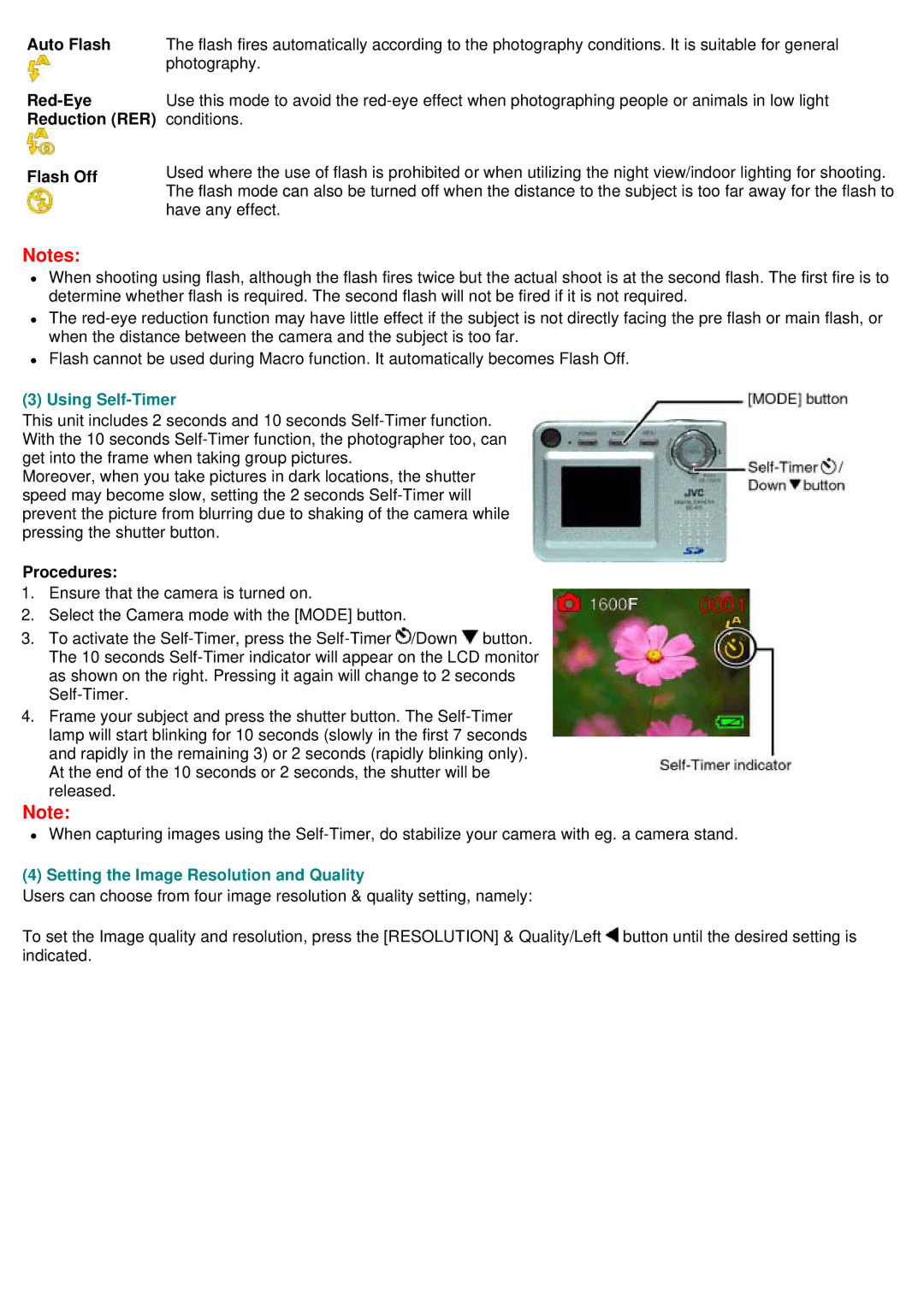Auto Flash
Flash Off
The flash fires automatically according to the photography conditions. It is suitable for general photography.
Use this mode to avoid the
Used where the use of flash is prohibited or when utilizing the night view/indoor lighting for shooting. The flash mode can also be turned off when the distance to the subject is too far away for the flash to have any effect.
Notes:
zWhen shooting using flash, although the flash fires twice but the actual shoot is at the second flash. The first fire is to determine whether flash is required. The second flash will not be fired if it is not required.
zThe
zFlash cannot be used during Macro function. It automatically becomes Flash Off.
(3) Using Self-Timer
This unit includes 2 seconds and 10 seconds
Moreover, when you take pictures in dark locations, the shutter speed may become slow, setting the 2 seconds
Procedures:
1.Ensure that the camera is turned on.
2.Select the Camera mode with the [MODE] button.
3.To activate the ![]() /Down
/Down ![]() button. The 10 seconds
button. The 10 seconds
4.Frame your subject and press the shutter button. The
Note:
zWhen capturing images using the
(4) Setting the Image Resolution and Quality
Users can choose from four image resolution & quality setting, namely:
To set the Image quality and resolution, press the [RESOLUTION] & Quality/Left ![]() button until the desired setting is indicated.
button until the desired setting is indicated.