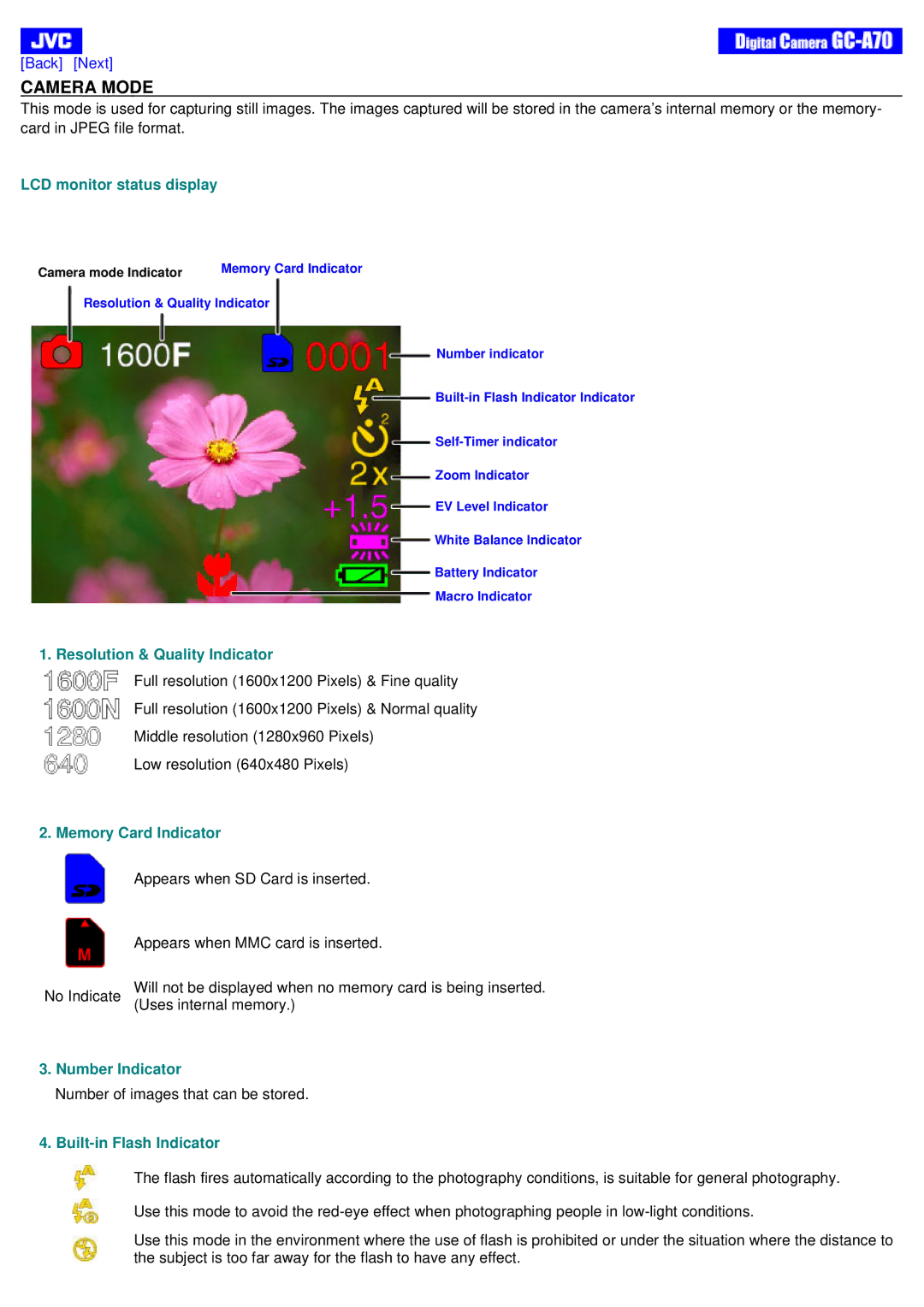[Back] [Next]
CAMERA MODE
This mode is used for capturing still images. The images captured will be stored in the camera’s internal memory or the memory- card in JPEG file format.
LCD monitor status display
Camera mode Indicator | Memory Card Indicator |
Resolution & Quality Indicator
Number indicator
Zoom Indicator
EV Level Indicator
White Balance Indicator
Battery Indicator
Macro Indicator
1. Resolution & Quality Indicator
Full resolution (1600x1200 Pixels) & Fine quality
Full resolution (1600x1200 Pixels) & Normal quality
Middle resolution (1280x960 Pixels)
Low resolution (640x480 Pixels)
2. Memory Card Indicator
Appears when SD Card is inserted.
Appears when MMC card is inserted.
Will not be displayed when no memory card is being inserted.
No Indicate (Uses internal memory.)
3.Number Indicator
Number of images that can be stored.
4.Built-in Flash Indicator
The flash fires automatically according to the photography conditions, is suitable for general photography.
Use this mode to avoid the
Use this mode in the environment where the use of flash is prohibited or under the situation where the distance to the subject is too far away for the flash to have any effect.