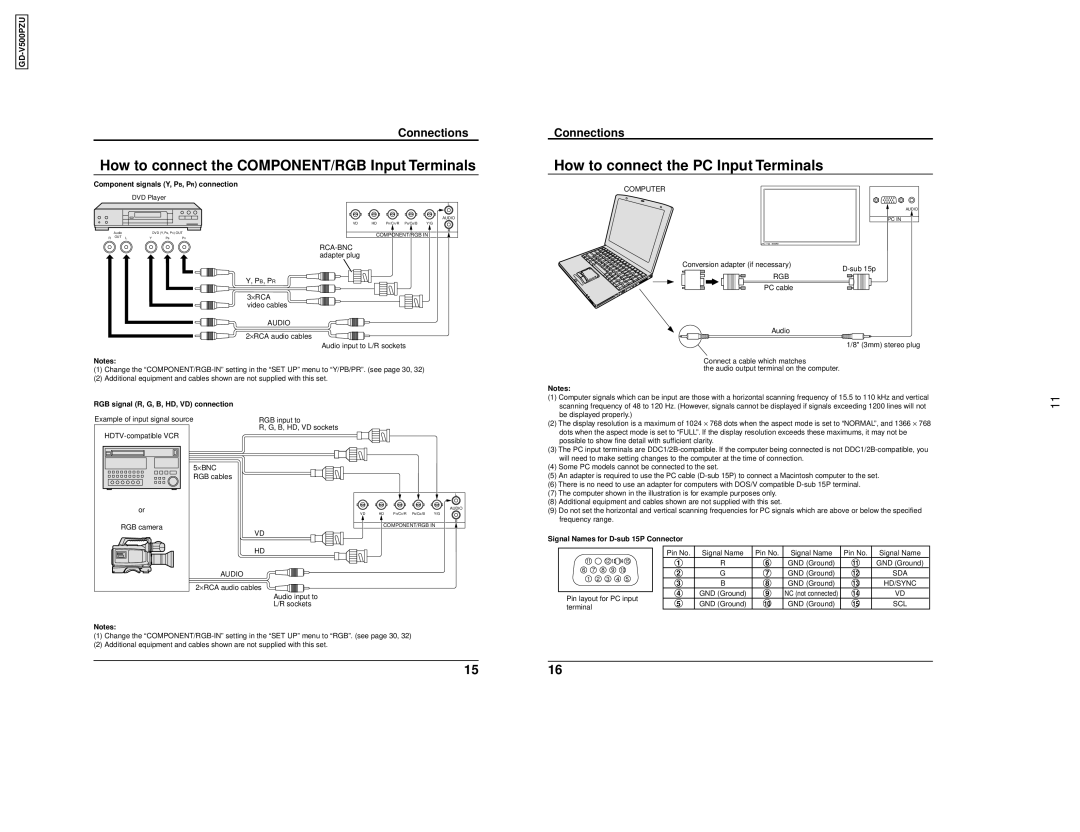GD V500PZU specifications
The JVC GD V500PZU is a professional-grade projector that is engineered to deliver exceptional image quality and advanced features for various applications, including corporate presentations, educational settings, and home theaters. This projector stands out due to its ability to provide vibrant colors and high clarity, making it an excellent choice for users seeking to enhance their visual experience.One of the main features of the JVC GD V500PZU is its high resolution, which supports full HD 1080p imaging. This ensures that images and videos are displayed with sharp details, resulting in a more immersive viewing experience. The projector utilizes advanced DLP technology, known for its ability to produce high brightness levels and excellent contrast ratios. This technology ensures that even in well-lit environments, the images remain clear and vivid.
The JVC GD V500PZU is equipped with an impressive brightness level, measured in lumens, making it suitable for both dark rooms and well-lit venues. This capability is crucial for business presentations where lighting conditions may vary. The projector also includes an integrated lens shift option, allowing for flexible installation and easy alignment of the projected image without compromising quality.
Moreover, the JVC GD V500PZU supports a variety of connectivity options, including HDMI, VGA, and USB ports. This versatility allows users to connect multiple devices such as laptops, Blu-ray players, and gaming consoles effortlessly. The inclusion of built-in speakers further eliminates the need for external audio systems in smaller settings.
For users concerned about energy efficiency, the JVC GD V500PZU features eco-friendly technologies that help reduce power consumption while extending the lifespan of the lamp. This not only leads to lower operational costs but also minimizes the environmental impact.
In terms of design, the JVC GD V500PZU boasts a sleek and compact form factor, making it easy to transport and set up in various environments. Its user-friendly interface ensures a seamless experience for both novice and experienced users.
Overall, the JVC GD V500PZU is a robust projector that combines high performance, flexibility, and user-friendly features. Its dedication to delivering stunning visuals makes it a valuable asset for anyone looking to elevate their projection capabilities. Whether for professional use or home entertainment, this projector is engineered to meet diverse needs with reliability and excellence.