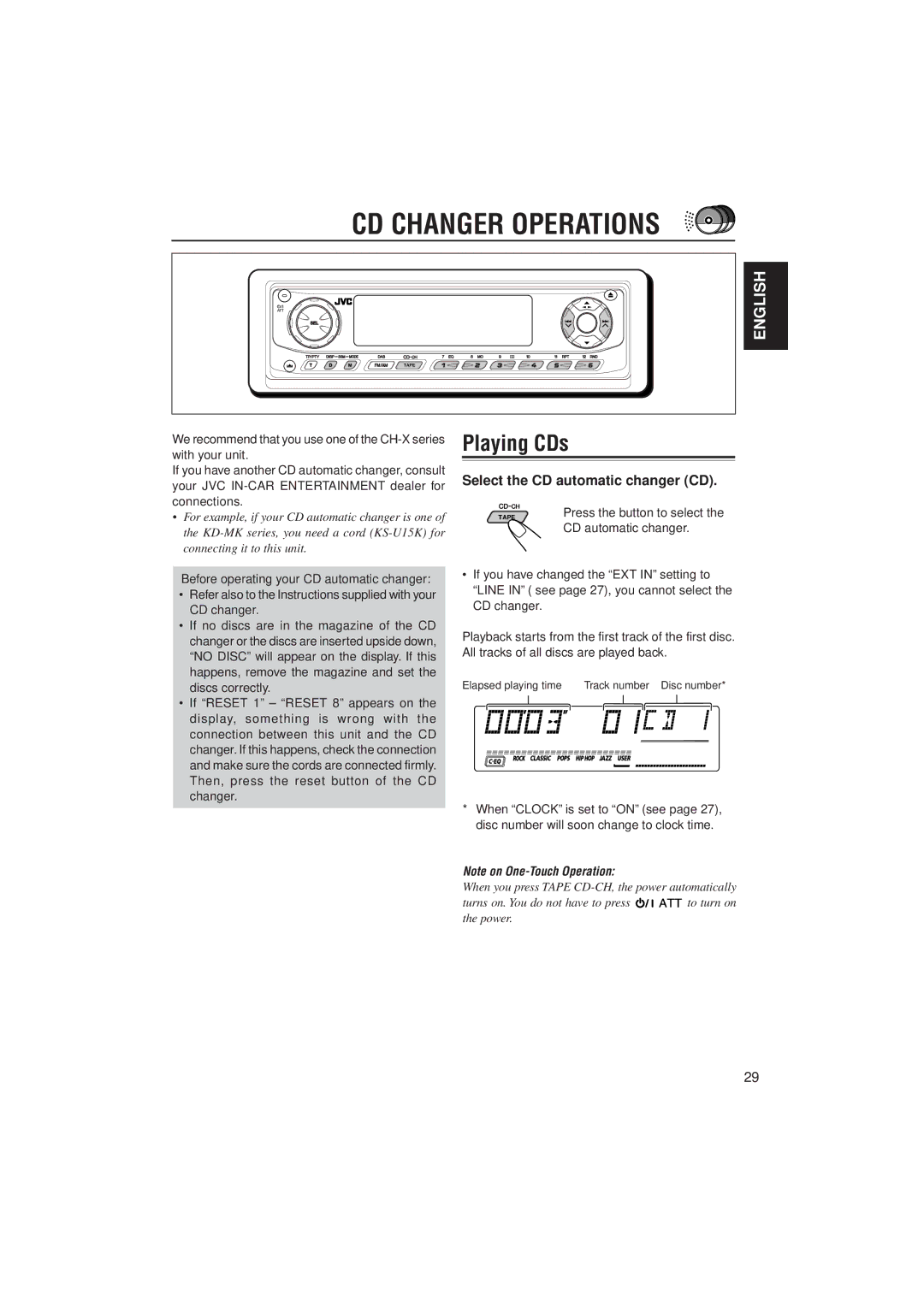CD CHANGER OPERATIONS
TAPE
ENGLISH
We recommend that you use one of the
If you have another CD automatic changer, consult your JVC
•For example, if your CD automatic changer is one of the
Playing CDs
Select the CD automatic changer (CD).
TAPE | Press the button to select the |
| CD automatic changer. |
Before operating your CD automatic changer:
•Refer also to the Instructions supplied with your CD changer.
•If no discs are in the magazine of the CD changer or the discs are inserted upside down, “NO DISC” will appear on the display. If this happens, remove the magazine and set the discs correctly.
•If “RESET 1” – “RESET 8” appears on the display, something is wrong with the connection between this unit and the CD changer. If this happens, check the connection and make sure the cords are connected firmly. Then, press the reset button of the CD changer.
•If you have changed the “EXT IN” setting to “LINE IN” ( see page 27), you cannot select the CD changer.
Playback starts from the first track of the first disc. All tracks of all discs are played back.
Elapsed playing time | Track number Disc number* |
*When “CLOCK” is set to “ON” (see page 27), disc number will soon change to clock time.
Note on
When you press TAPE
turns on. You do not have to press ![]()
![]()
![]()
![]() to turn on the power.
to turn on the power.
29