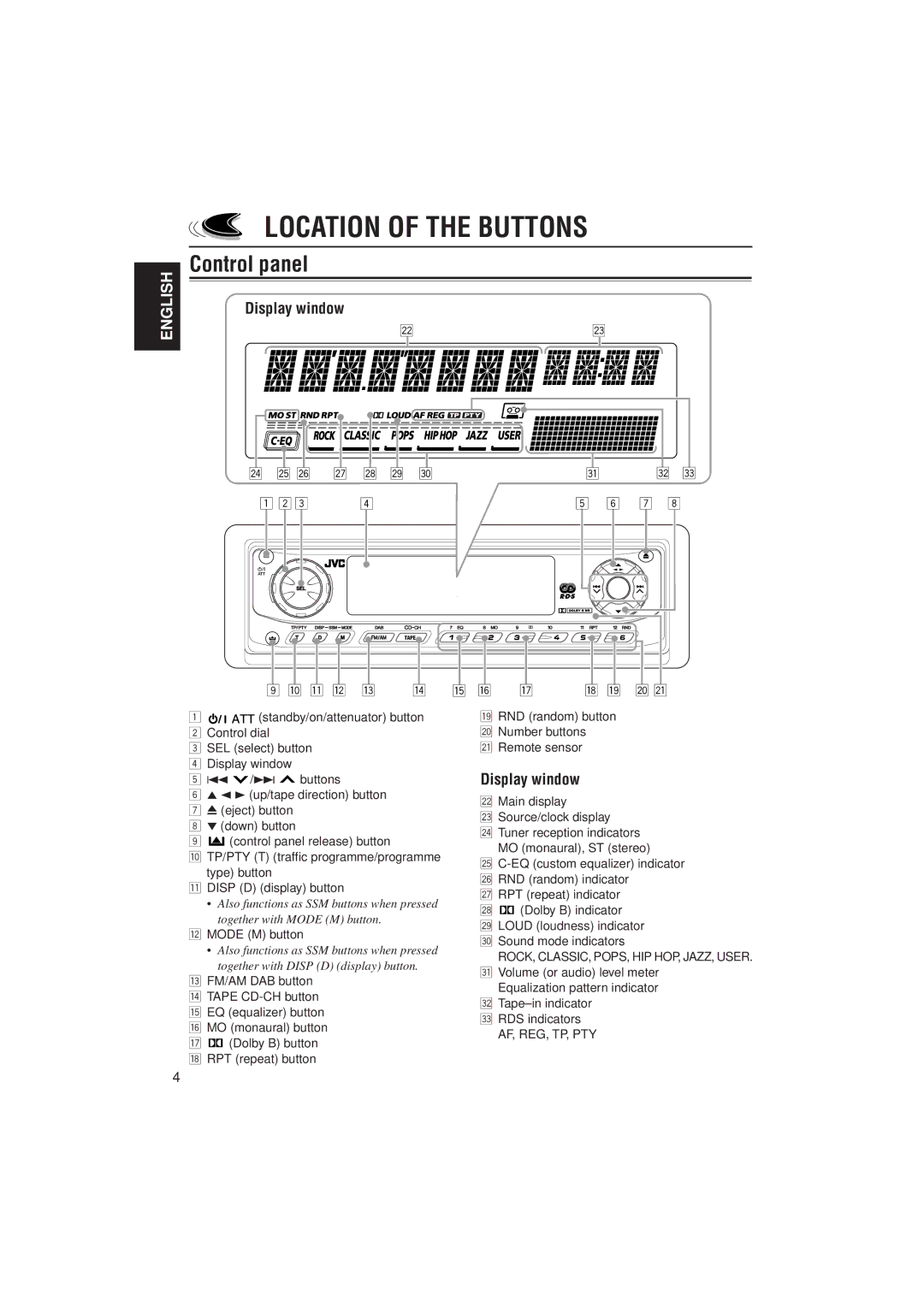LOCATION OF THE BUTTONS
ENGLISH
Control panel
Display window
sd
|
|
| j k l / |
|
|
| |
f g h | |||
1 2 3 | 4 | ||
z |
|
| x c |
5 | 6 | 7 | 8 |
TAPE |
9 p q w e | r t y u | i o ; a |
1![]()
![]()
![]()
![]() (standby/on/attenuator) button 2 Control dial
(standby/on/attenuator) button 2 Control dial
3 SEL (select) button
4 Display window
5 4 ![]() /¢
/¢ ![]() buttons
buttons
6 5 2 3 (up/tape direction) button
7 0 (eject) button
8 ° (down) button
9 ![]() (control panel release) button
(control panel release) button
p TP/PTY (T) (traffic programme/programme type) button
q DISP (D) (display) button
•Also functions as SSM buttons when pressed together with MODE (M) button.
wMODE (M) button
•Also functions as SSM buttons when pressed together with DISP (D) (display) button.
eFM/AM DAB button r TAPE ![]() (Dolby B) button i RPT (repeat) button
(Dolby B) button i RPT (repeat) button
oRND (random) button ; Number buttons
a Remote sensor
Display window
sMain display
dSource/clock display
fTuner reception indicators MO (monaural), ST (stereo)
g
j RPT (repeat) indicator k ![]() (Dolby B) indicator
(Dolby B) indicator
l LOUD (loudness) indicator / Sound mode indicators
ROCK, CLASSIC, POPS, HIP HOP, JAZZ, USER. z Volume (or audio) level meter
Equalization pattern indicator x
c RDS indicators AF, REG, TP, PTY
4