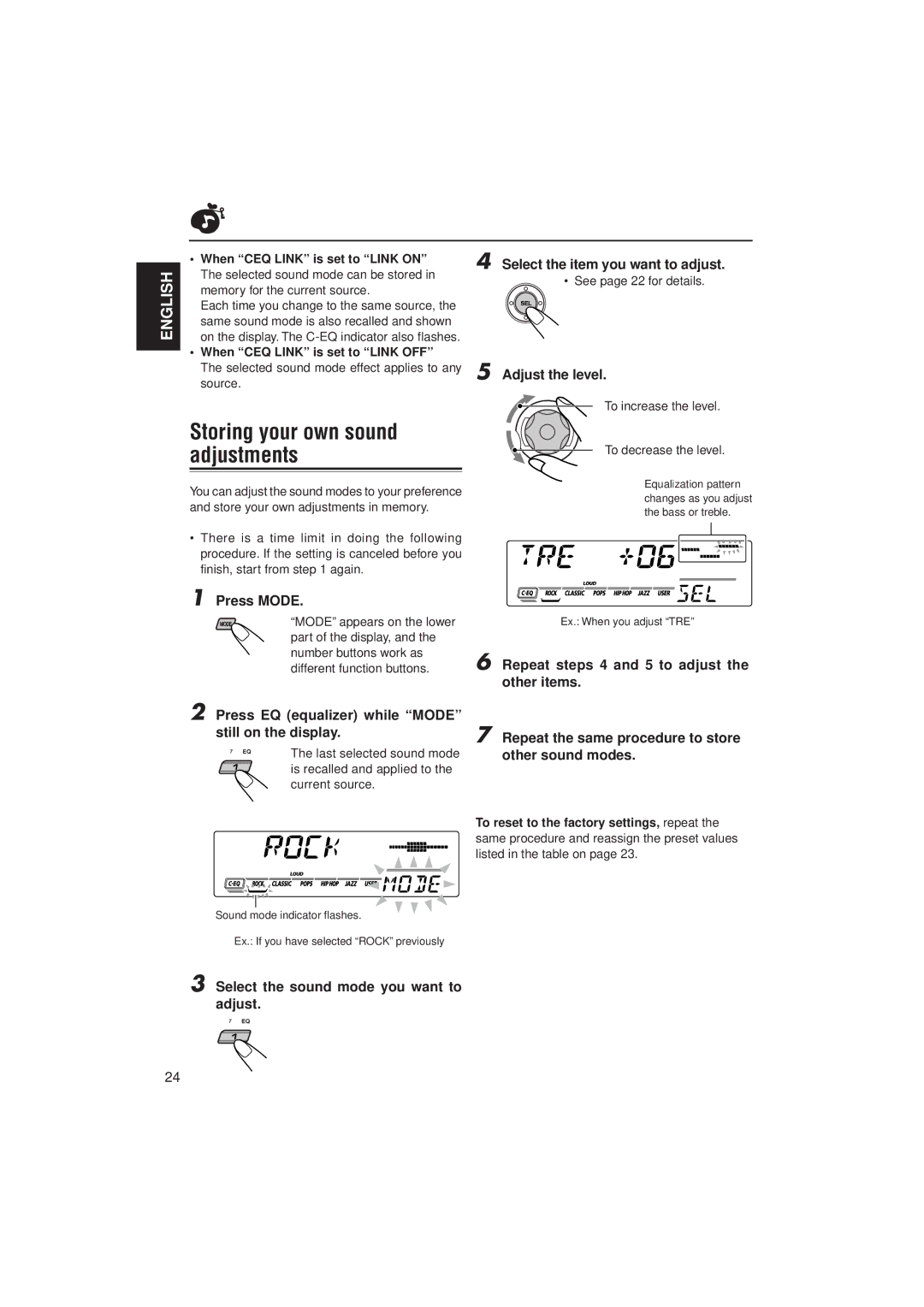GET0087-001A, KD-SX927R specifications
The JVC KD-SX927R is a versatile and feature-rich car stereo that showcases a blend of advanced technology, user-friendly functionality, and impressive audio performance. Known for its sleek design and user interface, this model is perfect for those who seek both capability and aesthetics in their in-car entertainment system.One of the standout features of the KD-SX927R is its ability to support a variety of audio sources, making it a flexible choice for modern drivers. This unit features compatibility with CD and MP3 playback, allowing users to enjoy their favorite albums and playlists without limitations. Additionally, it supports WMA files, enhancing the listening experience with high-quality sound.
Equipped with a built-in AM/FM tuner, the KD-SX927R offers access to a wide range of radio stations, ensuring that you’re never short of entertainment on the road. The radio includes features like RDS (Radio Data System), which delivers real-time information such as station names and traffic updates, making it an invaluable tool for daily commutes.
Another notable aspect of the KD-SX927R is its enhanced connectivity features. It includes a USB port, allowing for easy connection of compatible devices such as smartphones and USB flash drives. This connection supports various audio formats, facilitating seamless playback of your music collection. Moreover, the unit features an auxiliary input, perfect for connecting external devices, providing further versatility in audio playback options.
Sound quality is paramount in the KD-SX927R design, featuring a powerful built-in amplifier that delivers clear and dynamic audio.Furthermore, it includes a 3-band equalizer, allowing users to customize the sound to their preferences. This means you can boost bass or treble frequencies to achieve the perfect sound profile tailored to your liking.
The JVC KD-SX927R’s user interface is designed to simplify operation with an easy-to-read display and intuitive controls, enhancing the overall user experience. With RCA pre-outs, it can also be easily integrated with additional amplifiers and subwoofers for those looking to elevate their car audio system.
In conclusion, the JVC KD-SX927R car stereo stands out for its versatility, audio quality, and modern connectivity options. Whether you’re a casual listener or a dedicated audiophile, this unit has the features necessary to provide an exceptional auditory experience on the go.