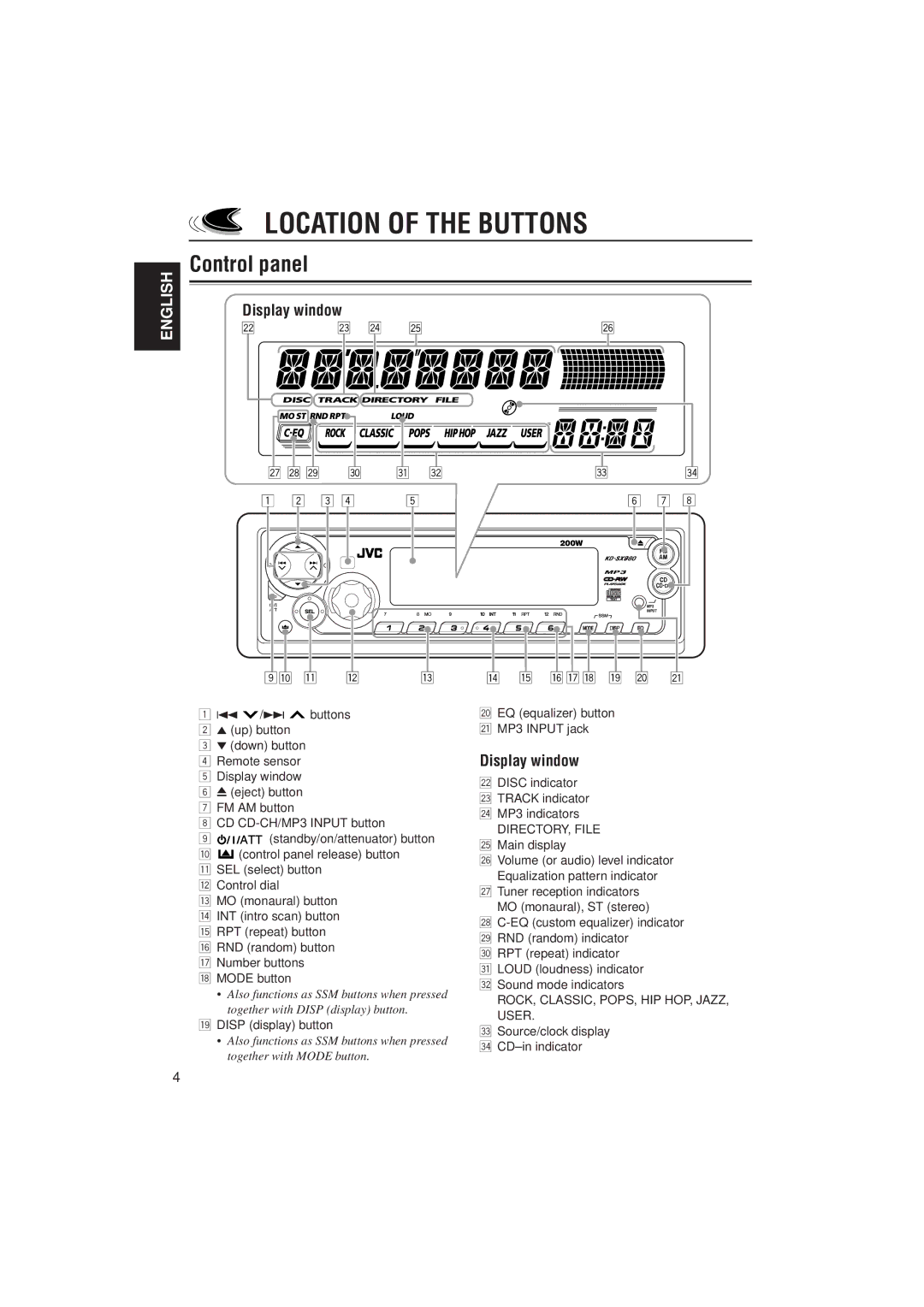LOCATION OF THE BUTTONS
ENGLISH
Control panel
Display window
s | d f g | h |
j k l | / | z | x | c |
| v | |
1 | 2 | 3 4 | 5 |
| 6 | 7 | 8 |
|
|
|
|
| 200W |
|
|
|
|
|
|
|
| MP3 |
|
|
|
|
|
|
| INPUT |
|
|
|
|
|
|
|
|
|
|
|
|
|
|
|
|
|
|
|
|
|
|
|
|
|
|
|
|
|
|
|
|
|
|
|
|
| e | ||
9p q w |
|
|
|
|
|
| ||||||
14 ![]() /¢
/¢ ![]() buttons
buttons
2 5 (up) button
3 ° (down) button
4 Remote sensor
5 Display window
6 0 (eject) button
7 FM AM button
8 CD
9 ![]()
![]()
![]()
![]() (standby/on/attenuator) button p
(standby/on/attenuator) button p ![]() (control panel release) button
(control panel release) button
q SEL (select) button w Control dial
e MO (monaural) button r INT (intro scan) button t RPT (repeat) button y RND (random) button u Number buttons
i MODE button
•Also functions as SSM buttons when pressed together with DISP (display) button.
oDISP (display) button
•Also functions as SSM buttons when pressed together with MODE button.
4
r t y u i o ; a
;EQ (equalizer) button a MP3 INPUT jack
Display window
sDISC indicator d TRACK indicator f MP3 indicators
DIRECTORY, FILE g Main display
h Volume (or audio) level indicator Equalization pattern indicator
j Tuner reception indicators MO (monaural), ST (stereo)
k
/ RPT (repeat) indicator
z LOUD (loudness) indicator x Sound mode indicators
ROCK, CLASSIC, POPS, HIP HOP, JAZZ, USER.
c Source/clock display v