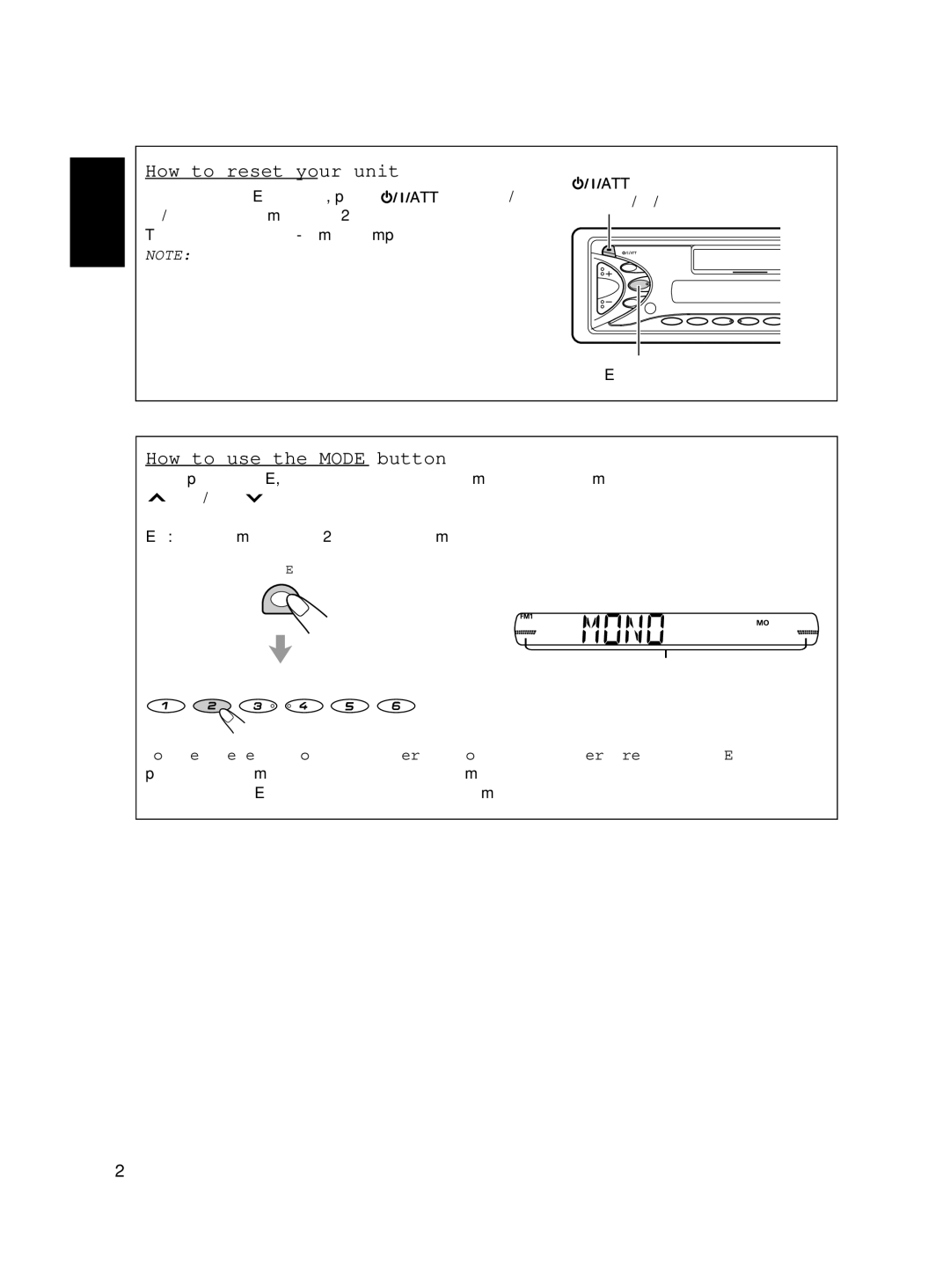KS-FX621, CH-X100, CH-X series, GET0113-001A, CDA-5755 specifications
The JVC CDA-5755 is a high-performance car audio receiver that embodies several cutting-edge technologies and features designed to enhance the in-car listening experience. This model combines modern aesthetics with advanced functionality, making it a popular choice among audio enthusiasts. One standout feature of the CDA-5755 is its compatibility with various audio formats, including MP3, WMA, and WAV files. This versatility enables users to enjoy their favorite music in different formats, providing flexibility when it comes to playing media.Another remarkable characteristic of the CDA-5755 is its user-friendly interface. The device features a bright, easy-to-read LCD display that allows for effortless navigation through playlists and radio stations. Alongside this, it boasts a powerful built-in amplifier that enhances audio output, delivering clear and dynamic sound even at higher volume levels.
In conjunction with the CDA-5755, the GET0113-001A is JVC's innovative remote control designed to provide convenient access to the receiver's functions. This remote control allows users to adjust volume, change tracks, and switch between different input sources without needing to take their hands off the wheel, ensuring safer driving.
Turning to the CH-X series, particularly the CH-X100, this line of CD changers is engineered to offer seamless integration with JVC head units like the CDA-5755. The CH-X100 accommodates multiple CDs, providing a wider range of music at your fingertips. Its fast CD access and advanced loading mechanism make it easy to switch between discs, enhancing the overall listening experience during long drives.
The KS-FX621 is another significant component of JVC's car audio lineup. This cassette player and FM/AM receiver boast a built-in equalizer to fine-tune sound preferences, allowing listeners to customize their audio experience. Its robust build and reliable performance ensure that it remains a relevant choice for both classic car restoration enthusiasts and those seeking nostalgia combined with modern technology.
Together, the JVC CDA-5755, GET0113-001A, CH-X100, and KS-FX621 create a cohesive audio system that prioritizes sound quality, functionality, and user convenience. With their standout features, these products reflect JVC's commitment to delivering an exceptional entertainment experience tailored to the needs of contemporary drivers. Whether for daily commutes or road trips, this combination provides an engaging and enjoyable soundtrack for any journey.