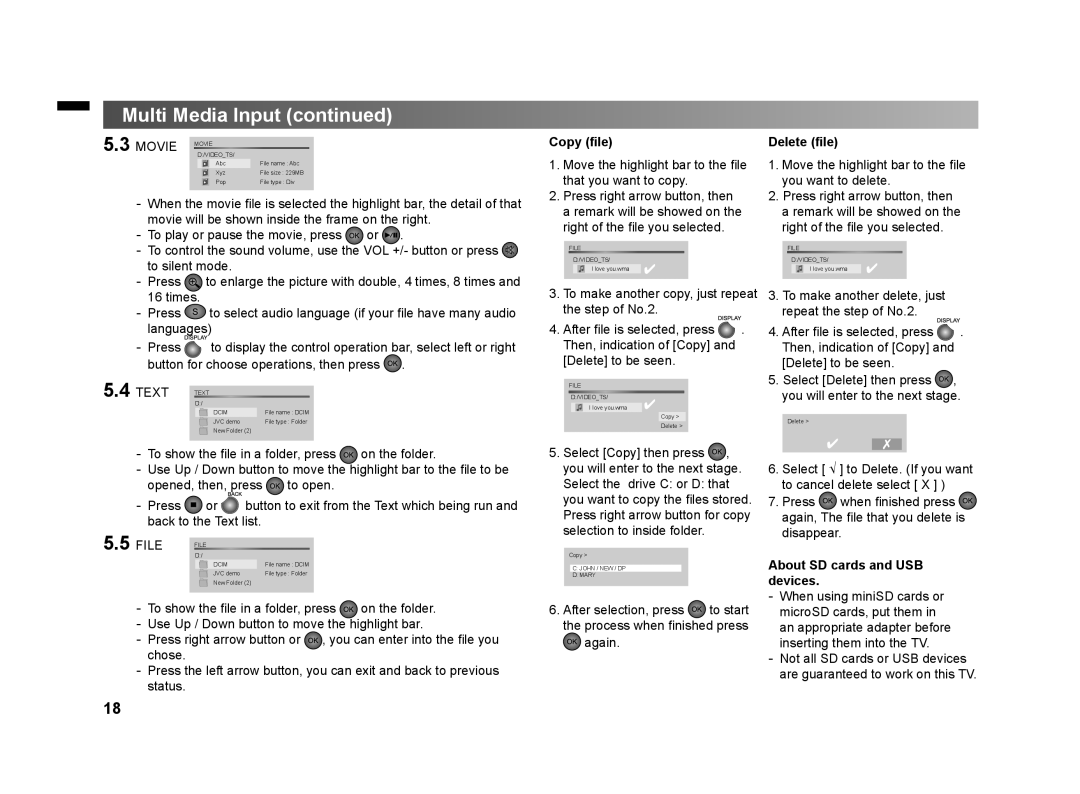Multi Media Input (continued)
5.3 MOVIE MOVIE
D:/VIDEO_TS/ |
|
Abc | File name : Abc |
Xyz | File size : 229MB |
Pop | File type : Div |
- | When the movie file is selected the highlight bar, the detail of that | |
- | movie will be shown inside the frame on the right. | |
To play or pause the movie, press | or . | |
Copy (file)
1.Move the highlight bar to the file that you want to copy.
2.Press right arrow button, then a remark will be showed on the right of the file you selected.
Delete (file)
1.Move the highlight bar to the file you want to delete.
2.Press right arrow button, then a remark will be showed on the right of the file you selected.
- | To control the sound volume, use the VOL +/- button or press | |
- | to silent mode. | |
Press | to enlarge the picture with double, 4 times, 8 times and | |
FILE |
| FILE |
D:/VIDEO_TS/ |
| D:/VIDEO_TS/ |
I love you.wma |
| I love you.wma |
|
|
|
- | 16 times. |
|
|
Press | to select audio language (if your file have many audio | ||
| languages) |
| |
- | Press | to display the control operation bar, select left or right | |
| button for choose operations, then press | . | |
5.4 TEXT | TEXT |
| |
| D:/ |
DCIM | File name : DCIM |
JVC demo | File type : Folder |
New Folder (2) |
|
-To show the file in a folder, press ![]() on the folder.
on the folder.
-Use Up / Down button to move the highlight bar to the file to be opened, then, press ![]() to open.
to open.
-Press ![]() or
or ![]() button to exit from the Text which being run and back to the Text list.
button to exit from the Text which being run and back to the Text list.
5.5 | FILE | FILE |
|
3.To make another copy, just repeat the step of No.2.
4.After file is selected, press ![]() . Then, indication of [Copy] and [Delete] to be seen.
. Then, indication of [Copy] and [Delete] to be seen.
FILE
D:/VIDEO_TS/
I love you.wma
Copy >
Delete >
5.Select [Copy] then press ![]() , you will enter to the next stage. Select the drive C: or D: that you want to copy the files stored. Press right arrow button for copy selection to inside folder.
, you will enter to the next stage. Select the drive C: or D: that you want to copy the files stored. Press right arrow button for copy selection to inside folder.
3.To make another delete, just repeat the step of No.2.
4.After file is selected, press ![]() . Then, indication of [Copy] and [Delete] to be seen.
. Then, indication of [Copy] and [Delete] to be seen.
5.Select [Delete] then press ![]() , you will enter to the next stage.
, you will enter to the next stage.
Delete >
6.Select [ √ ] to Delete. (If you want to cancel delete select [ X ] )
7.Press ![]() when finished press
when finished press ![]() again, The file that you delete is disappear.
again, The file that you delete is disappear.
D:/ |
DCIM | File name : DCIM |
JVC demo | File type : Folder |
New Folder (2) |
|
-To show the file in a folder, press ![]() on the folder.
on the folder.
-Use Up / Down button to move the highlight bar.
-Press right arrow button or ![]() , you can enter into the file you chose.
, you can enter into the file you chose.
-Press the left arrow button, you can exit and back to previous status.
Copy >
C:JOHN / NEW / DP
D:MARY
6.After selection, press ![]() to start the process when finished press
to start the process when finished press ![]() again.
again.
About SD cards and USB devices.
-When using miniSD cards or microSD cards, put them in an appropriate adapter before inserting them into the TV.
-Not all SD cards or USB devices are guaranteed to work on this TV.
18